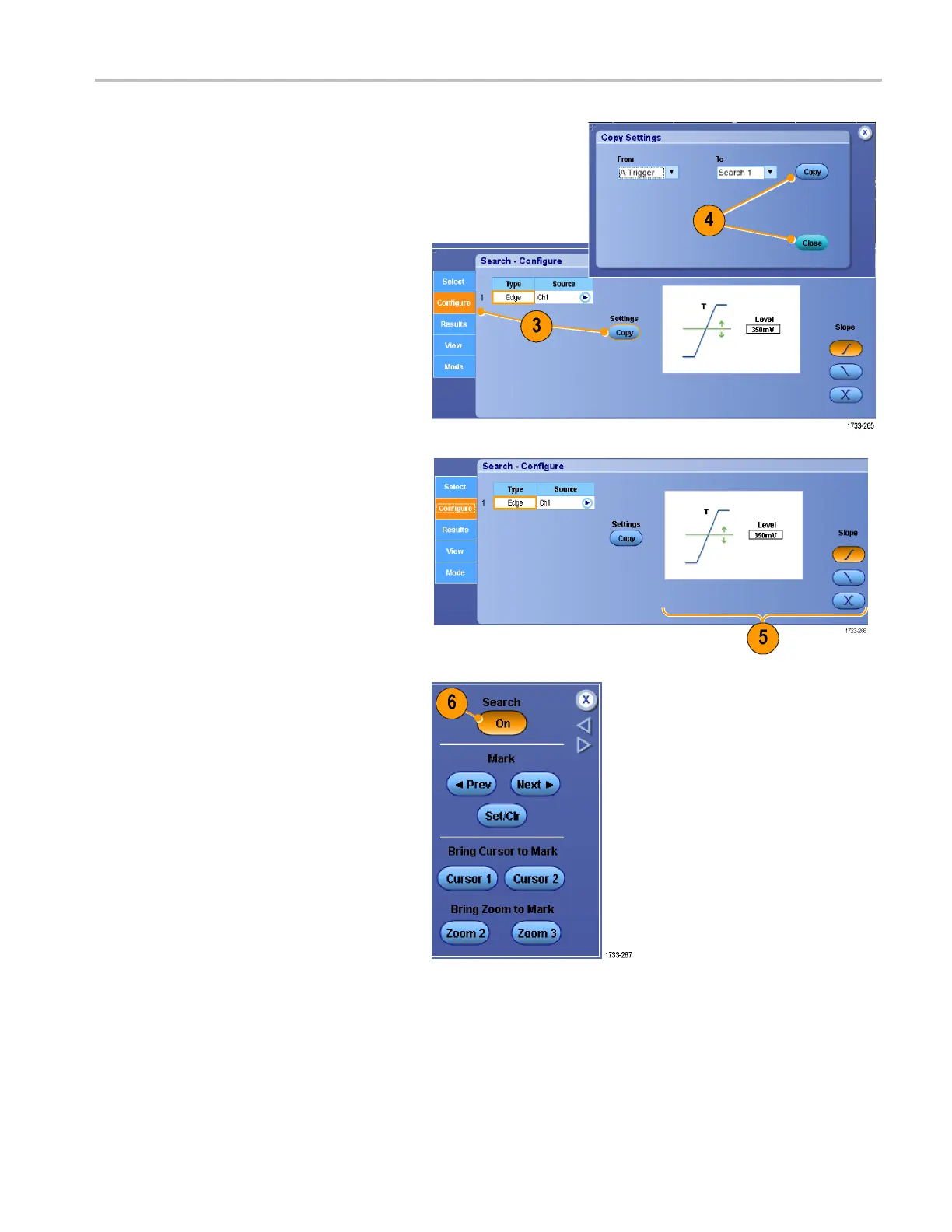Display a Wavefo
rm
3. Set up your search from the Configure
tab. To copy the trigger setup or a search
setup, press S
ettings Copy.
4. From the Copy S
ettings window, select
where to copy the settings from and
where to copy the settings to. Press
Copy and then
Close.
5. To modify the current search setup,
adjust th
e displayed controls. Displayed
controls vary depending on the selected
search.
6. If not already on, press Search to toggle
search to on.
DPO7000 Series and DPO/DSA70000/B Series Quick Start User Manual 75
