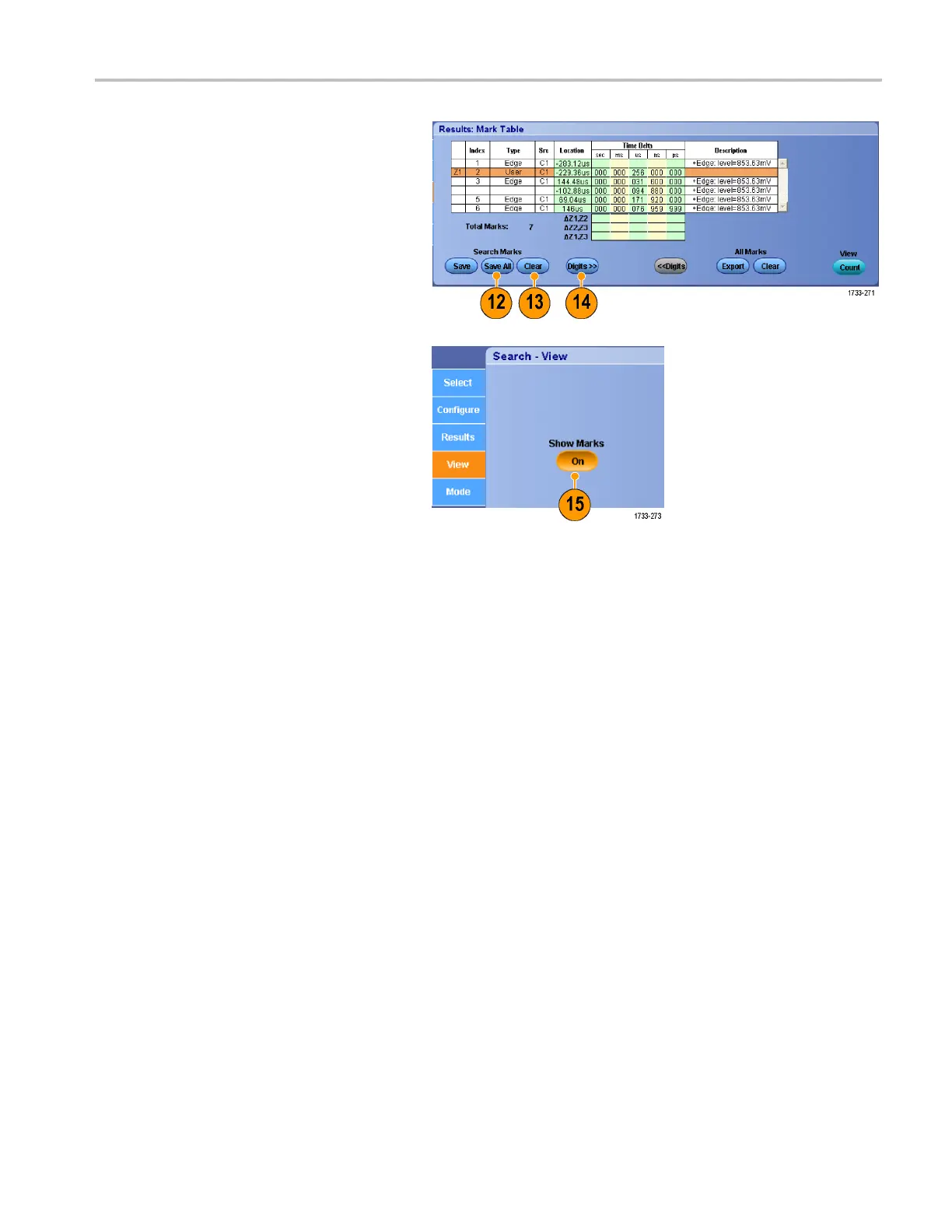Display a Wavefo
rm
12. To convert a mar
korallmarkstouser
marks, press Search Marks Save or
Save All.
13. To remove the currently highlighted row
from the Mark T
able, press Search Marks
Clear.
14. To toggle between showing mark
locations in engineering notation or in
high precisi
on form, press Digits.
15. To toggle th
e display of mark triangles on
and off, select the View tab and press
Show Marks.
DPO7000 Series and DPO/DSA70000/B Series Quick Start User Manual 77
