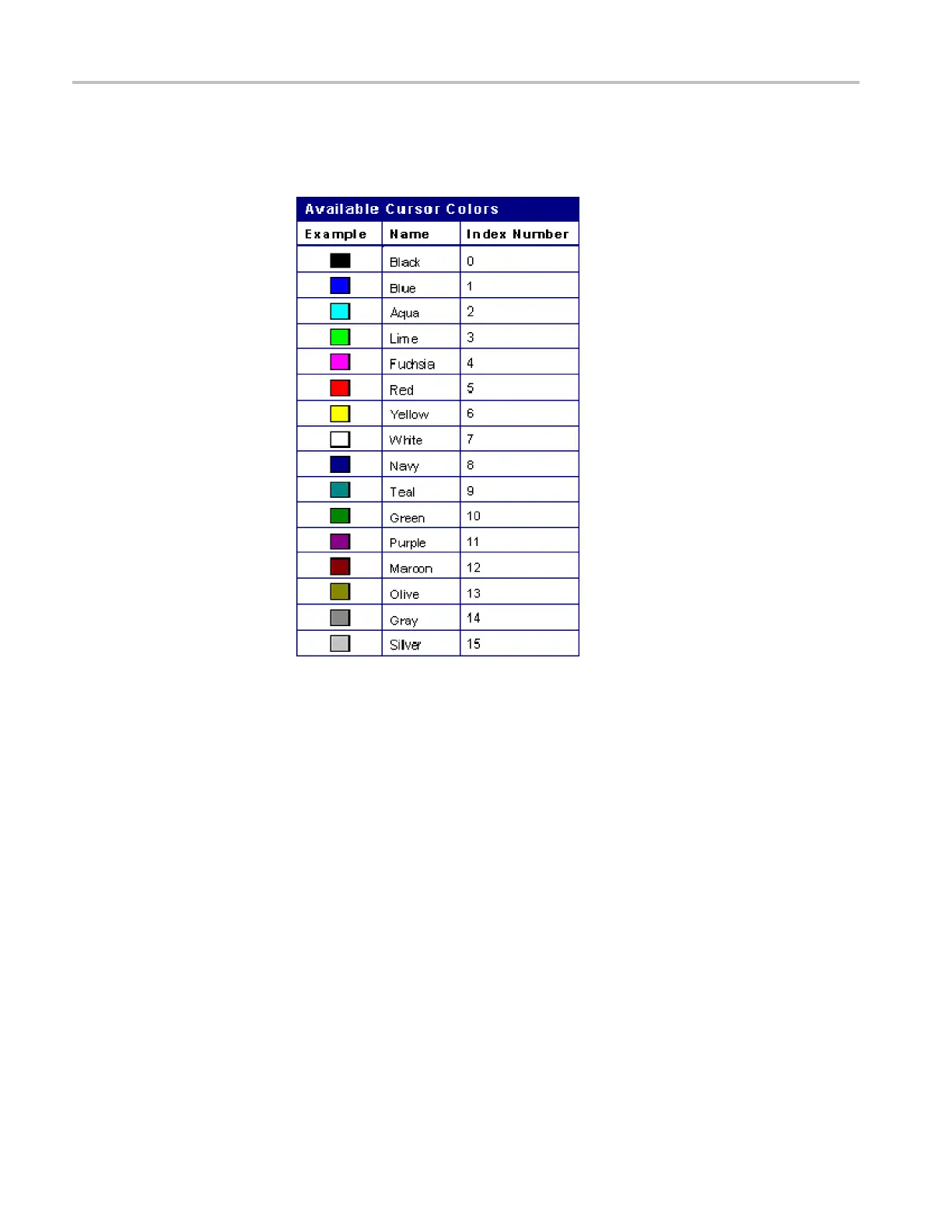Commands Listed in Alphabetical Order
This is equival
ent to setting Color in the Cursor 1 or Cursor 2 section of the Cursor
Setup dialog box. The available colors are listed in the following table.
Group
Cursor
Syntax
CURSor:CURSor<x>:COLOR <NR1>
CURSor:CURSor<x>:COLOR?
Related Commands
DISplay:COLor
:CURSor<x>
Arguments
NR1 is an integer in the range of 0 through 15 representing a color as defined
in the above table.
Examples
CURSOR:CURSOR2:COLOR 5 sets the color of Cursor 2 to red.
CURSOR:CURSOR1:COLOR? might return CU RSOR:CURSOR1:COLOR 9,
indicating that the color of Cursor 1 is Teal.
2-100 DSA/CSA/TDS8X00/B Series Programmer Manual
