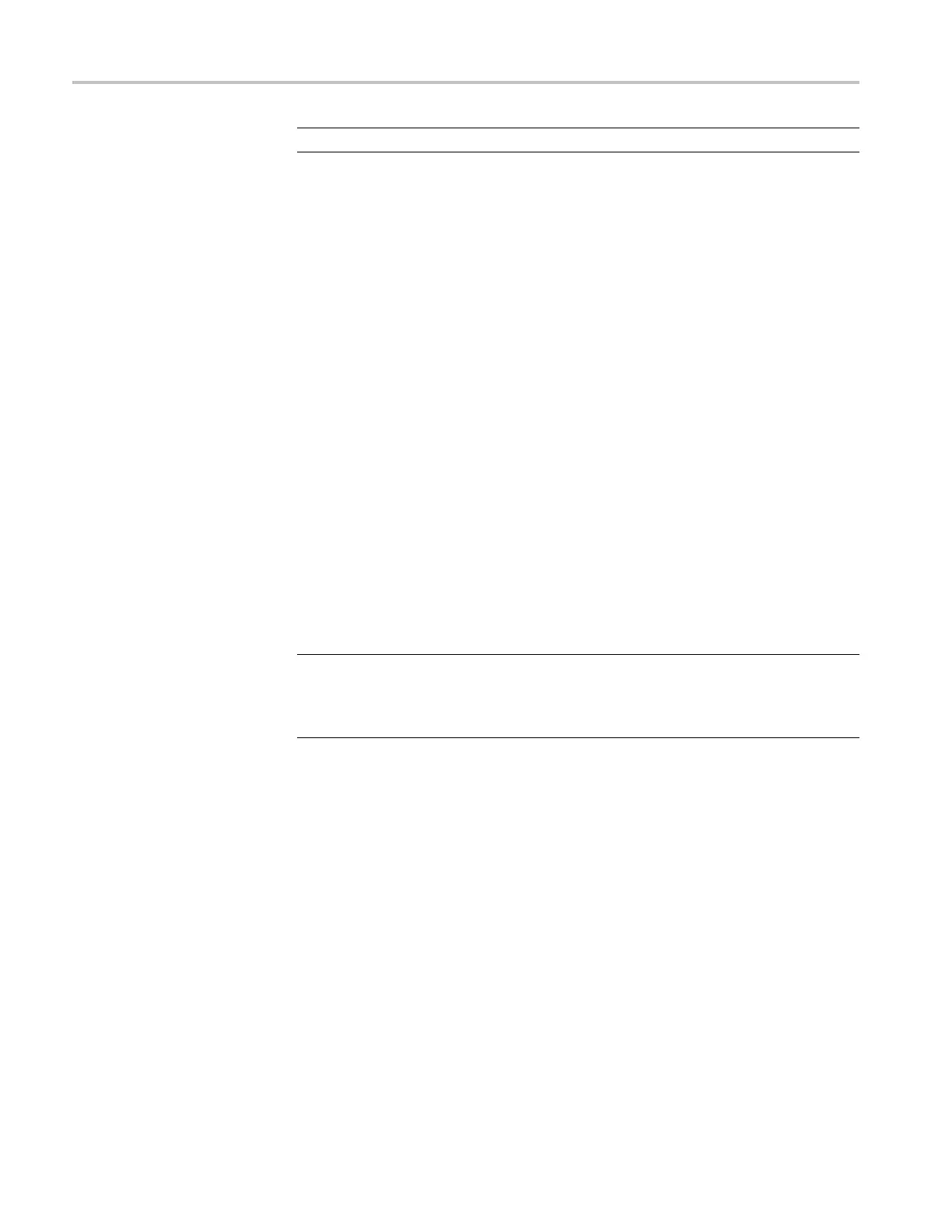Commands Listed in Alphabetical Order
NOTE. A query al
ways returns a 0 or 1.
*ESE
This command sets or queries the bits in the Event Status Enable Register (ESER).
The ESER prevents events from being reported to the Status Byte Register (SBR).
For a more de
tailed discussion of the use o f these registers, see Registers.
Group
Status and Error
Syntax
*ESE <N R1>
*ESE?
Related Commands
*CLS, DESE, *ESR?, EVENT?, EVMsg?, *SRE, *STB?
Arguments
NR1 specifies the binary bits of the ESER according to this value, which ranges
from 0 through 255.
The power-on default for ESER is 0 if *PSC is 1. If *PSC is 0, the ESER
maintains its value through a power cycle.
NOTE. Setting the DESER and the ESER to the same value allows only those
codes to be entered into the Event Queue and summarized on the ESB bit (bit 5) of
the Status Byte Register. Use the DESE command to set the DESER. See Event
Handling Sequence for a discussion of event handling.
Examples
*ESE 2 09 sets the ESER to binary 11010001, which enables the PON, URQ,
EXE, and OPC bits.
*ESE? might return the string *ESE 186, i ndicating that the ESER contains the
binary value 10111010.
*ESR? (Query Only)
This is a query only command that returns the contents of the Standard Event
Status Register (SESR). This query also clears the SESR, since reading the SESR
clears it. For a more detailed discussion of the use of these registers, see Registers.
Group
Status and Error
2-132 DSA/CSA/TDS8X00/B Series Programmer Manual
