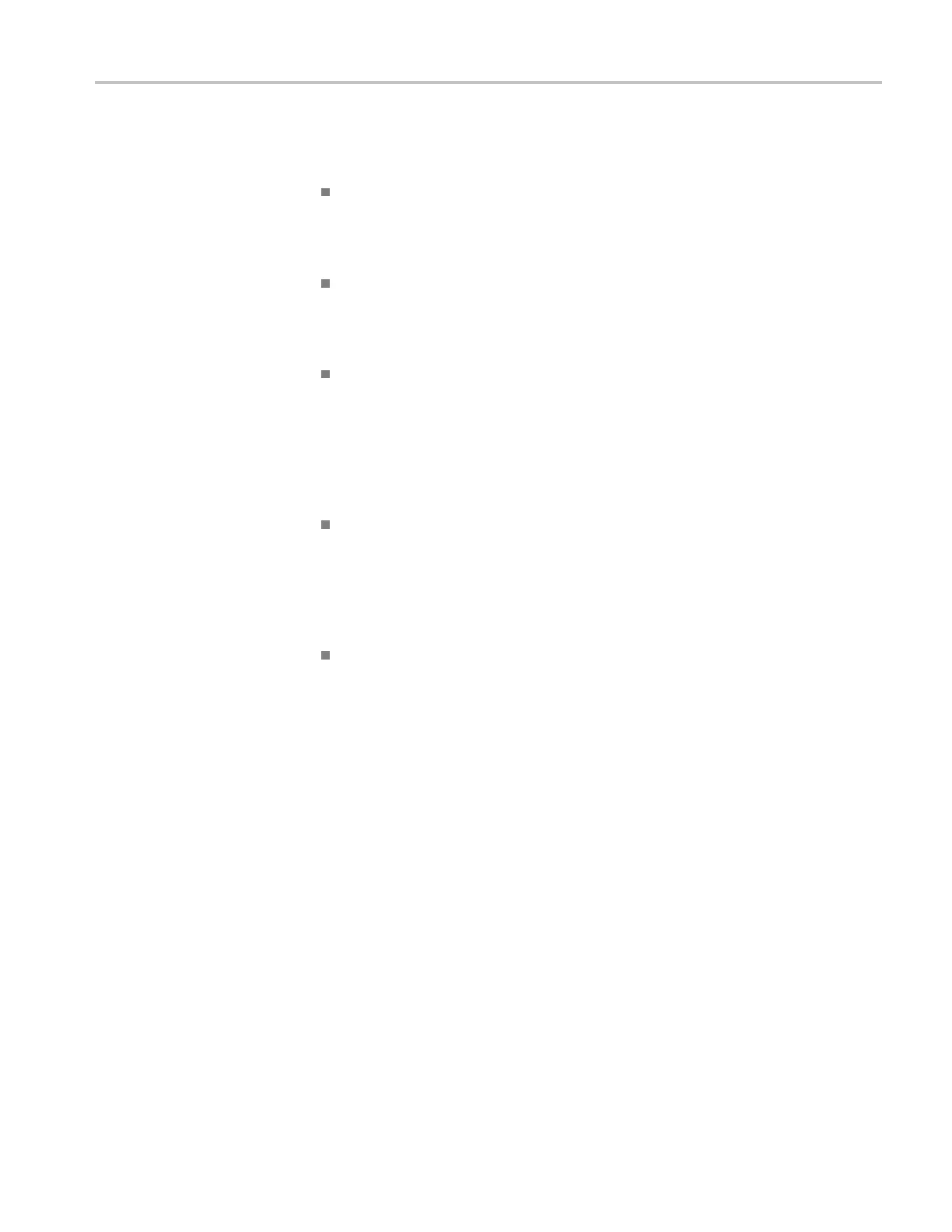Commands Listed in Alphabetical Order
There are five tr
igger sources from which you can choose: three derived from
external inputs and two derived internally.
Pattern Sync:
Select this trigger source to trigger on a frame synchronous
(pattern) trigger. A frame synchronous module (such as the 80A06
PatternSync Trigger module) is required for this trigger source selection to
generate the trigger signal.
External Direct. Select this trigger source to trigger on an external signal that
you couple to the External Direct trigger input connectors on the instrument
front panel. The input coupling m ode is DC and triggering is usable with
signalsuptoatleast3.0GHz.
External Prescaler. Select this triggersourcetotriggeronanexternalsignal
that you couple to the External Prescaler trigger input connector on the
instrum
ent front panel. The input coupling mode is DC. Triggering is usable
with signals up to at least 12.5 GHz. The external signal you input is divided
down (prescaled) before being applied to the trigger system. Use this type
of trigger s ource for higher frequency signals that cannot be triggered on
with External Direct.
Internal Clock. Select this trigger source to trigger on an internal clock
signal. Use the TRIGger:INTRate command to select a clock rate of 200 kHz
(default), 100 kHz, 50 kHz, or 25 kHz. Use this type of trigger source with
TDR t
o synchronize the generation of TDR step pulses with the subsequent
acquisition. The Internal Clock Out connector supplies a sample of the
internal clock at the instrument front panel.
Clock Recovery. Select this trigger source to trigger on an external clock
recovery trigger coupled to the clock recovery trigger input. This trigger
source requires an optical sampling head that supports clock recovery. The
sampling head picks the clock off internally and outputs it to the instrument
for triggering. Use the TRIGger:CLKRec:SOUrce command to select either
C
hannel 1 or Channel 2 as the clock recovery channel source if more that one
optical sampling module with clock recovery capability is installed in the
instrument. Use the TRIGger:CLKRec:SOUrce? query to determine which
channel is currently selected as the clock recovery channel source.
Group
Trigger
Syntax
TRIGger:SOUrce {PSYNc | EXTDirect | EXTPres caler | INTClk |
CLKRECovery}
TRIGger:SOUrce?
Related Commands
TRIGger:INTRate, TRIGger:CL KRec:SOUrce
DSA/CSA/TDS8X00/B Series Programmer Manual 2-341
