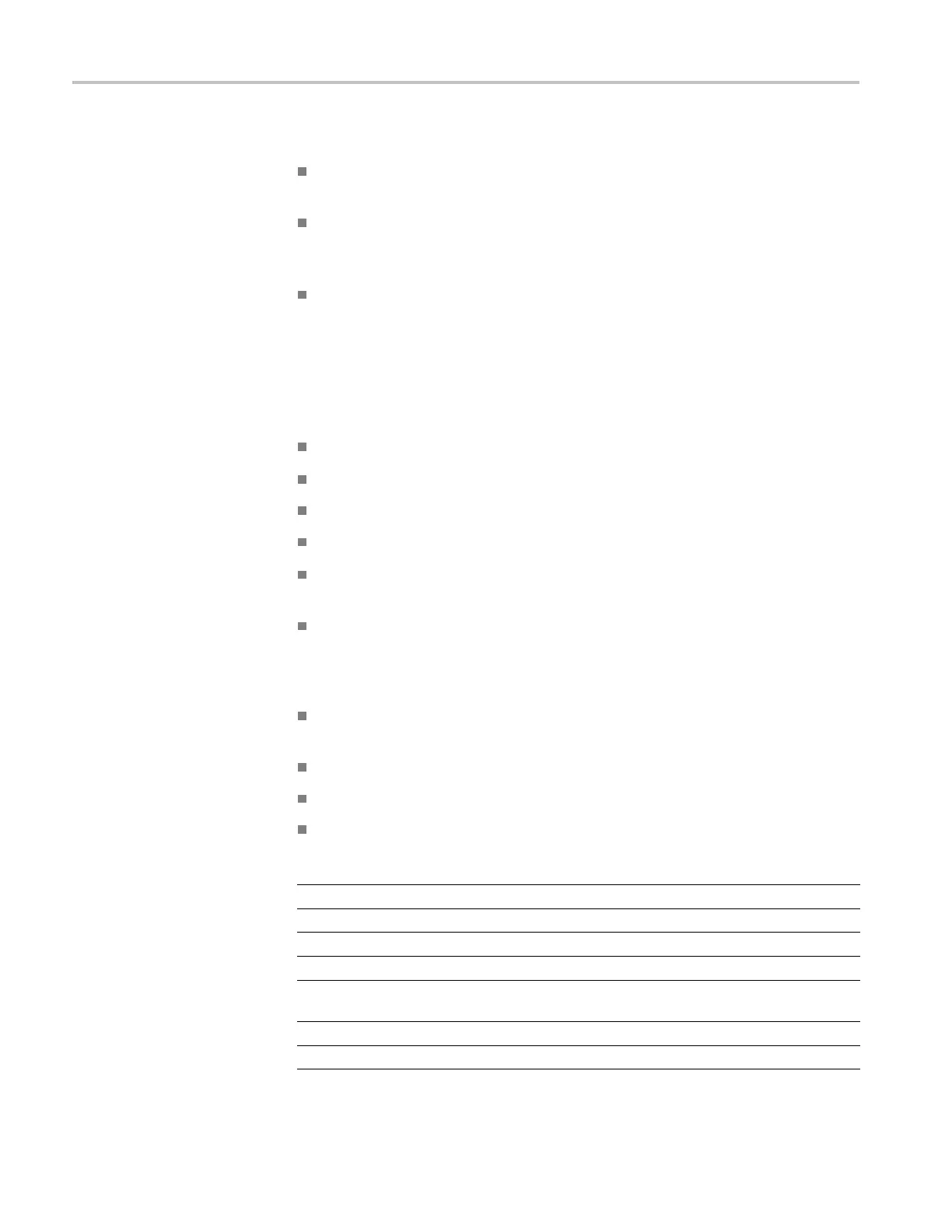Command Groups
The following a
re the d imensions o f a waveform database:
Horizontal (columns). Value is 500, which is the maximum horizontal
graticule view size.
Vertical (rows). Value is 402, which is the maximum vertical graticule view
size in pixels, plus one row each for the overrange (OR) and the underrange
(UR) co unts for each column.
Count (weights or density). Value is 32 bits.
Use waveform databases for measurements, histogram calculations and display,
mask testing, and generating a density-style graded display. If the source is a
displayed waveform database, then the mask tes ting, histogram calculations, and
measurements will use the waveform database.
You can use the commands in this group to do the following:
Set the source to which the waveform database is assigned.
Enable or disable the waveform database.
Set whether the waveform database is displayed.
Set the signal type of the waveform database (pulse or eye).
Set whether you want the waveform database drawn with color or intensity
grading.
Set the display emphasis for the waveform database. The value you specify
sets the range of counts you want emphasized. The lowest value, 0,
emphasizes bins with low counts; the highest value, 100, emphasizes bins
with high counts.
Invert the mapping function that applies colors and intensity to the waveform
database to significantly emphasize the least occurring pixels.
Clear the specified waveform database.
Obtain all the waveform database display para meters.
Obtain all the waveform database parameters.
Command
Description
WFMDB? Returns all WfmDB parameters
WFMDB:DISplay?
Returns wWmDB display parameters
WFMDB:DISplay:EMPHasis Sets or returns the W fmDB display emphasis
WFMDB:DISplay:GRADing Sets or returns the WfmDB grading type
WFMDB:DISplay:GRADMethod Sets or returns the W fmDB grading method
to any one of four available methods
WFMDB:DISplay:INVert Sets or returns the WfmDB grading inversion
WFMDB:WFMDB<x>? Returns WfmDB<x> parameters
2-44 DSA/CSA/TDS8X00/B Series Programmer Manual
