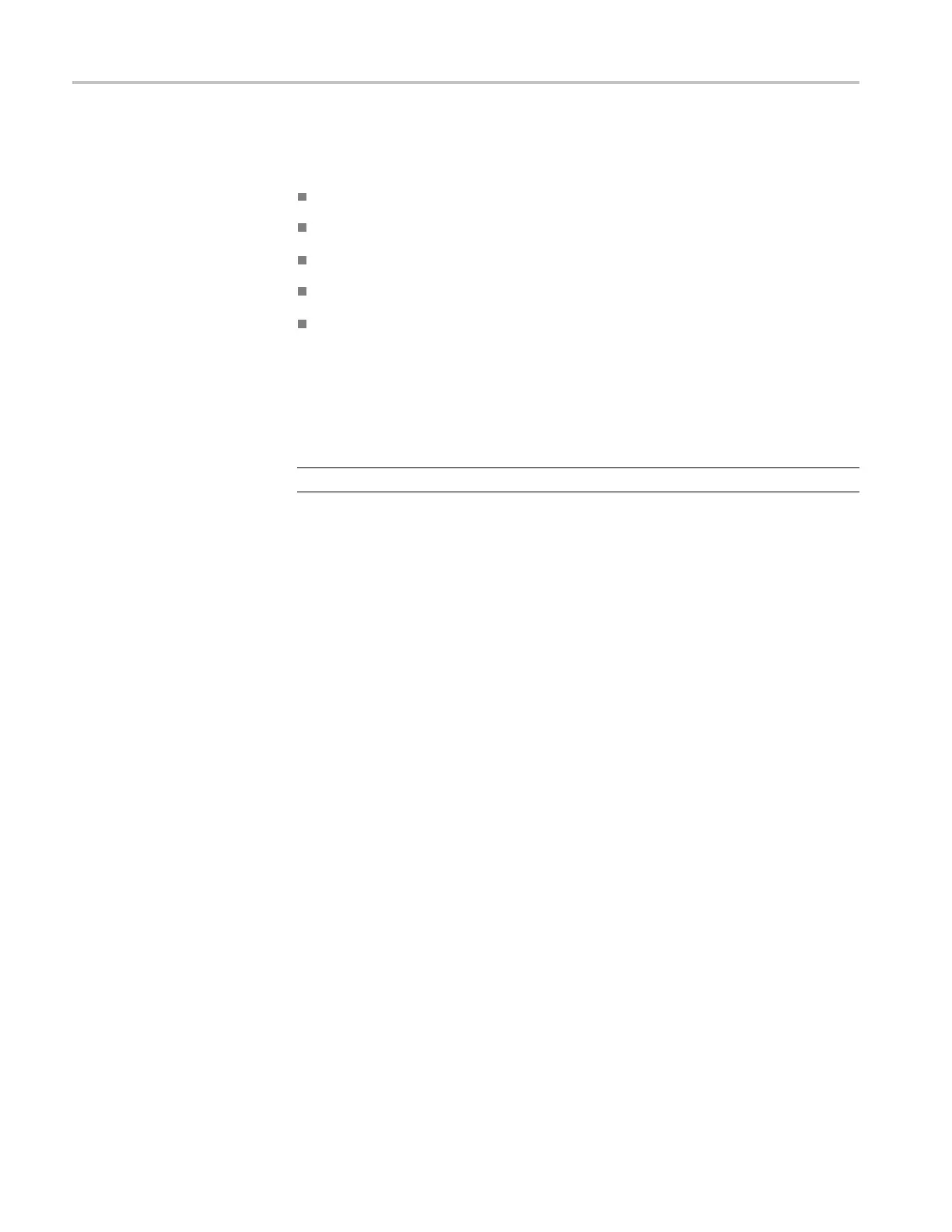Commands Listed in Alphabetical Order
Related Commands
ACQuire:STOPA
fter:MODe, ACQuire:STOPAfter:CONDition
Arguments
OFF stops acquisitions.
STOP stops acquisitions.
ON starts acquisitions.
RUN starts acquisitions.
NR1 set to 0 stops acquisitions; any other value starts acquisitions.
Examples
ACQUIRE:STATE RUN starts acquisition of waveform data.
ACQUIRE:STATE? might return A CQUIRE:STATE 1, indicating that the
acquisition s ystem is running.
NOTE. A query always returns a 0 or 1.
ACQuire:STOPAfter? (Query Only)
This query only command returns all StopAfter parameters.
Group
Acquisition
Syntax
ACQuire:STOPAfter?
Examples
ACQUIRE:STOPAFTER? might return ACQUIRE:STOPAFTER:MODE
RUNSTOP;BELL 0;ACTION NONE;CONDITION ACQWFMS;COUNT 1
.
ACQuire:STOPAfter:ACTion
This command sets or queries the action that the instrument performs after the
acquisition is stopped when reading a conditional state. This is equivalent to
making a Stop Action selection in the Acquisition Setu
p dialog box.
Group
Acquisition
Syntax
ACQuire:STOPAfter:ACTion { NONe | SAVEScreen | PRINTScreen
| SAVEW aveform }
ACQuire:STOPAfter:AC
Tion?
2-60 DSA/CSA/TDS8X00/B Series Programmer Manual
