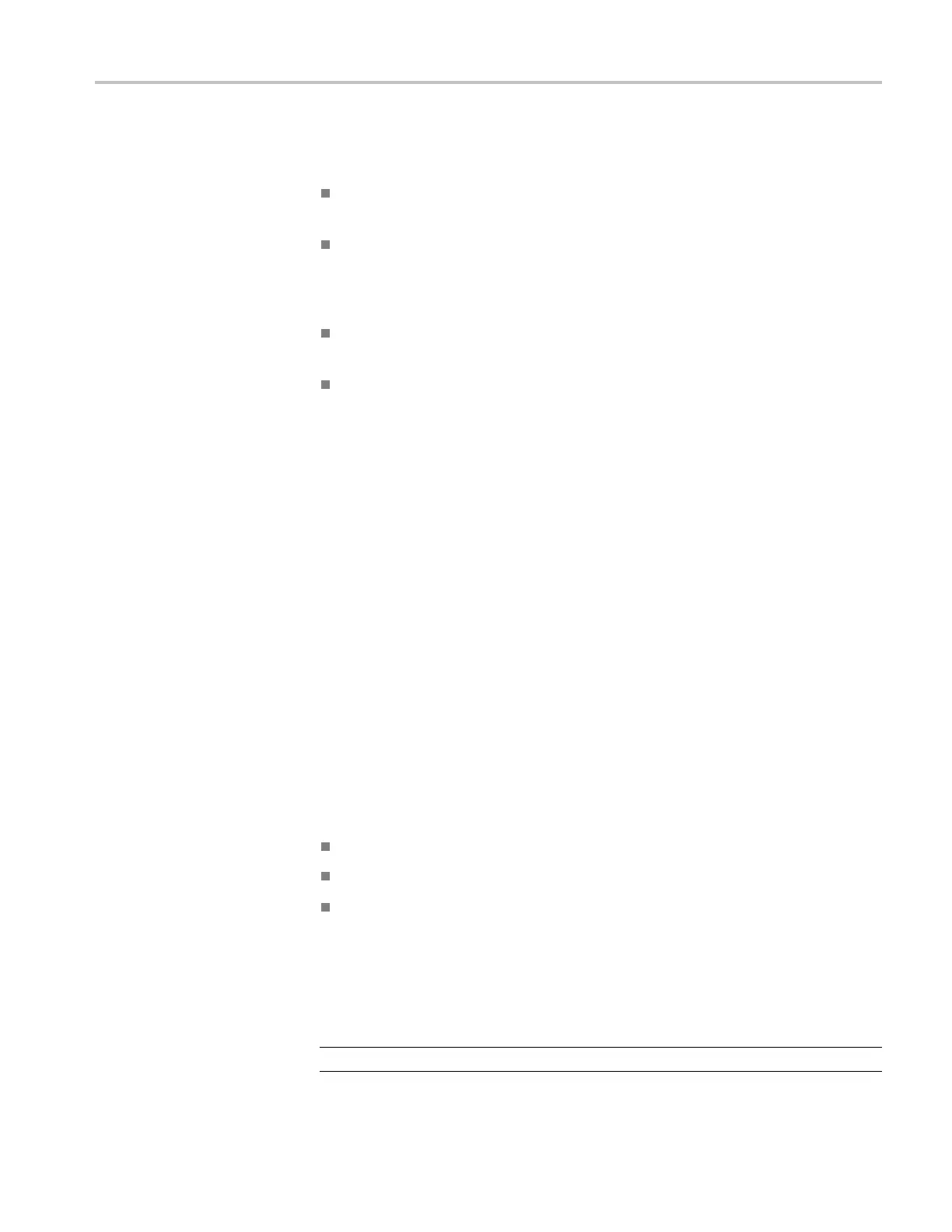Commands Listed in Alphabetical Order
Related Commands
ACQuire:SAVEF
ile:SAVEScreen, ACQuire:SAVEFile:SAVEWfm
Arguments
NONe specifies to take no action when the stop after condition is met. This is
the default.
SAVEScreen specifies that on acquisition stop the file named by the
ACQuire:SAVEFile:SAVEScreen command will be created if it does not
exist or overwritten if does. The resultant file will contain a bitmap image of
the display.
PRINTScreen speci fies that on acquisition stop a bitmap image o f the
application is sent to the default printer.
SAVEWaveform specifies that on acquisition stop all waveforms are saved in
the files specified by the ACQuire:SAVEFile:SAVEWfm command.
Examples
ACQUIRE:STOPAFTER:ACTION PRINTSCR EEN sets the instrument to send a
bitmap image of the application to the printer when the stop after condition is met.
ACQUIRE:STOPAFTER:ACTION? might return ACQUIRE:STOPAFTER:ACTION
NONE
, indicating that no action is taken when the stop after condition is m et.
ACQuire:STOPAfter:BELL
This command sets or queries whether to sound the bell after the acquisition is
comple
te. This i s equivalent to checking Ring Bell in the Stop Action section
of the Acquisition Setup dialog box.
Group
Acqui
sition
Syntax
ACQuire:STOPAfter:BELL { ON | OFF | NR1 }
ACQuire:STOPAfter:BELL?
Arguments
ON turns on the bell.
0FF turns off the bell.
NR1 set to 0 turns off the bell; any other value turns on the bell.
Examples
ACQUIRE:STOPAFTER:BELL ON turns on the Stop After Bell feature.
ACQUIRE:STOPAFTER:BELL? might return ACQuire:STOPAfter:BE LL 1,
indicating that the Stop After Bell feature is on.
NOTE. A query always returns a 0 or 1.
DSA/CSA/TDS8X00/B Series Programmer Manual 2-61
