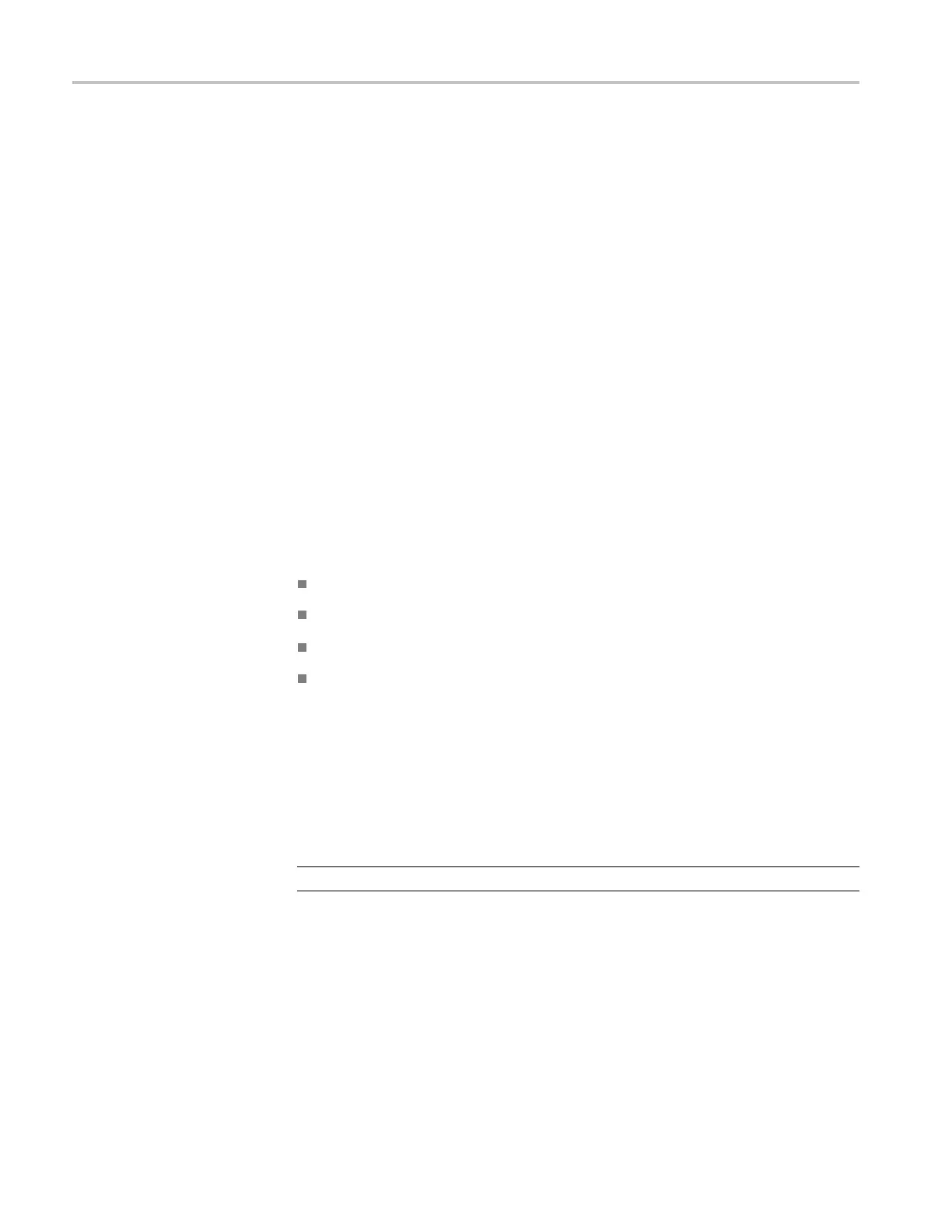Commands Listed in Alphabetical Order
Examples
AUTOSET:STOP a
borts the autoset.
AUTOSet:TDR:INCident
This command sets or queries the option to display the TDR incident edge
on-screen wh
en performing a TDR Autoset. If the Display Incident Edge is on,
the incident edge is placed at the one-half horizontal division (from left edge).
If the Display Incident Edge is off, the incident e dge is placed one horizontal
division off the left edge of the screen.
Group
TDR
Syntax
AUTOSet:TDR:INCident{ON|OFF|0|1}
AUTOSet:TDR:INCident?
Related Commands
AUTOSet:TYPE, AUTOSet
Arguments
ON enables the TDR incident edge autoset option.
OFF disables the TDR incident edge autoset option.
0 disables the TDR incident edge autoset option.
1 enables the TDR incident edge autoset option.
Examples
AUTOSET:TDR:INCIDENT ON turns on the Incident Edge option for the TDR
autoset.
AUTOSET:TDR:INCIDENT? might return :AUTOSET:TDR:INCIDENT 1,
indicating that the TDR incident edge is set to be displayed on-screen when
performing a TDR autoset.
NOTE. A query always returns a 0 or 1.
AUTOSet:TRIGger
This command sets or queries whether an autoset should perform the trigger
autoset portion when Autoset is executed.
Group
Trigger
2-68 DSA/CSA/TDS8X00/B Series Programmer Manual
