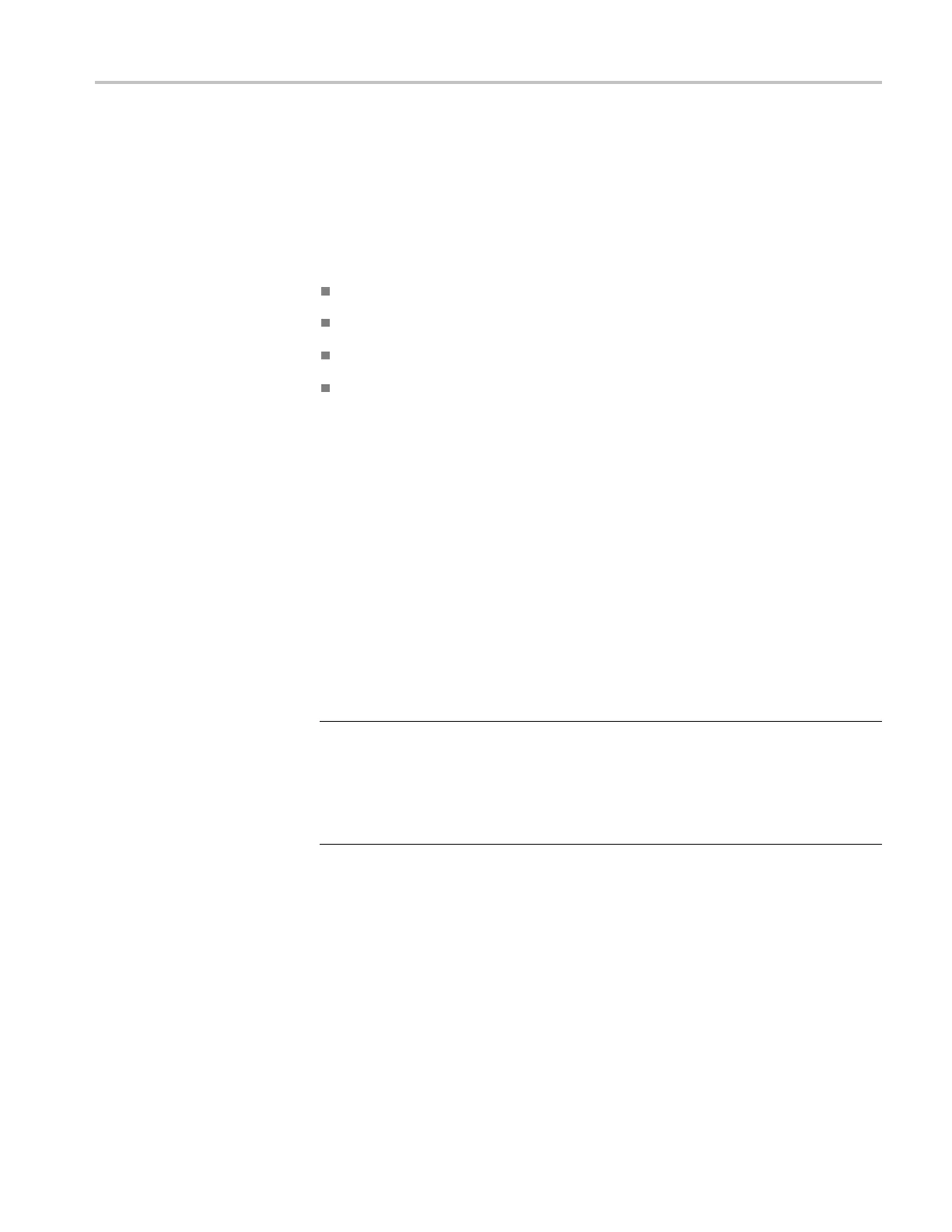Commands Listed in Alphabetical Order
Syntax
AUTOSet:TRIGg
er{ON|OFF|0|1}
AUTOSet:TRIGger?
Related Commands
AUTOSet
Arguments
ON enables the trigger AutoSet options.
OFF disables the trigger AutoSet options.
0 disables the trigger AutoSet options.
1 enables the trigger AutoSet options.
Examples
AUTOSET:TRIGGER ON enables the trigger autoset options.
AUTOSET:TRIGGER? might return AUTOSET: TRIGGER 0, indicating that trigger
autoset options are disabled.
AUTOSet:TYPE
This command sets or queries the default mode used by the AUTOSet command
to perform nonmask AUTOSet operations. Using the TYPE argument, you can
bias the autoset operation for display of either a waveform edge, period, eye, or
TDR edge in the graticule. Sending this command is equivalent to selecting a
mode in the Autoset Properties dialog box.
NOTE. When performing MASK:AUTOSet operations, the currently pre-defined
mask standard (selected with the MASK:STANDARD command) drives Autoset
execution, not the AUTOSET:TYPE command setting. However, when using a
user-defined m ask, you still might want to use the AUTOSet and AUTOSet:TYPE
command, since the MASK:AUTOSET command is unable to obtain autoset
parameters from a user-defined mask standard.
Group
Miscellaneous
Syntax
AUTOSet:TYPE { EDGe | PERIod | EYE | RZ | TDR }
AUTOSet:TYPE?
Related Commands
AUTOSet, AUTOSet:TDR:INCident, AUTOSet:VERTical, AUTOSet:TRIGger,
AUTOSet:HORizontal
DSA/CSA/TDS8X00/B Series Programmer Manual 2-69
