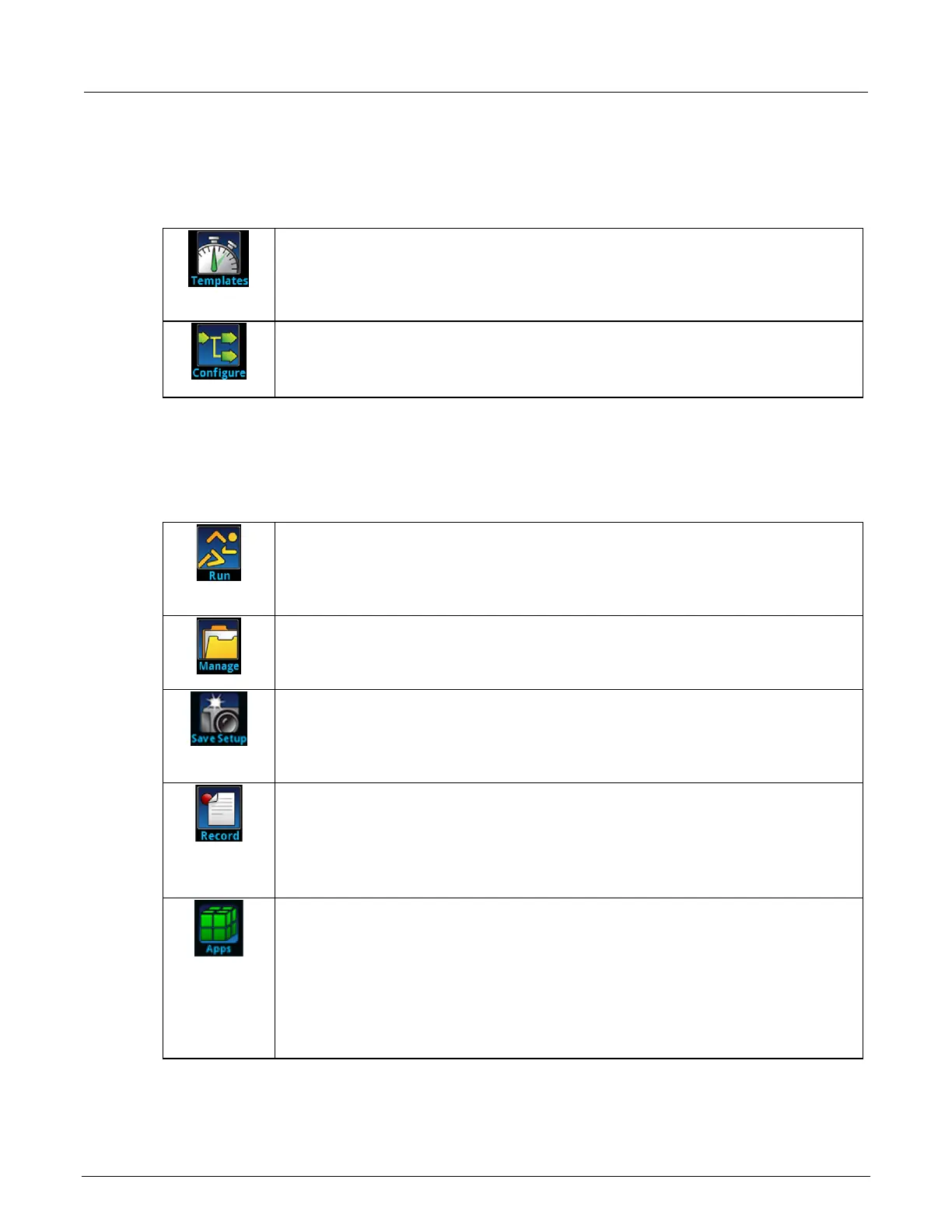2: Front-panel overview Model DMM7510 7½ Digit Multimeter
2-14 DMM7510-900-01 Rev. C / September 2019
Trigger menu
The Trigger menus allow you to configure the trigger model from the front panel.
The Templates menu allows you to choose from one of several preprogrammed
trigger models. When you select a template, settings you can specify for that
template are shown in the lower part of the screen.
The Configure menu allows you to view and modify the structure and parameters
of a trigger model. You can also monitor trigger model operation.
Scripts menu
The Scripts menus allow you to configure, run, and manage scripts from the front panel. Scripts are
blocks of commands that the instrument can run as a group.
The Run menu contains a list of scripts that you can select to run immediately. You
can also copy a script to a script that runs each time the instrument power is turned
on. You can access scripts that are in the instrument or on a USB flash drive.
The Manage menu allows you to copy scripts to and from the instrument and the
USB flash drive. You can also delete scripts from the instrument or USB flash drive.
The Save Setup menu allows you to save the present settings and configuration
lists of the instrument into a configuration script. You can use this script to recall the
settings.
The options in the Record menu allow you to record your actions and store them in
a macro script. The script can be run and managed like any other script using the
options in the Scripts menu or remote commands. Note that only settings are
stored; no key presses or front-panel only options are stored.
Open the APPS MANAGER, which allows you to manage prebuilt Test Script
Processor (TSP
®
) applications. TSP applications are Keithley-developed programs
that enable the DMM7510 to use specialized functions, test automation, and
visualize information on the user interface. TSP applications are available when the
instrument is used in the TSP or SCPI command set. Applications may be
preinstalled on your DMM7510.
