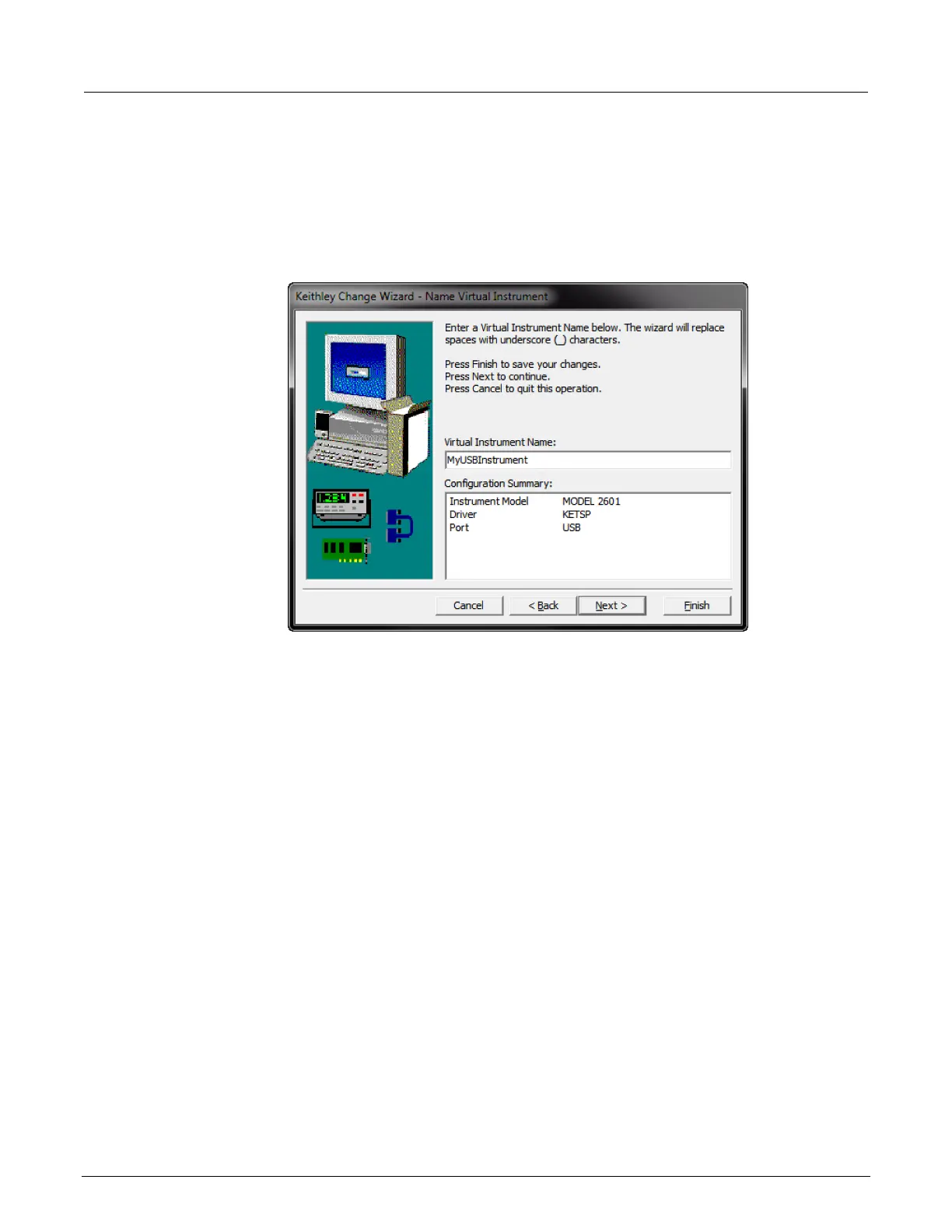7½ Digit Multimeter User's Manual Section 3:
DMM7510-900-01 Rev. C / September 2019 3-11
6. Select Auto-detect Instrument Driver - Model.
7. Select Next. The Configure USB Instrument dialog box is displayed with the detected instrument
VISA resource string visible.
8. Select Next. The Name Virtual Instrument dialog box is displayed.
Figure 19: Name Virtual Instrument dialog box
9. In the Virtual Instrument Name box, enter a name that you want to use to refer to the instrument.
10. Select Finish.
11. Select Cancel to close the Wizard.
12. Save the configuration. From the Keithley Configuration Panel, select File > Save.
