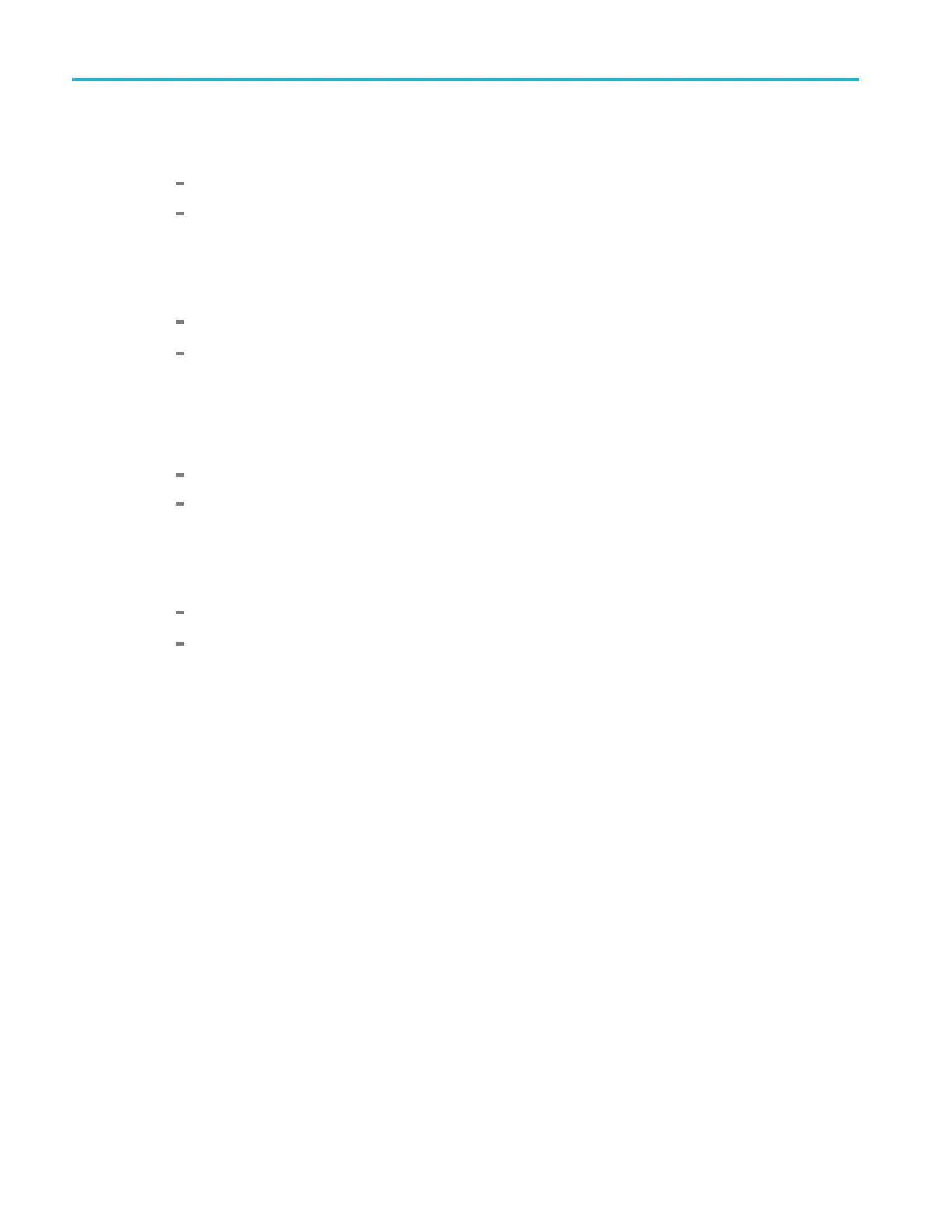Performance Ver
ification
For all models without the MSO3MDO 3 GHz option (steps p through u)
p. Change the frequency range as follows:
Change the stop frequency to the maximum bandwidth.
Change the start frequency to 99 MHz.
s. Set the generator to provide a 100 MHz, +10 dBm signal.
t. Step the generator, in 100 MHz intervals, through frequencies from 100 MHz to the maximum bandwidth. At each
interval, de
termine the test result as follows:
Note the rea
ding on the power meter and the readout for the Reference marker on the oscilloscope.
Calculate t
he difference between the two readings. This is the test result.
u. In the test r
ecord, enter the greatest result determined within this frequency range (100 MHz to 3 GHz).
For models
with the MSO3MD O 3 GHz option (steps v through y).
v. Change the
frequency range as follows:
Change th
e stop frequency to 3 GHz.
Change th
e start frequency to 99 MHz.
w. Set the ge
nerator to provide a 100 MHz, +10 dBm signal.
x. Step the g
enerator, in 100 MHz intervals, through frequencies from 100 MHz to 3 GHz. At each interval, determine
the test result as follows:
Note the reading on the power meter and the readout for the Reference marker on the oscilloscope.
Calculate the difference between the two readings. This is the test result.
y. In the test record, enter the greatest result determined within this frequency range (100 MHz to 3 GHz).
4. Repeat the previous step with these changes:
a. Set the reference level to 0 dBm.
b. Set the generator level to 0 dBm.
5. Repeat the previous step with these changes:
a. Set the reference level to –15 dBm.
b. Set the generator level to –15 dBm.
100 MDO3000 Series Specifications and Performance Verification
