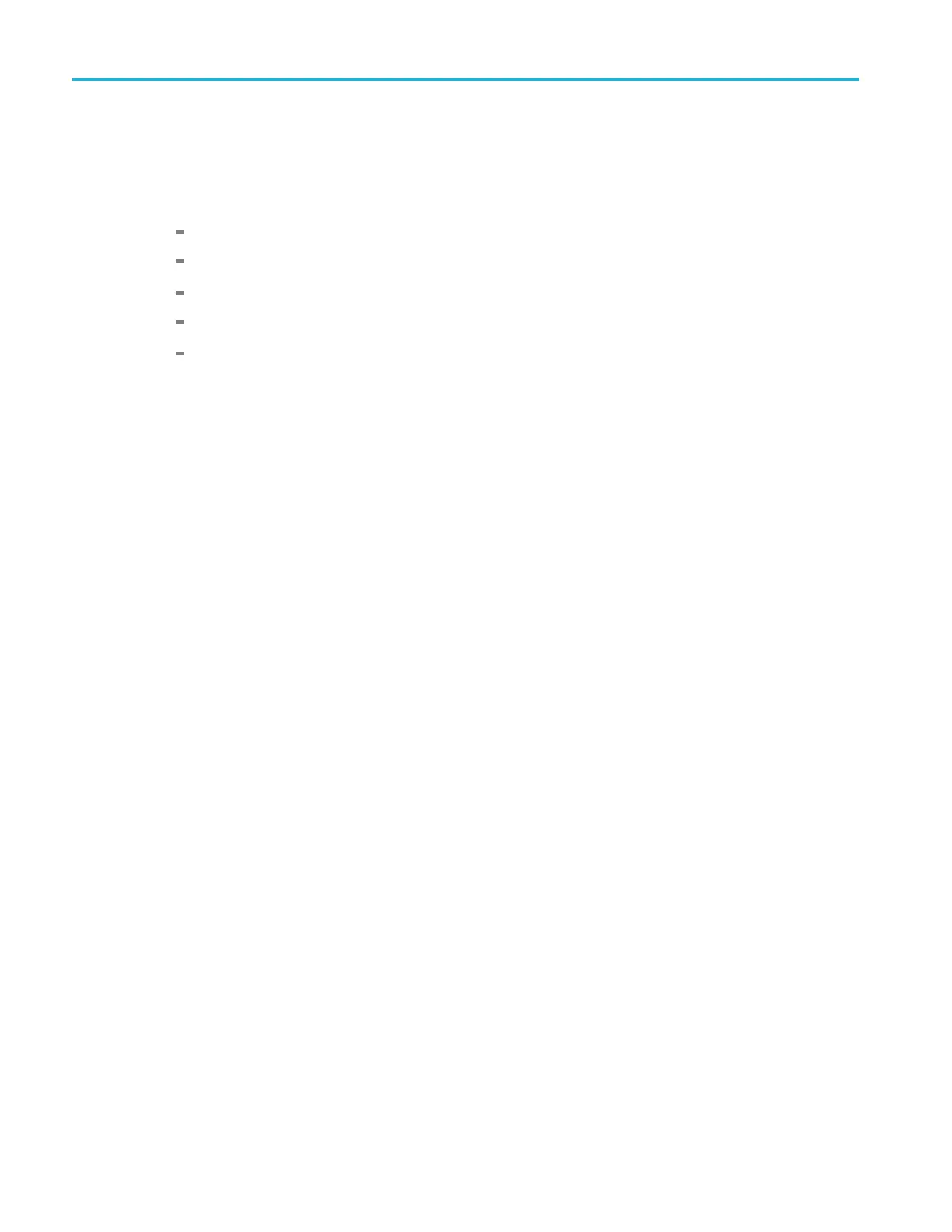Performance Ver
ification
3. Check at 1.7 GHz
a. Set the reference level to –15 dBm as follows: Push the front-panel Ampl button. P ush the side-bezel Ref Level
button. Set th
e Ref Level to –15 dBm.
b. Set the freque
ncy range as follows:
Push the front
-panel Freq/Span button.
Push the side
-bezel Center Frequency button.
Set the cente
r frequency to 1.7 GHz.
Push the sid
e-bezel Span button.
Set the span
to 50 MHz.
c. Set the gene
rator to provide a 1.7 GHz, –20 dBm signal.
d. Note the re
ading on the power meter and the readout for the Reference marker on the oscilloscope. See the
following figure:
102 MDO3000 Series Specifications and Performance Verification
