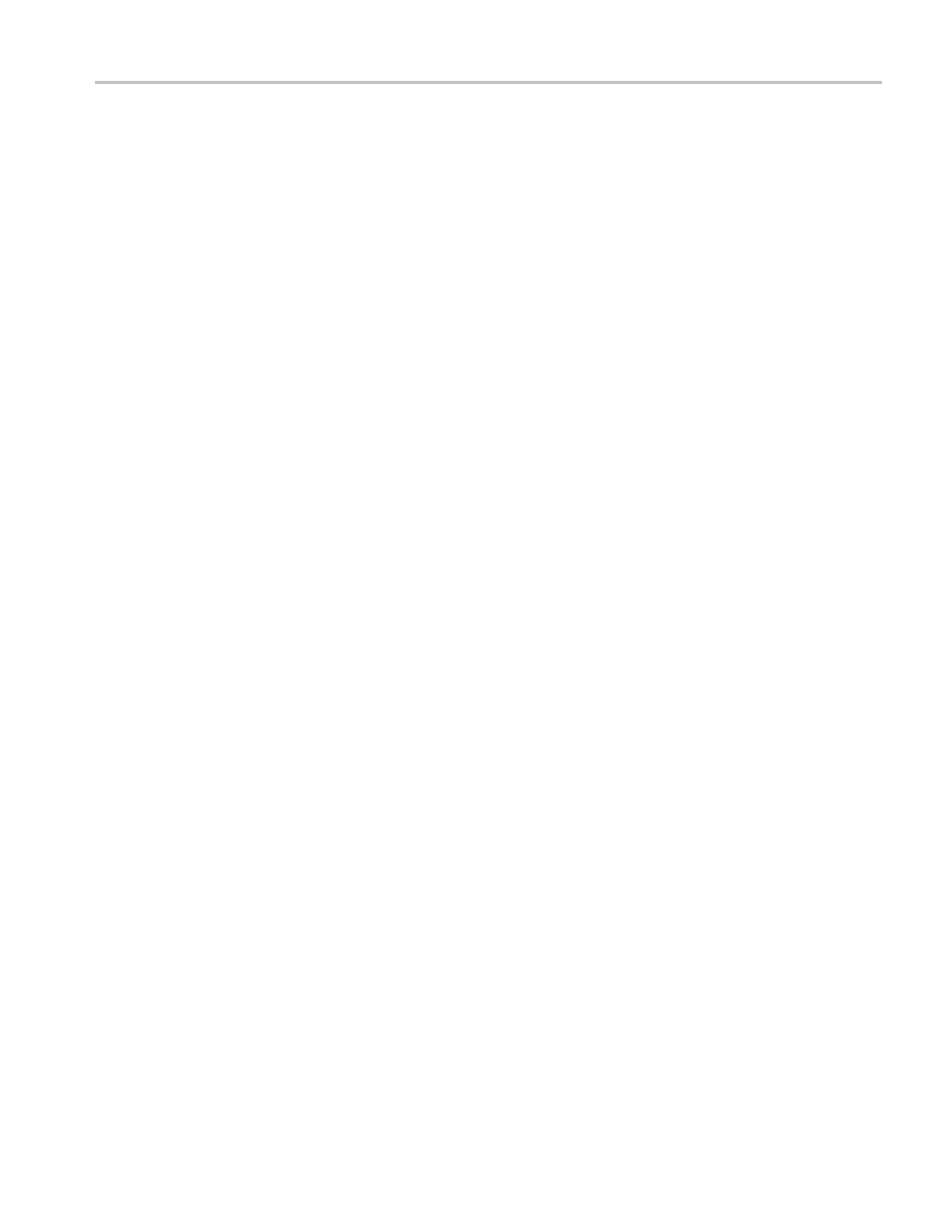Performance Ve ri fi cation
1. Initial oscill
oscope setup:
a. Terminate the TPA-N-PRE preamp input in 50 Ω and make sure that no
input signal i
s applied.
b. Push the front-panel Default Setup button.
c. Turn channel 1 off.
d. Push the front-panel RF button to turn on the RF channel and display
the bottom-bezel RF menu.
e. Turn on the average trace as follows: Push the bottom-bezel Spectrum
Traces button and set Normal to Off. Push the side-bezel Average button
to set the Average Trace to On.
f. Turn on average detection as follows: Push the bottom-bezel Detection
Method button. Push the side-bezel button to set the detection method
to Manua
l. Push the side-bezel Average Trace button. Set the detection
method to Average.
g. Push th
eMenubuttonontheTPA-N-PREpreamplifier. On the MDO4000,
for the Mode, select Auto.
h. Set th
e reference le vel to –40.0 dBm as follows: Push the front-panel
Ampl button. Push the side-bezel Ref Level button. Set the Ref Level to
–40.0 dBm.
i. Set the start and stop frequency as follows: Push the front-panel
Freq/Span button. Push the side-bezel Start button. Set the start
frequency to 50 kHz. Push the side-bezel Stop button. Set the stop
frequency to 5 MHz.
2. Check from 50 kHz to 5 MHz (all models):
a. Set Manual Marker (a) at the frequency with the highest noise level
as follows: Push the Markers front-panel button. Push the Manual
Markers side bezel button to turn on the markers. Turn Multipurpose
knob a to move the marker to the frequency at the noise threshold (highest
point of noise), ignoring any spurs. For this s pan, it should be at 50 kHz
on the far left of the screen. See the following figure.
MDO4000 Series Specifications and Performance Verification 111
