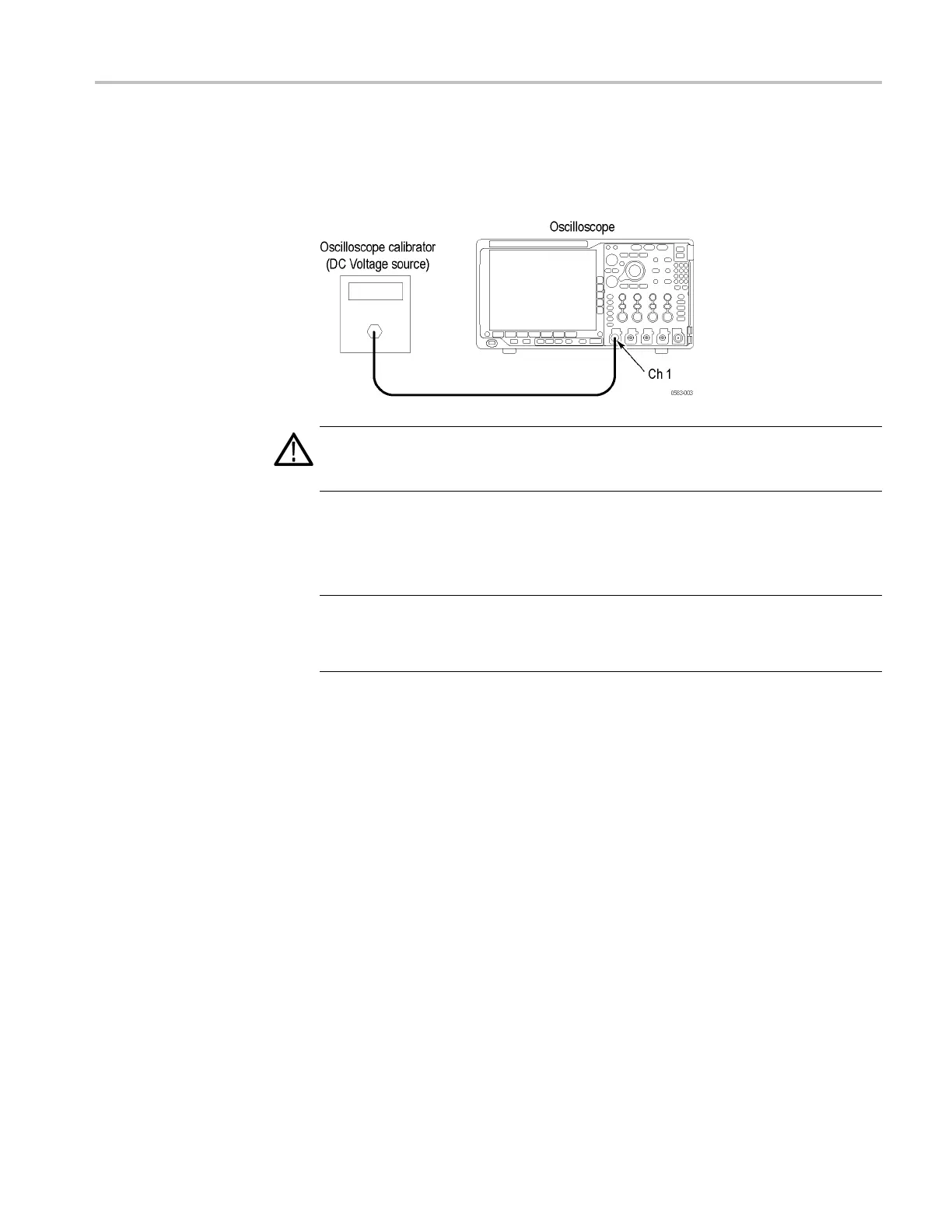Performance Ve ri fi cation
Check DC Ga in Accuracy
This test check
s the DC gain accuracy.
1. Connect the oscilloscope to a DC voltage source. If using the Fluke 9500
calibrator, c
onnect the calibrator head to the oscilloscope channel to test.
WARNING. The generator is capable of providing dangerous voltages. Be sure to
set the generator to off or 0 volts before connecting, disconnecting, and/or moving
the test
hookup during the performance of this procedure.
2. Push the front-panel Default Setup button. The Termination (input
impeda
nce) is set to 1 MΩ and channel 1 input is selected.
NOTE. 50 Ω termination testing (steps 4 through 14) is required only for
MDO4104-3 and MDO4104-6 models.
1MΩ termination testing (step 15 ) is required for all models.
3. For M
DO4104-3 and MDO4104-6 models, perform steps 4 through 15. For
other models, go to step 15 now.
4. Sel
ect 50 Ω input impedance as follows:
a. Set the calibrator to 50 Ω output impedance.
b. Push the channel 1 button.
c. Set the Termination (input impedance) to 50 Ω.
5. Set the bandwidth to 20 MHz as follows:
a. Push the lower-bezel Bandwidth button.
b. Push the 20 MHz side-bezel button to select the bandwidth.
MDO4000 Series Specifications and Performance Verification 67
