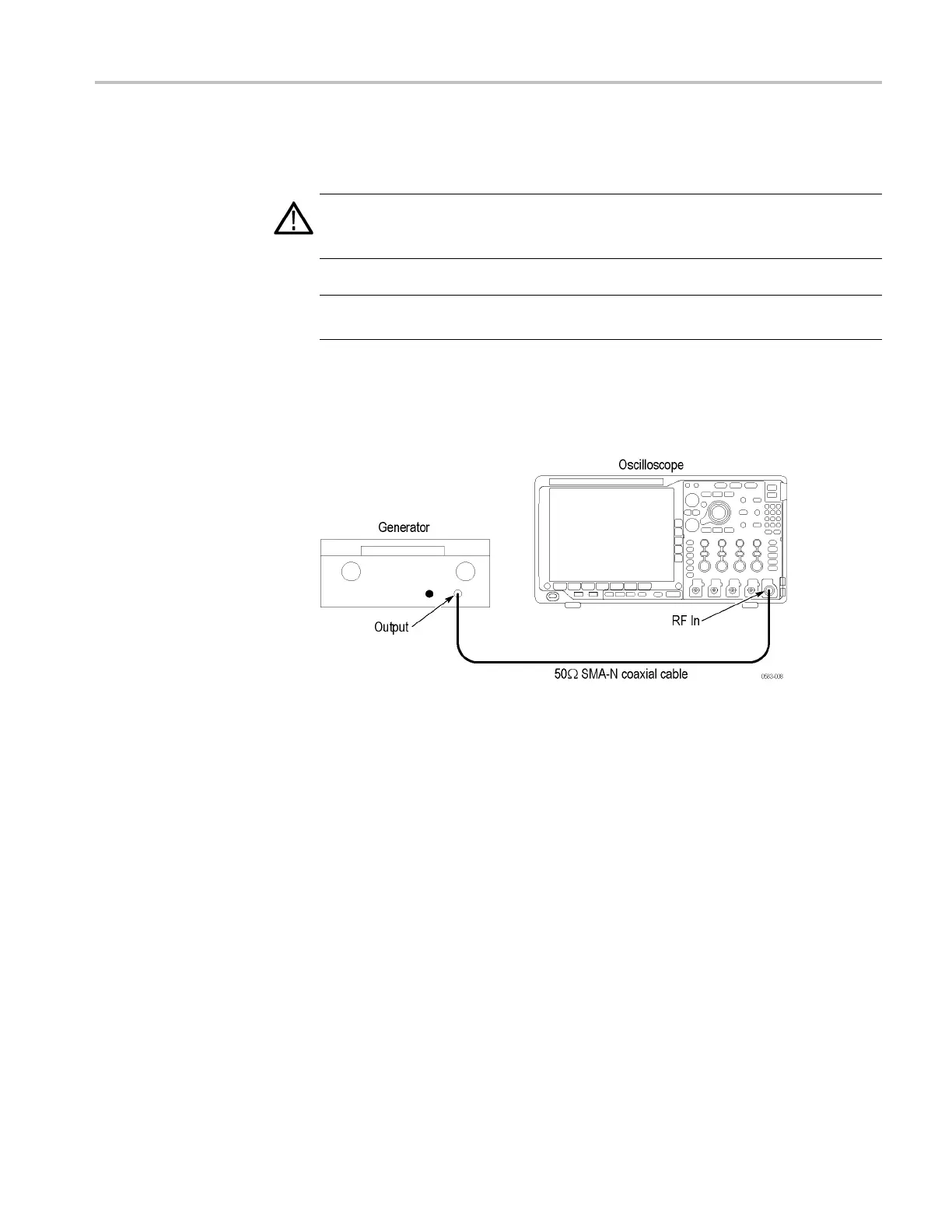Performance Ve ri fi cation
Check Ph ase Noise
This step check
s the phase noise measured offset from a 2 GHz CW signal. It
checks at three offset frequencies: 10 kHz, 100 kHz, and 1 MHz.
WARNING. The generator is capable of providing dangerous voltages. Be sure to
set the generator to off or 0 volts before connecting, disconnecting, and/or moving
the test hookup during the performance of this procedure.
NOTE. Do not use an N connector with the Anritsu generator. Equipment damage
will result if an N connector is used.
1. Connect the output of a signal generator, such as the Anritsu generator, to the
oscilloscope RF Input, using a 50 Ω SMA coaxial cable (see the following
figure).
2. Set the generator for a 2 GHz, 0 dBm signal.
3. Initial oscilloscope setup:
a. Push the front-panel Default Setup button.
b. Turn Channel 1 off.
c. Push the front-panel RF button to turn on the RF channel and display
the bottom-bezel RF menu.
d. Turn on the average trace as follows: Push the bottom-bezel Spectrum
Traces button. Push the side-bezel Average button to set the Average
Traces to On. Push the side-bezel Normal button to set Normal to Off.
e. Set the center frequency to 2 GHz as follows: Push the front-panel
Freq/Span button. Push the side-bezel Center Frequency button. Set the
center frequency to 2 GHz.
f. Set the span to 50.0 kHz as follows: Set the Span to 50.0 kHz.
g. Center the signal on the display. To do this:
MDO4000 Series Specifications and Performance Verification 85
