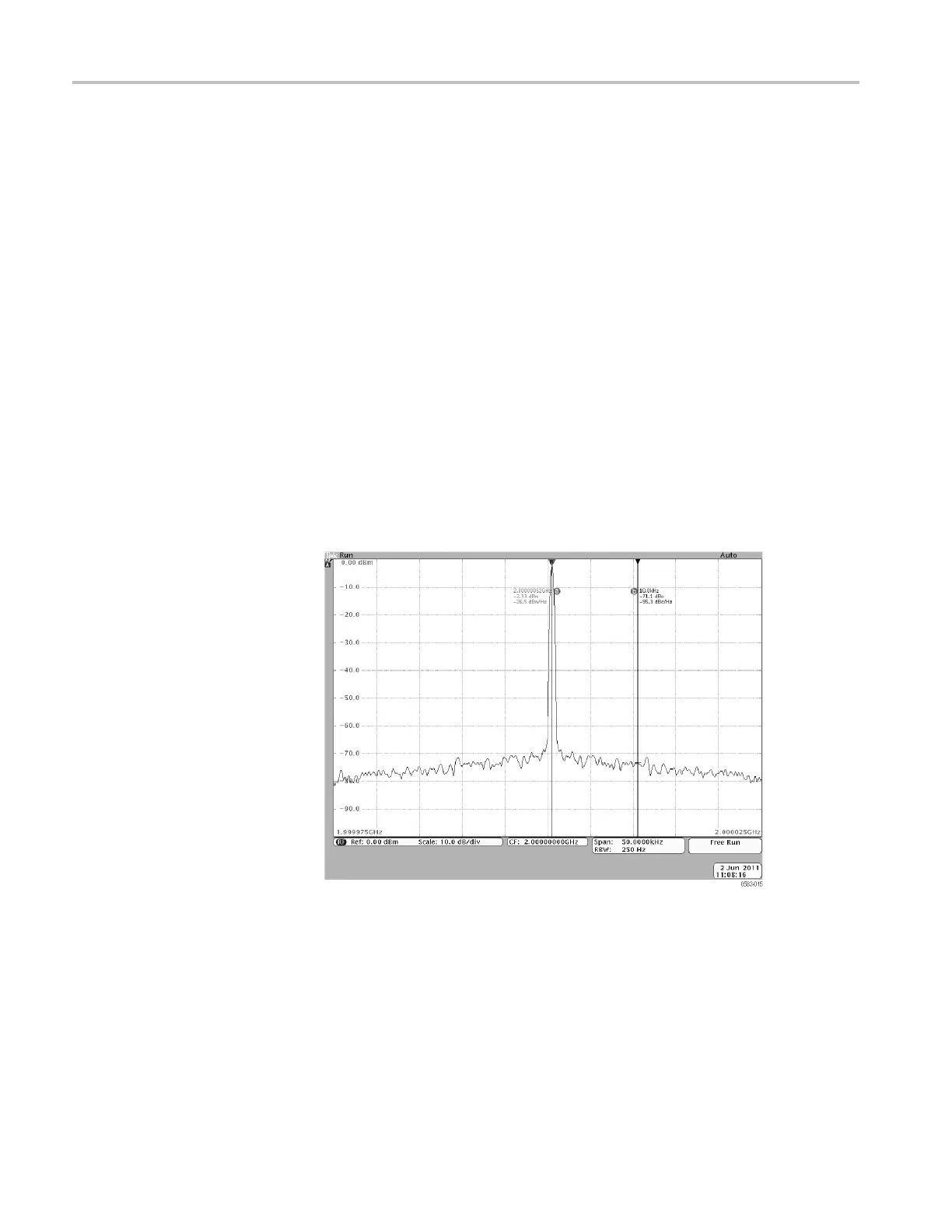Performance Verification
Push the Marker
s front-panel button.
Push the RToCenterside-bezel button.
h. Set the resolution bandwidth (RBW) to 250 Hz as follows: Push the
front-panel BW button. Push the side-bezel RBW Mode button to set the
RBW mode to M
anual. Set the resolution bandwidth to 250 Hz.
i. Set the markers to delta as follows: Push the front-panel Markers button.
Push the sid
e-bezel Manual M arkers button to set the manual markers to
On. Push the side-bezel Readout button to select Delta.
j. Set the ref
erence level to 0 dbm as follows: Push the front-panel Ampl
button. Push the side-bezel Ref Level button. Set the reference level to
0dBm.
4. Check at 10 kHz:
a. Push the
front-panel Markers button.
b. Set marker a to the signal peak.
c. Set marker b to 10 kHz a s shown in the following figure.
d. Note the bottom value in the marker b readout (in dBc/Hz) and enter it in
the test record.
5. Repeat the check at 100 kHz:
a. Change the span to 500 kHz.
b. Change the resolution bandwidth (RBW) to 1 kHz.
c. Set marker a to the signal peak.
86 MDO4000 Series Specifications and Performance Verification
