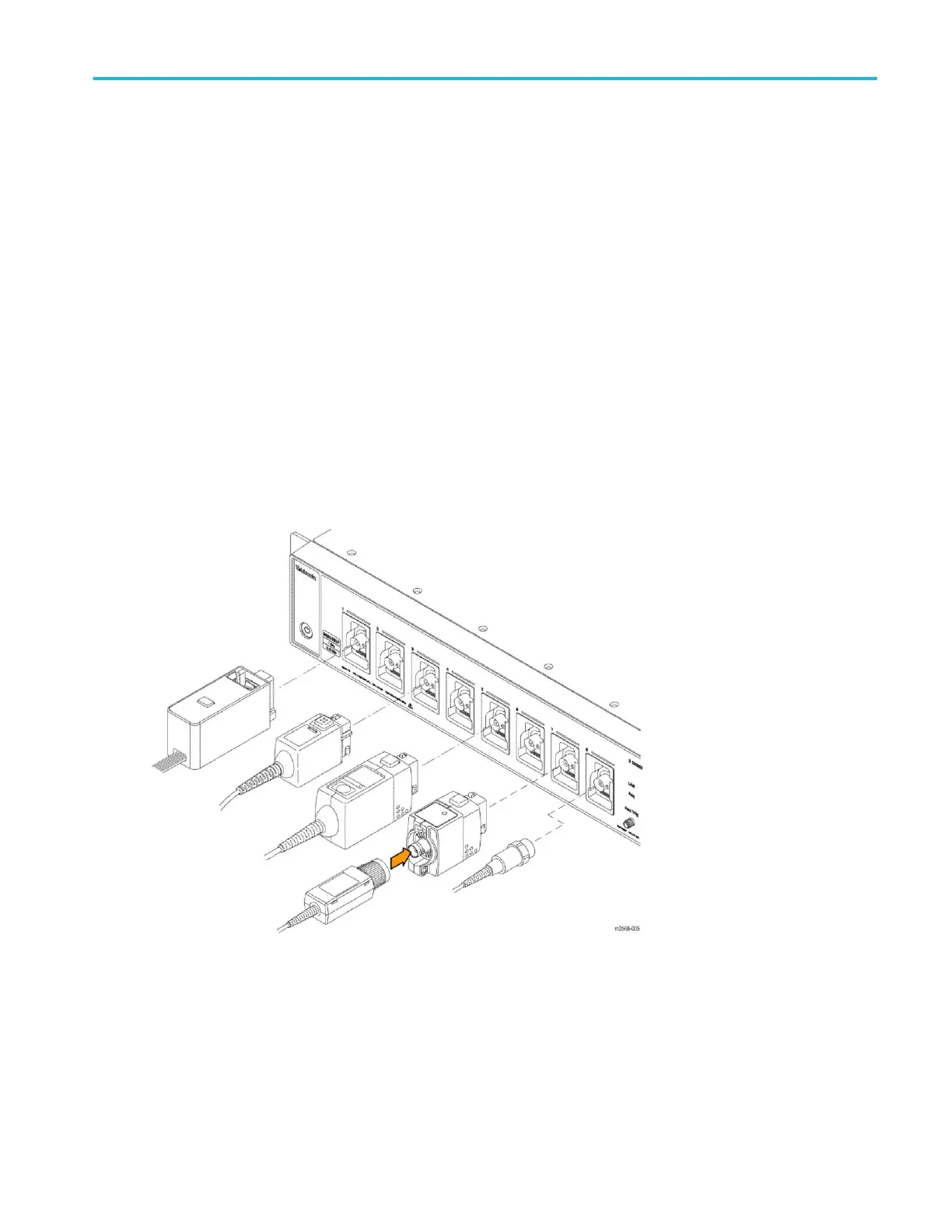确认示波器通过开机自检
开机自检将确认所有示波器模块在开机后是否正常工作。
前提条件:将显示器连接到后面板的视频输出端口并将鼠标连接 USB 端口。
1.
接通示波器电源并等到出现示波器屏幕。
2.
从顶部 Menu(菜单)栏中选择 Utility(辅助功能)> Self Test(自检)来打开 Self Test(自检)配置菜单。
3.
确认开机自检的状态为 Passed(通过)。
如果一次或多次开机自检均显示 Failed(失败):
a.
重新接通示波器电源。
b.
点击 Utility(辅助功能)> Self Test(自检)。如果一次或多次开机自检仍显示 Failed(失败),请联系
泰克客户支持。
连接探头
探头和电缆将示波器连接到您的被测设备 (DUT)。使用能够最好匹配您的信号测量要求的探头。
图 2: 将探头连接 MSO58LP
将 TPP0500、TPP1000、TekVPI+
®
、TekVPI
®
或其他支持的泰克模拟探头推入 FlexChannel
®
连接器将其连接。探
头完全到位后将会听到“咔”的声音,探头闭锁即被锁定。
TekVPI 探头自动设置该探头的通道输入参数(带宽、衰减、端接等)。如果探头包含 Menu(菜单)按钮,按
下该按钮可打开屏幕上配置菜单。请按照有源探头提供的说明设置参数(自动调零、消磁等)。
安装仪器
MSO58LP 安装和安全手册 5
