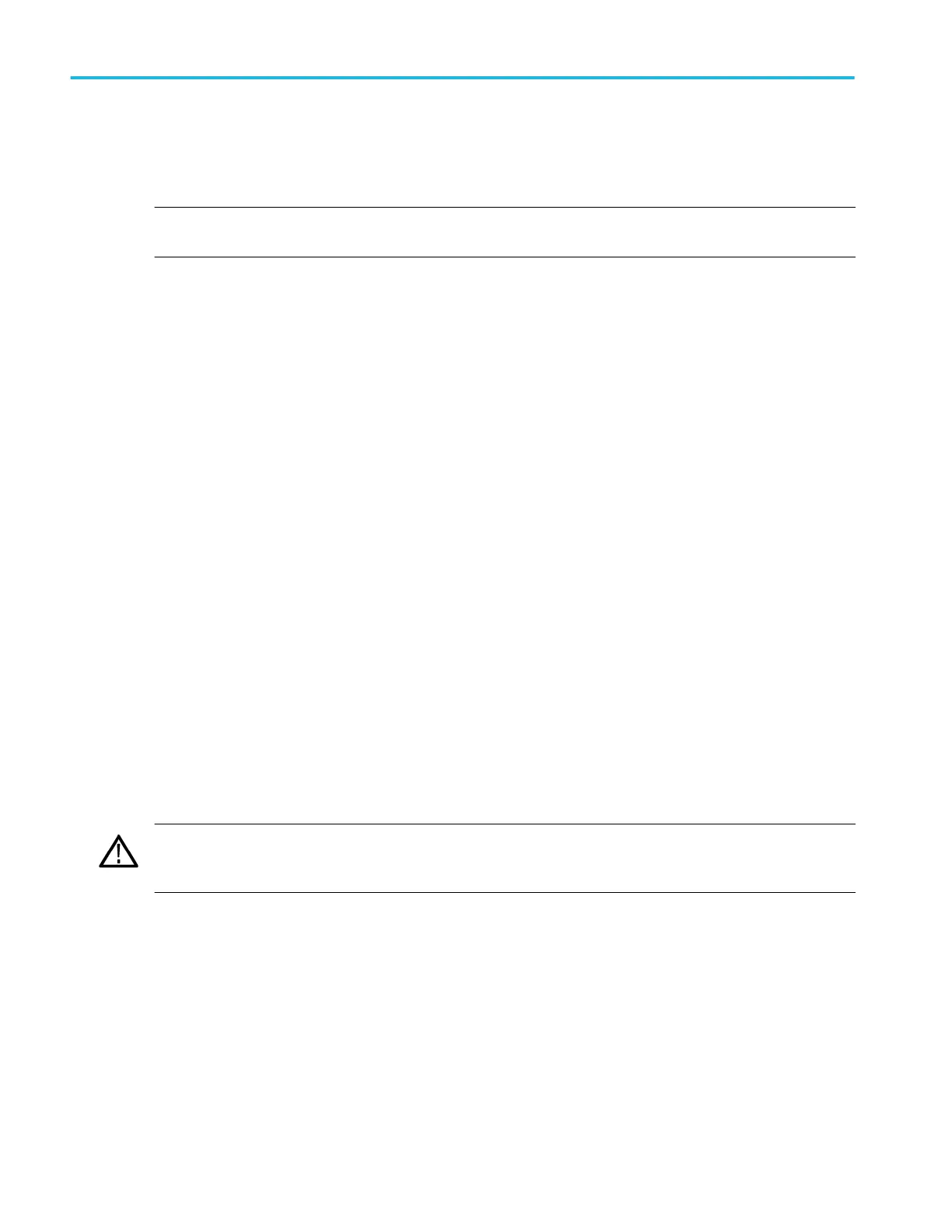7. Insert the USB drive into any oscilloscope USB Host port. The oscilloscope detects the USB drive with the firmware file and
starts the installation process.
8. Follow on-screen instructions to install the firmware.
NOTE. Do not power off the oscilloscope or remove the USB flash drive until the oscilloscope finishes installing the
firmware. The oscilloscope displays a message when it is OK to turn off the oscilloscope.
9. When the firmware install is finished, remove the USB drive and restart the oscilloscope.
To confirm the firmware installation:
1. Tap Help > About in the Menu bar.
2. Verify that the firmware version number listed on the screen is the same version that you downloaded.
Run Signal Path Compensation (SPC)
Run SPC at regular intervals for best measurement accuracy. You should run SPC whenever the ambient (room) temperature
has changed by more than 5 °C (9 °F), or once a week if you use vertical scale settings of 5 mV per division or less.
To access the user interface on the MSO58LP, connect a monitor to a video port on the rear of the instrument, and connect a
mouse to any USB Host port. You do not need to connect a mouse if your remote monitor is touch-capable. You can also
remotely access the user interface of a network-connected instrument by entering the instrument's IP address in a web browser.
To remotely set this control or run this task on an MSO58LP, see the 5 Series MSO MSO54, MSO56, MSO58, MSO58LP
Programmer Manual (Tektronix part number 077-1305-xx) for the correct command or commands to use.
Signal Path Compensation (SPC) corrects for DC level inaccuracies in the internal signal path, caused by temperature variations
and/or long-term signal path drift. Failure to run SPC on a regular basis may result in the oscilloscope not meeting warranted
performance levels at low volts per division settings.
Prerequisite: Disconnect all probes and cables from the front-panel channel inputs and rear-panel signal connectors.
1. Power on and warm up the oscilloscope for at least 20 minutes.
2. Tap Utility > Calibration.
3. Tap Run SPC. The SPC Status readout shows Running while SPC is running. SPC can take several minutes per channel
to run, so wait until the SPC Status message changes to Pass before reconnecting probes and using the oscilloscope.
CAUTION. You can abort the SPC calibration by tapping Abort SPC. This may leave some channels uncompensated,
resulting in possible inaccurate measurements. If you do abort the SPC, make sure to run the SPC procedure completely
before using the instrument to take measurements.
4. Close the Calibration configuration dialog when SPC has completed.
5. If the SPC fails, write down any error message text. Make sure that all probes and cables are disconnected and run the SPC
again. If the SPC still fails, contact Tektronix Customer Support.
Configure the instrument
12 MSO58LP Installation and Safety Manual
