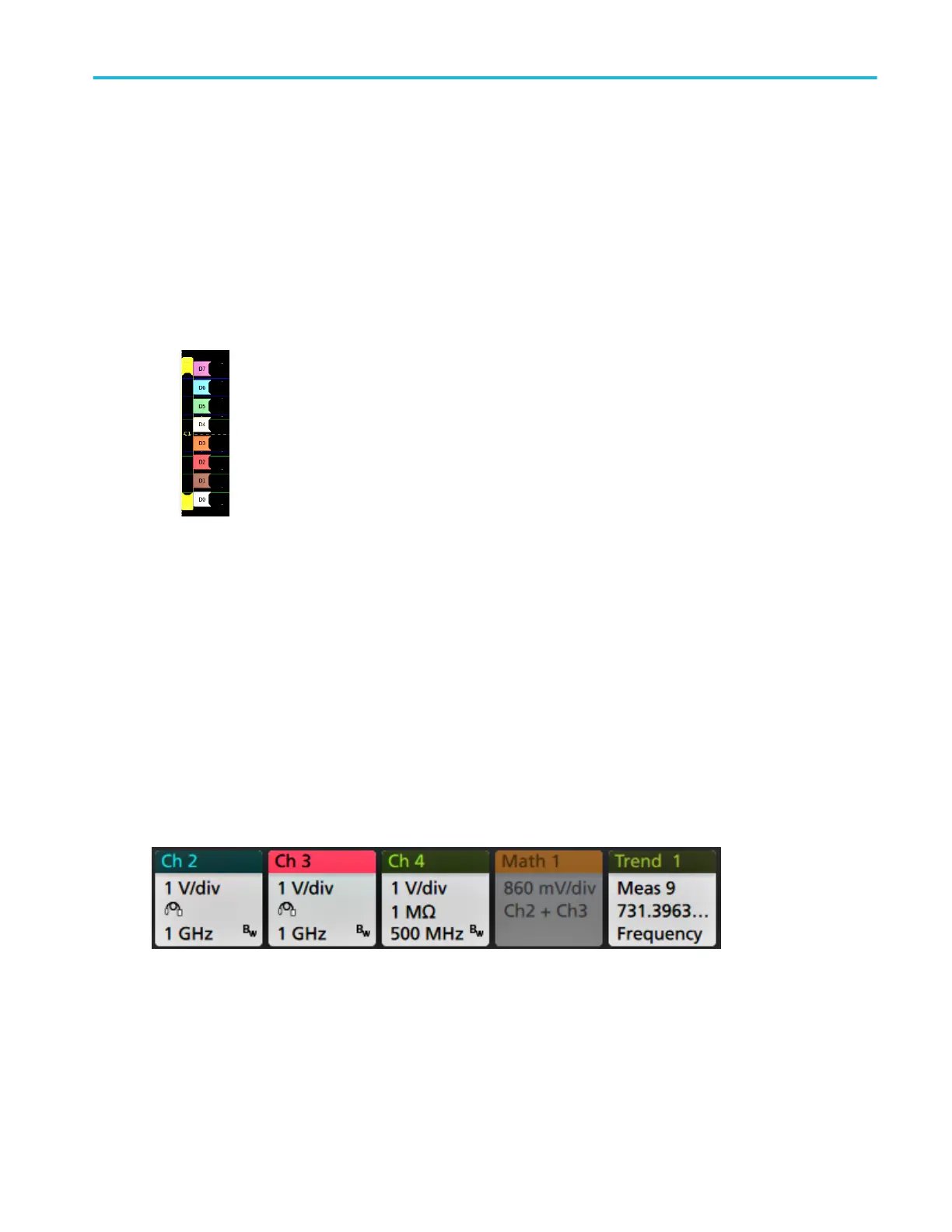If you add more Channel or Waveform badges than can fit in the waveform badge area, use the scroll buttons at each end
of the waveform badge area to let you scroll through all badges.
11. The Waveform Handles identify the channel or source waveform (C1-C8 for channels, Mx for Math waveforms, Rx for
Reference waveforms, Bx for bus waveforms). The waveform handles are at the zero-volt level of the waveform. The
currently selected waveform handle is a solid color; unselected waveform handles are outlined.
Double-tapping a waveform handle opens the configuration menu for that waveform.
For digital channels, the waveform handle shows the channel number, with the individual digital signal handles marked D0–
D7. The colors follow a color code similar to that used on resistors. The D0 indicator is white, the D1 indicator is brown, the
D2 indicator is red, and so on.
Double-tapping a digital waveform handle opens the digital channel configuration menu.
Dragging a digital signal handle over another handle swaps those two signals on the waveform.
Badges
Badges are rectangular icons that show waveform, measurement, and instrument settings or readouts. Badges also provide fast
access to configuration menus. The badge types are Channel, Waveform, Measurement, Search, and System.
Channel and Waveform badges
Channel and Waveform badges are located in the Settings Bar, located along the bottom left of the screen. These badges show
settings for each displayed channel or waveform. Each waveform (channel, math, reference, bus, and trend) has its own badge.
Double-tap a badge to open its configuration menu.
Most Channel and Waveform badges also have Scale buttons, shown by single-tapping the badge. Use the Scale buttons to
increase or decrease the vertical scale setting for that waveform.
Getting acquainted with your instrument
MSO54, MSO56, MSO58 Installation and Safety Manual 19
