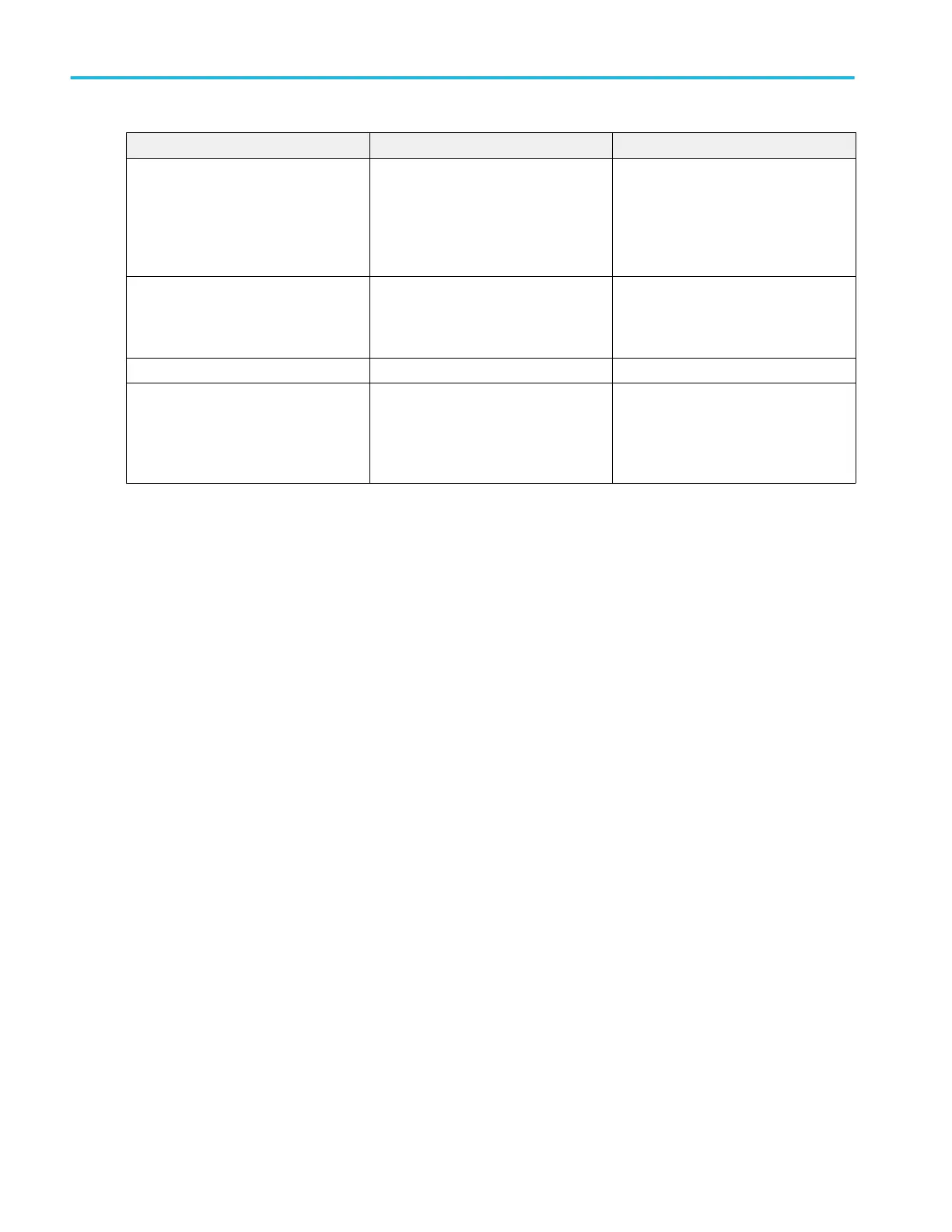Task Touchscreen UI action Mouse action
Change horizontal or vertical settings
directly on a waveform.
Vertical changes only apply to the
selected channel or waveform; horizontal
changes apply to all channels and
waveforms.
Tap a badge and use the Scale buttons.
Pinch or expand two fingertips on the
waveform view, move them together or
apart vertically or horizontally, lift from
screen; repeat.
Left-click a channel, waveform, or
Horizontal badge and click on the Scale
buttons.
Increase or decrease the zoom area
(while in Zoom mode)
Pinch or expand two fingertips on the
waveform view, move them together or
apart vertically or horizontally, lift from
screen; repeat.
Click the + or - buttons on the Zoom Title
bar.
Click the Draw-a-Box button, draw a box
around the waveform area of interest.
Quickly scroll or pan a waveform or list. Touch and drag in the waveform or list. Click and drag in the waveform or list.
Close or open the Results Bar to increase
the Waveform view area.
Tap on the Results Bar Handle (three
vertical dots) or anywhere in the divider
between the Waveform View and the
Results Bar.
Click the Results Bar Handle (three
vertical dots) or anywhere in the divider
between the Waveform View and the
Results Bar.
Click and drag the Results Bar divider.
Getting acquainted with your instrument
28 MSO54, MSO56, MSO58 Installation and Safety Manual
