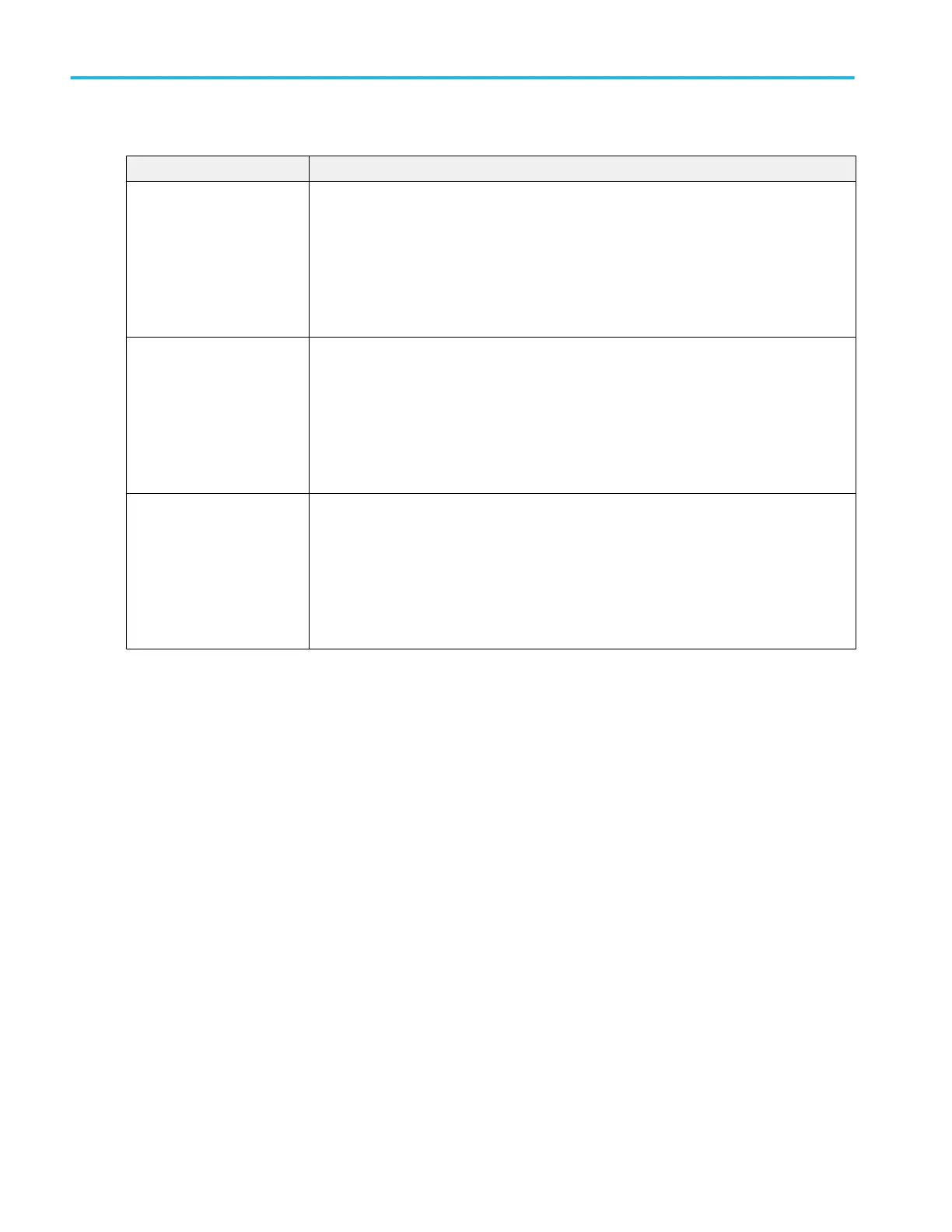Table 4: 6 Series options
Option name Description
SUP6-RL-125M Upgrade from 62.5 million record points per channel to 125 million record points per channel
maximum.
A license file to upgrade your oscilloscope will be placed in your Tektronix AMS account. An
email notification will be sent to your registered mail account. Install the license file to enable
the option features.
The option license can only be installed on the oscilloscope for which it was purchased.
SUP6-RL-250M Upgrade from 62.5 million record points per channel to 250 million record points per channel
maximum.
A license file to upgrade your oscilloscope will be placed in your Tektronix AMS account. An
email notification will be sent to your registered mail account. Install the license file to enable
the option features.
The option license can only be installed on the oscilloscope for which it was purchased.
SUP6-RL-1T2 Upgrade from 125 million record points per channel to 250 million record points per channel
maximum.
A license file to upgrade your oscilloscope will be placed in your Tektronix AMS account. An
email notification will be sent to your registered mail account. Install the license file to enable
the option features.
The option license can only be installed on the oscilloscope for which it was purchased.
Microsoft Windows 10 operating system option
These options add the Microsoft Windows 10 operating system to your oscilloscope. This option is not available for the 5 Series
MSO Low Profile (MSO58LP).
Microsoft Windows 10 operating system features
■
Provides a Windows environment for loading and running other applications along with running the oscilloscope application.
■
The user interface looks and operates exactly the same as the Linux-based user interface, so you don't have to learn two
different versions of the same instrument when you switch from Linux to Windows.
Options
12 MSO54, MSO56, MSO58, MSO58LP, MSO64 Help
