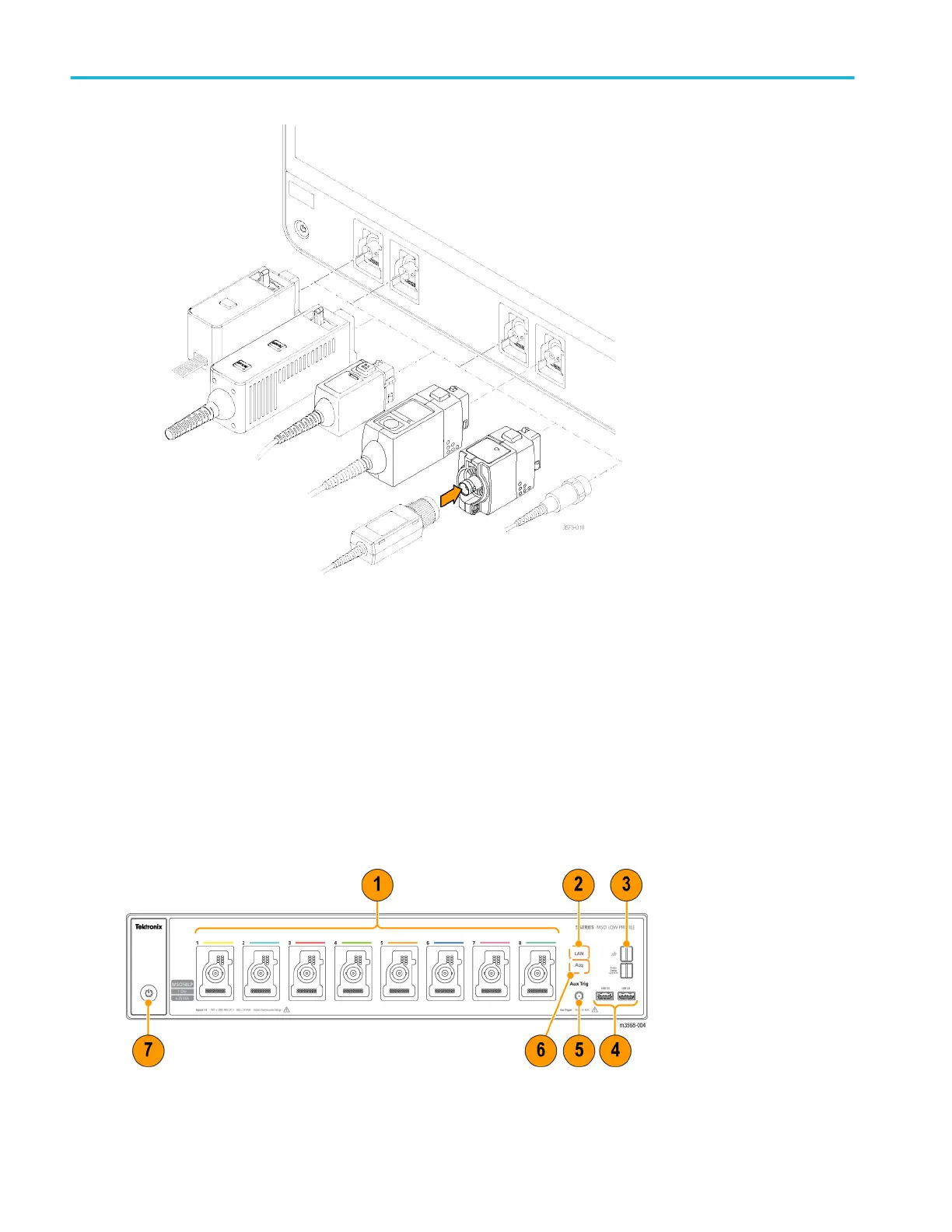■
FlexChannel connectors support all TekVPI+ and TekVPI measurement probes, BNC passive probes, the TPL058
FlexChannel Logic Probe, and BNC cables. You connect most probes simply by pushing them into the connector until
the probe seats with a click. See Connecting Probes on page 31.
10. Aux Trig trigger input connector:
An SMA connector to which you can connect an external trigger input signal. Use the AUX In trigger signal with the Edge
trigger mode.
MSO58LP front panel controls and connections
The front panel is where you power on or off the instrument, connect signals with probes or cables, connect an external trigger
input signal, insert USB devices, and access a probe compensation signal.
1. FlexChannel
®
probe connectors:
Getting acquainted with your instrument
44 MSO54, MSO56, MSO58, MSO58LP, MSO64 Help
