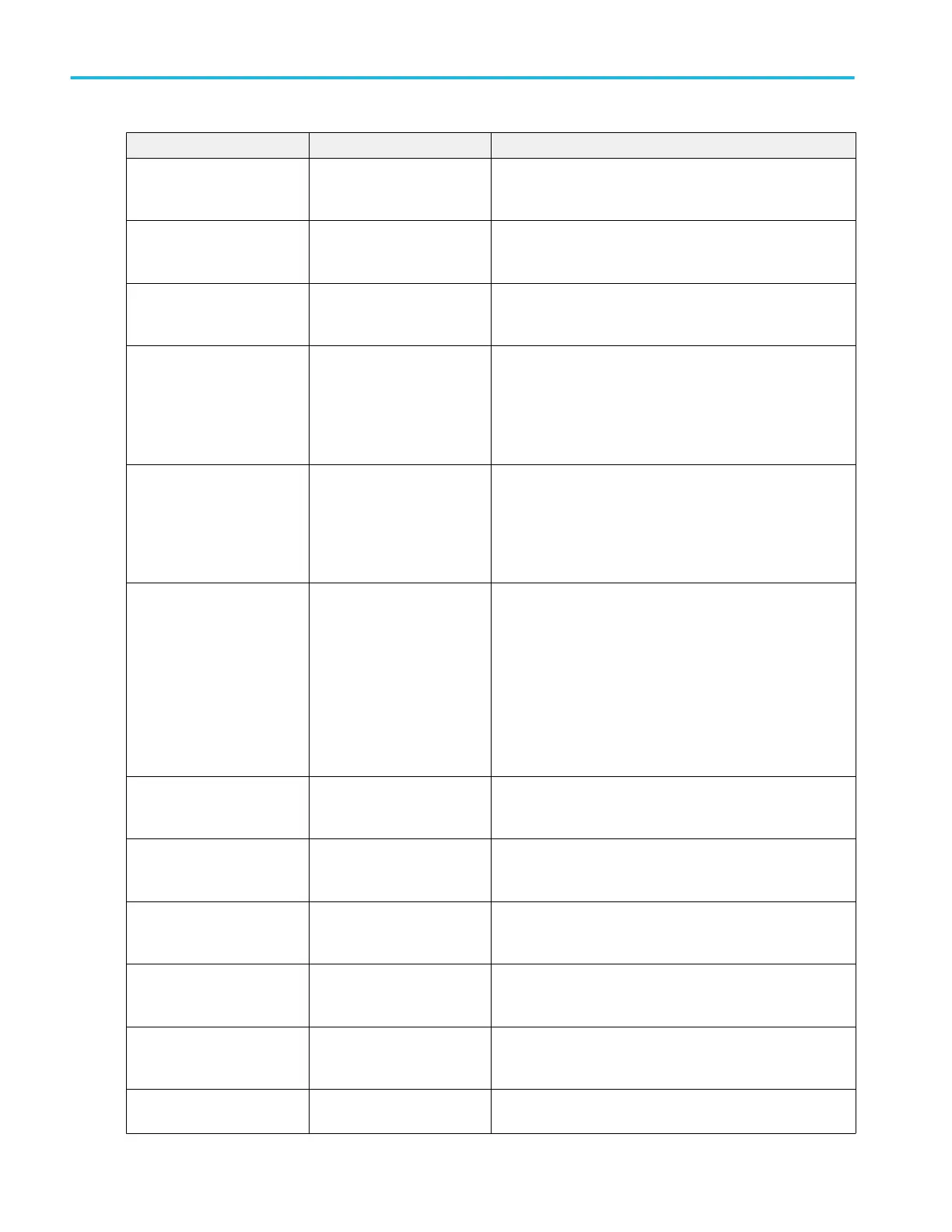Error Message Cause Suggestion
Insufficient sampling rate Not enough sampling rate
used to capture signal
Increase the sample rate proportional to input signal frequency.
Use Power Autoset to optimize the oscilloscope settings for
power measurements.
Too few cycles Not enough sampling rate
used to capture signal
Increase the sample rate proportional to input signal frequency.
Use Power Autoset to optimize the oscilloscope settings for
power measurements.
Not enough data The oscilloscope has acquired
less than one complete SW
cycle.
Increase time base to capture more than one complete cycle.
Use Power Autoset to optimize the oscilloscope settings for
power measurements.
Input source mismatch.
Current signal expected in
current source.
Mismatch between input
waveform and wrong source
set. For example, if current
waveform is used for voltage
configuration, this error is
shown.
Make sure a Current waveform is set as the input to Current
Harmonics measurement.
Input source mismatch.
Voltage signal expected in
voltage source.
Mismatch between input
waveform and wrong source
set. For example if voltage
waveform is used for current
configuration, this error is
shown.
Make sure a Voltage waveform is set as the input to Voltage
Harmonics measurement.
Invalid input Incorrect combination of live
(active) and Ref source
waveforms.
In the case of two Ref
waveforms, the two waveforms
recalled must have the same
record length and have been
acquired with the same
timebase setting.
Acquire two waveforms of the same type (active or ref)
Reacquire the Ref waveforms with the same time base and
record length.
Insufficient horizontal
resolution
Not enough sampling rate
used to capture signal
Increase the sample rate proportional to input signal frequency.
Use Power Autoset to optimize the oscilloscope settings for
power measurements.
Invalid signal frequency Not able to measure frequency
value on the input waveform
due to noisy waveform
Adjust Hysteresis band to compute edges properly so that
frequency can be measured. The Hysteresis values are set in
the measurement configuration menu Reference Levels panel.
Not enough data The oscilloscope has acquired
less than one complete SW
cycle.
Increase time base to capture more than one complete cycle.
Use Power Autoset to optimize the oscilloscope settings for
power measurements.
Warning from RMS
measurement
Not able to measure RMS
value on the input waveform
due to noisy waveform
Adjust Hysteresis band to compute edges properly so that RMS
can be measured. The Hysteresis values are set in the
measurement configuration menu Reference Levels panel.
Too few cycles The oscilloscope has acquired
less than one complete SW
cycle.
Increase time base to capture more than one complete cycle.
Use Power Autoset to optimize the oscilloscope settings for
power measurements.
Not enough data Table results will not show
values.
Check input waveforms and configuration. Recommended to
run Power Autoset and then observe the measurement results.
References
478 MSO54, MSO56, MSO58, MSO58LP, MSO64 Help
