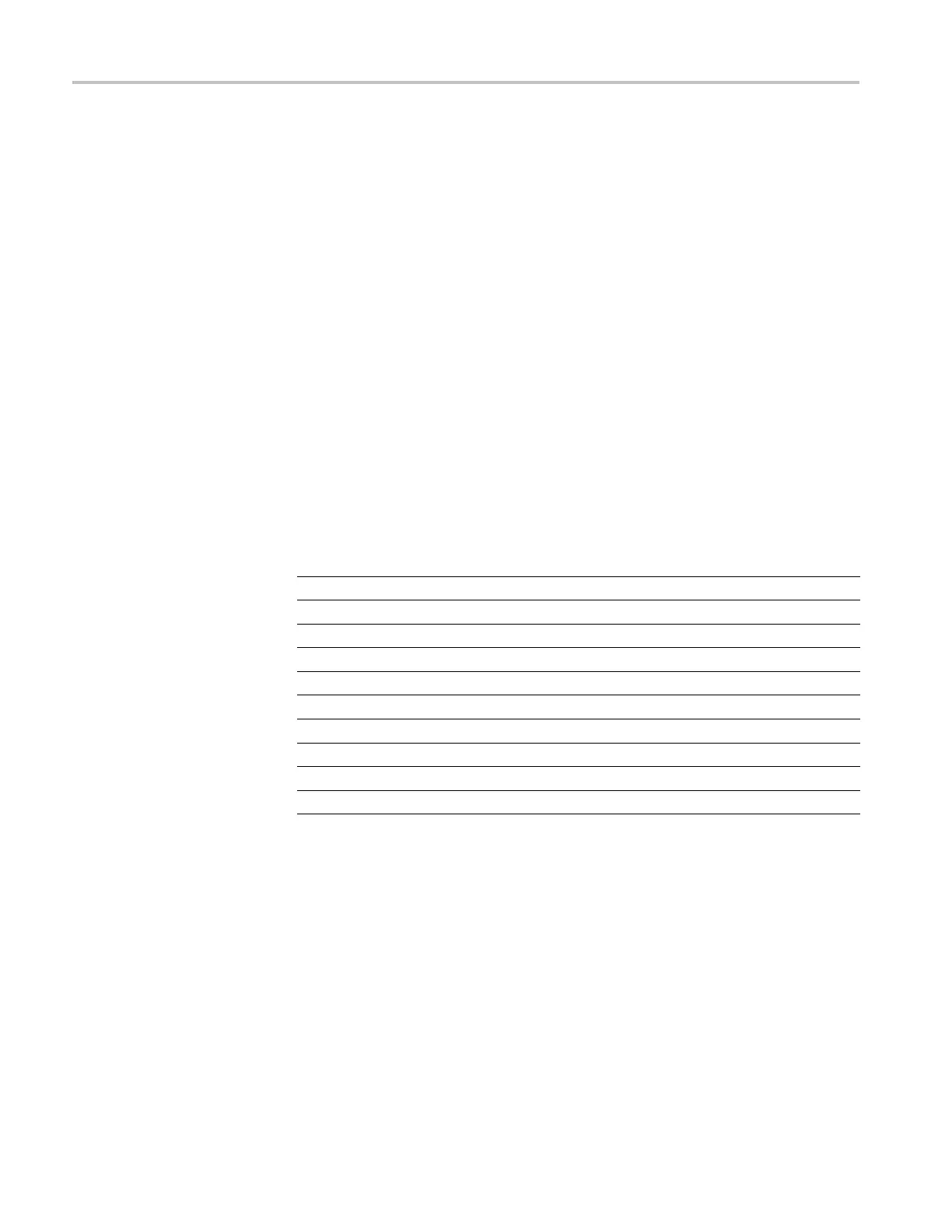TCP305andTCP312Adjustments
TCP305 and TCP
312 DC Gain Adjustment
Use the following procedure to adjust the DC gain of the TCP305 and TCP312
Probes.
Equipment Co
nnections
1. Connect the amplifier OUTPUT to the DMM input using a BNC-to-Dual
Banana connector, 50 Ω BNC cable, and a 50 Ω precision feedthrough
termination. Do not connect the termination at the amplifier output.
2. Connect the current probe to the amplifier PROBE INPUT connector.
3. Connect the 5-turn DC current loop to the current source as shown. (See
page 4, Making DC Current Loops.)
4. Do not clamp the current probe around any conductor, but make sure the
slide is locked.
Equipment S ettings
Make or verify the equipment settings: (See Table 28.)
Table 28: Settings for DC gain adjustment
Digital mu ltimeter
Measu
rement Type
AC volts
Range Autor
anging
Curr
ent source
Out
put waveshape/frequency
Squ
are wave, 40 Hz
Out
put
Off
TC
PA300
Co
upling
DC
Range
TCP305 5 A/V
TCP312 1 A/V
50 TCPA300/400 Amplifiers and TCP300/400 Series Current Probes Service Manual
