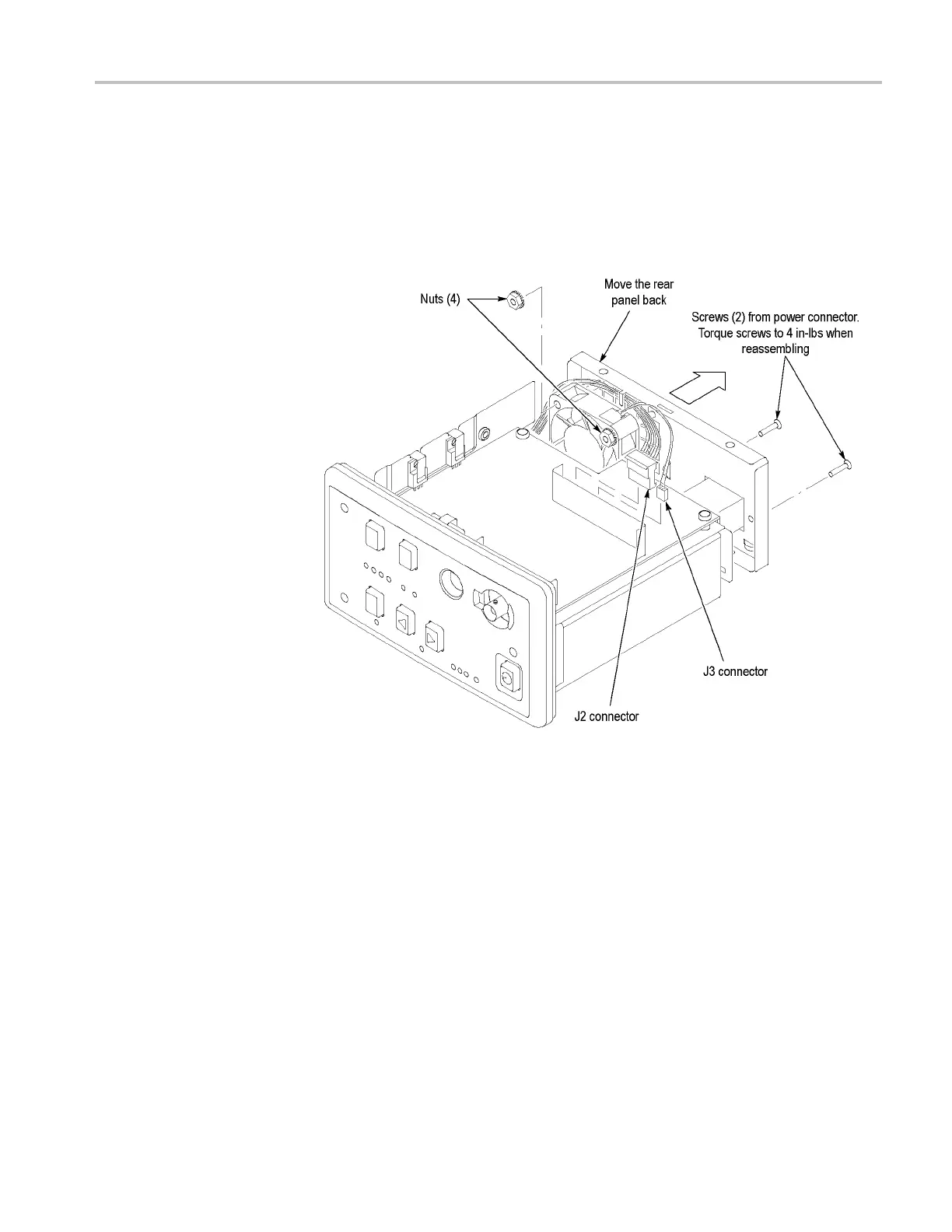Disassembly
2. Disconnect the
DC power supply connector from J2 on the amplifier board
as shown. (See Figure 28.)
3. Disconnect th
e fan connector from J3 on the amplifier board.
4. Gently pull back the rear panel enough to allow access to the four nuts that
secure the f
an to the rear panel.
Figur
e 28: Removing the fan
5. Remo
ve the four 3/8-inch nuts that secure the fan to the rear panel.
6. Lift the fan off of the four studs on the rear panel.
7. Do in reverse steps 6 through 2 to install a new fan. Be careful not to pinch
the power supply cable wires under the fan.
TCPA300/400 Amplifiers and TCP300/400 Series Current Probes Service Manual 71