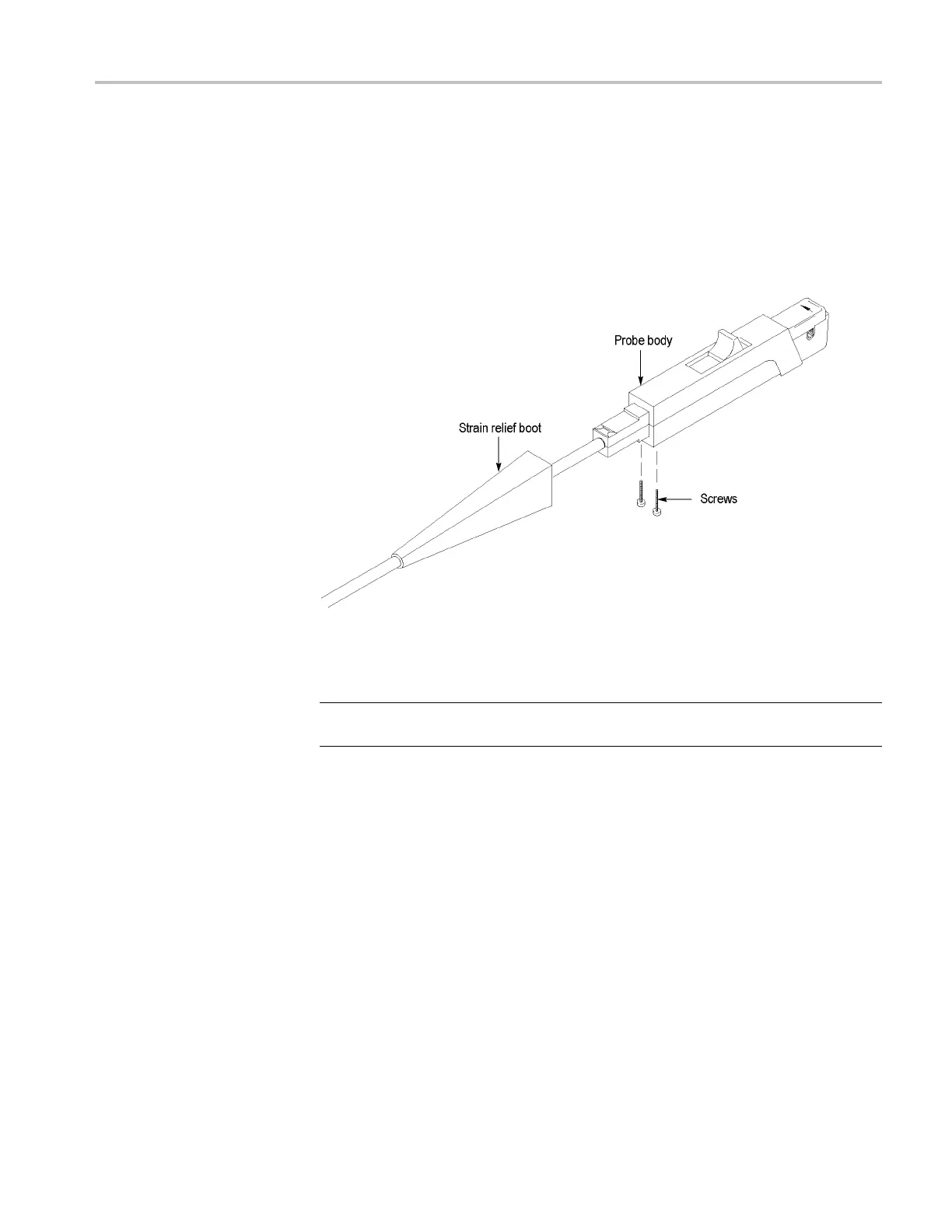Disassembly
TCP305 and TCP
312
Disassemble the TCP305 or TCP312 probe body as follows:
1. Remove the two screws from the bottom of the probe and pull the strain relief
boot back as shown. Note: When reassembling the probe, insert and tighten
the two screws. Verify that the slider works smoothly. If it does not, loosen
the screws s
lightly.
Figur
e 29: Removing the strain relief boot
2. Move t
he probe slide assembly to the open position.
NOTE. The probe slide c ontains a tiny metal ball. In step 3, be careful not to lose
the ball by accidentally letting it fall out.
3. Hold the probe in a top-up horizontal position and slide the top half of the
probe body off as shown. (See Figure 30 on page 74.)
4. Remove the metal ball.
5. Tu
rn the probe upside down, push the slide back slightly, and remove the
slide. (See Figure 31 on page 74.)
TCPA300/400 Amplifiers and TCP300/400 Series Current Probes Service Manual 73
