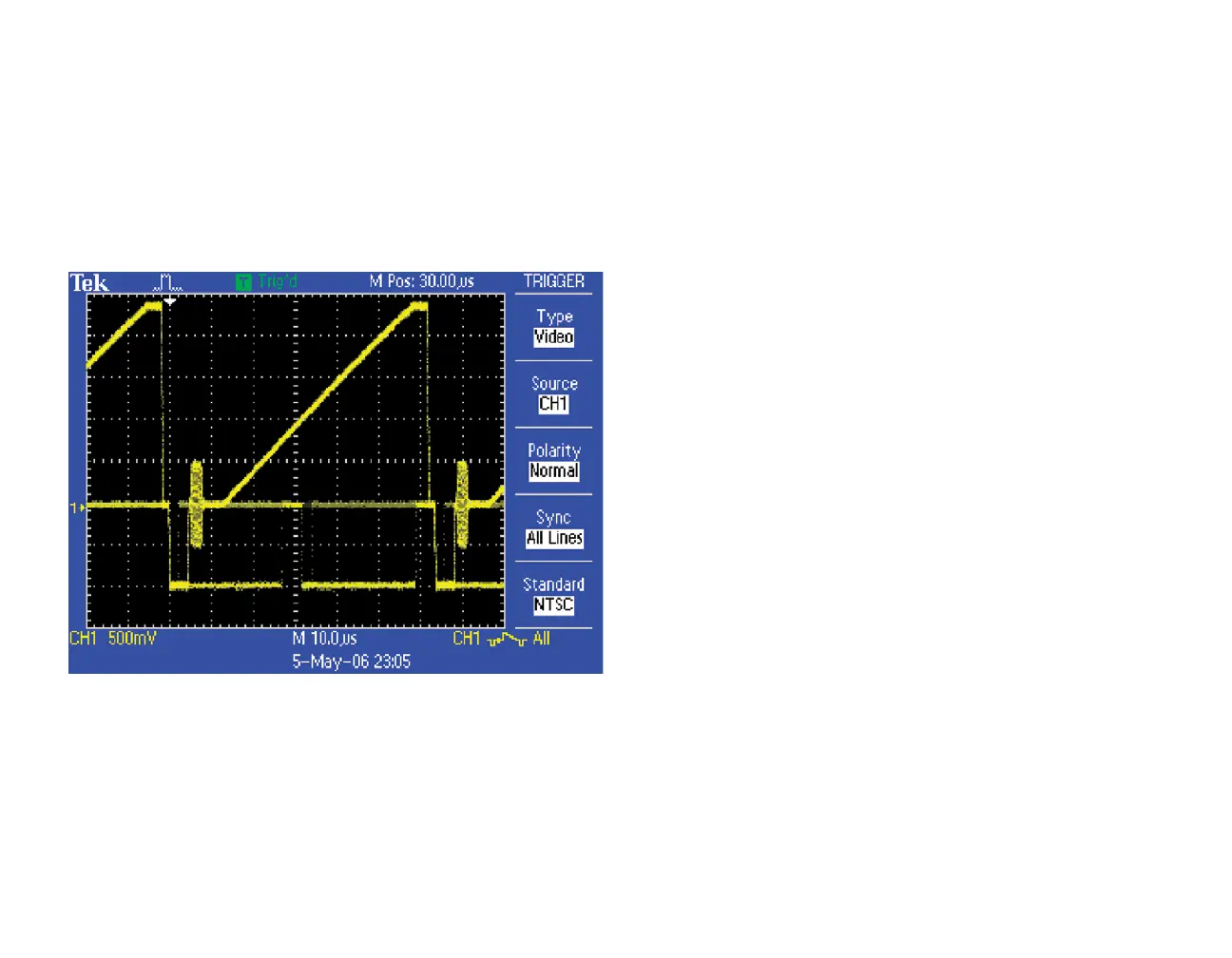TDS2000C Series Oscilloscope www.tektronix.com/tds2000 13
Test For The Presence of Video Signals
Video technicians must perform a quick check for the presence
of a video signal at different test points. If the site is in the field,
technicians will need lightweight, portable test equipment gear that
they can easily carry to each location. The TDS2000C Series’ video
trigger features make this oscilloscope a valuable tool for these
technicians.
1. Connect the video signal to the oscilloscope using proper
adapters and a 75 Ω terminator, if necessary.
2. Press the AUTOSET front panel button.
3. Press the Line/Field side button to select video line triggering. If a
broadcast-standard video waveform is present, the oscilloscope
will display a stable video waveform that is triggered on all lines.
4. To add some display persistence, press DISPLAY and press
Persist to select the desired persistence.
5. Adjust vertical position and scale as desired.
6. To adjust trigger setup, press TRIG MENU and change Source,
Polarity, and video Standard.
7. If desired, reconnect the oscilloscope to other test points. You do
not need to change any oscilloscope settings.
