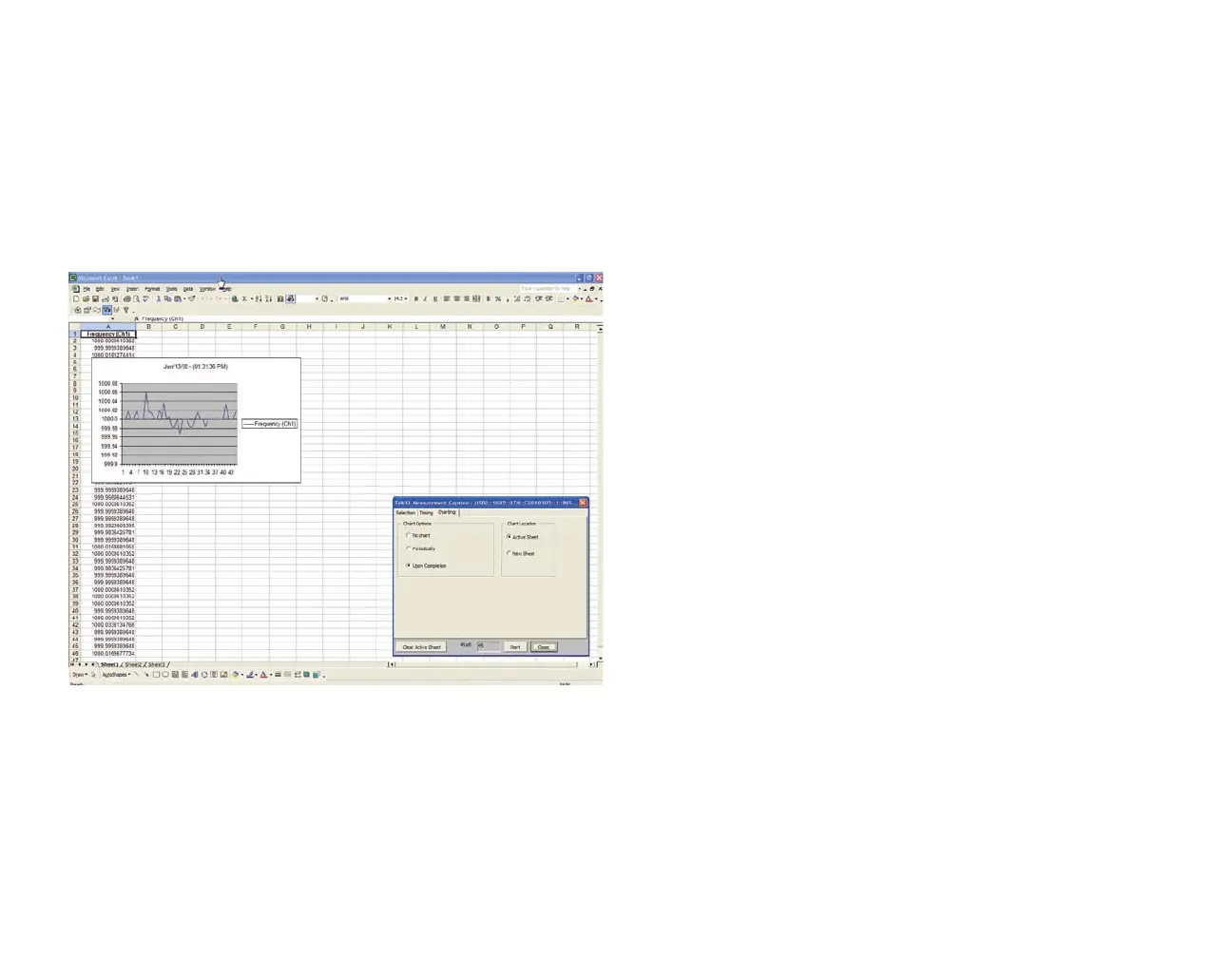TDS2000C Series Oscilloscope www.tektronix.com/tds2000 21
Waveform Measurements Logging
A common task for engineers and technicians is to make
measurements on their oscilloscope and then manually record
measurements to document circuit performance variations over time.
However, this is time-consuming and can lead to inconsistent quality
of documentation. The easy-to-use TekXL toolbar simplifies data
gathering and documentation tasks inside Excel.
1 Acquire the signal.
2. Connect the oscilloscope to the PC using a USB cable.
3. Launch Excel and enable the TekXL toolbar by selecting
Tools > Add-ins… and checking the box next to Tekxltoolbar.
4. Press the TekXL Connection icon, select the desired instrument,
and press OK.
5. Press the TekXL Measurements icon.
6. On the Selection tab, choose Frequency.
7. On the Timing tab, select 45 samples.
8. On the Charting tab, choose Upon Completion.
