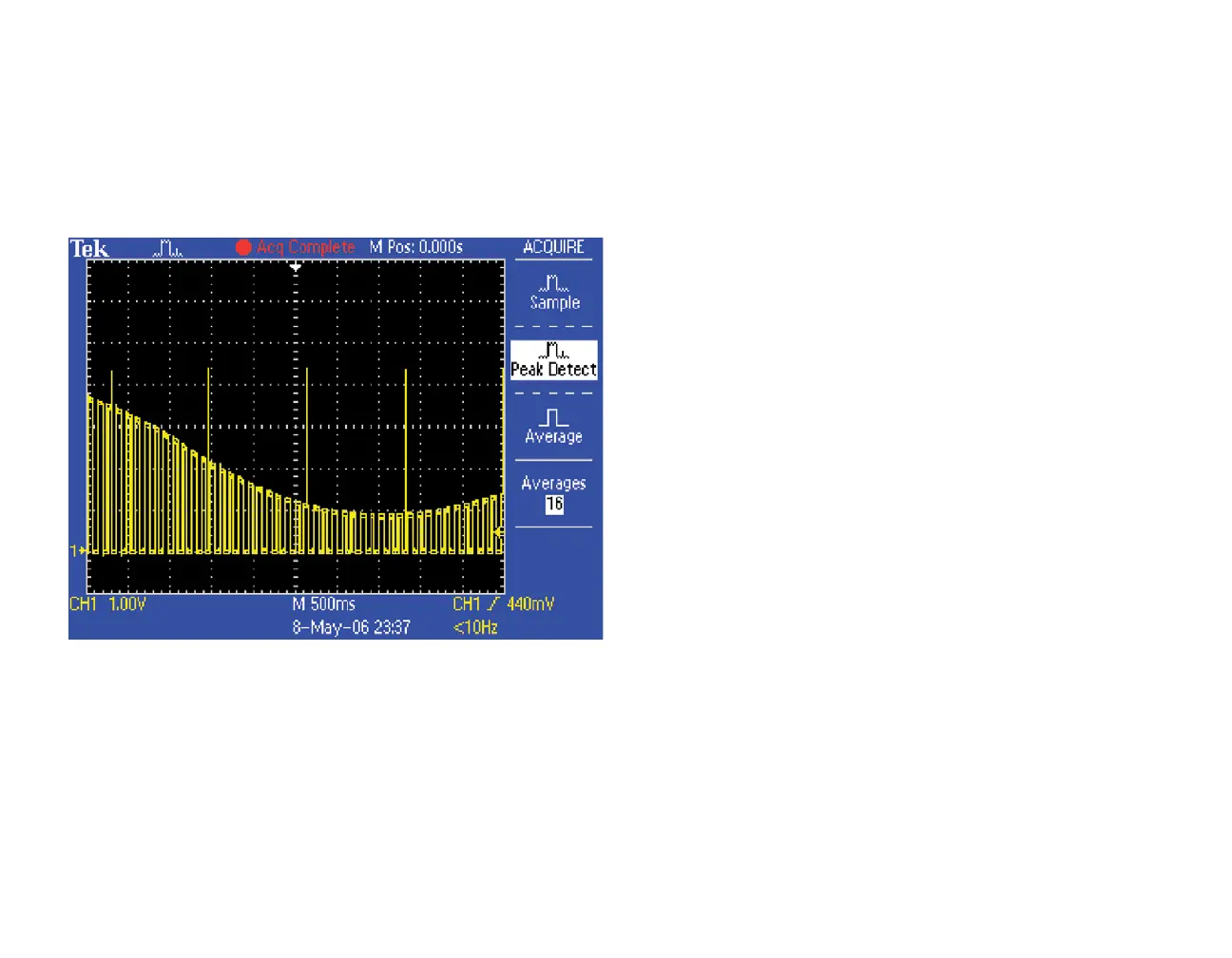TDS2000C Series Oscilloscope www.tektronix.com/tds2000 6
Capture Elusive Glitches
In today’s high-speed digital designs, elusive glitches and random
anomalies can cause circuits to fail. While finding these glitches has
never been easy, the TDS2000C Series simplifies this task with its
peak detect feature. Peak detect can capture narrow glitches, even
on low-frequency signals.
To use the Peak Detect feature:
1. Display the waveform on the screen.
2. Press the ACQUIRE front panel menu button.
3. Press the Peak Detect menu button.
4. Notice that the oscilloscope captures several very narrow glitches,
even at slow sweep speeds. Without peak detect, you would not
have seen many of these glitches.
