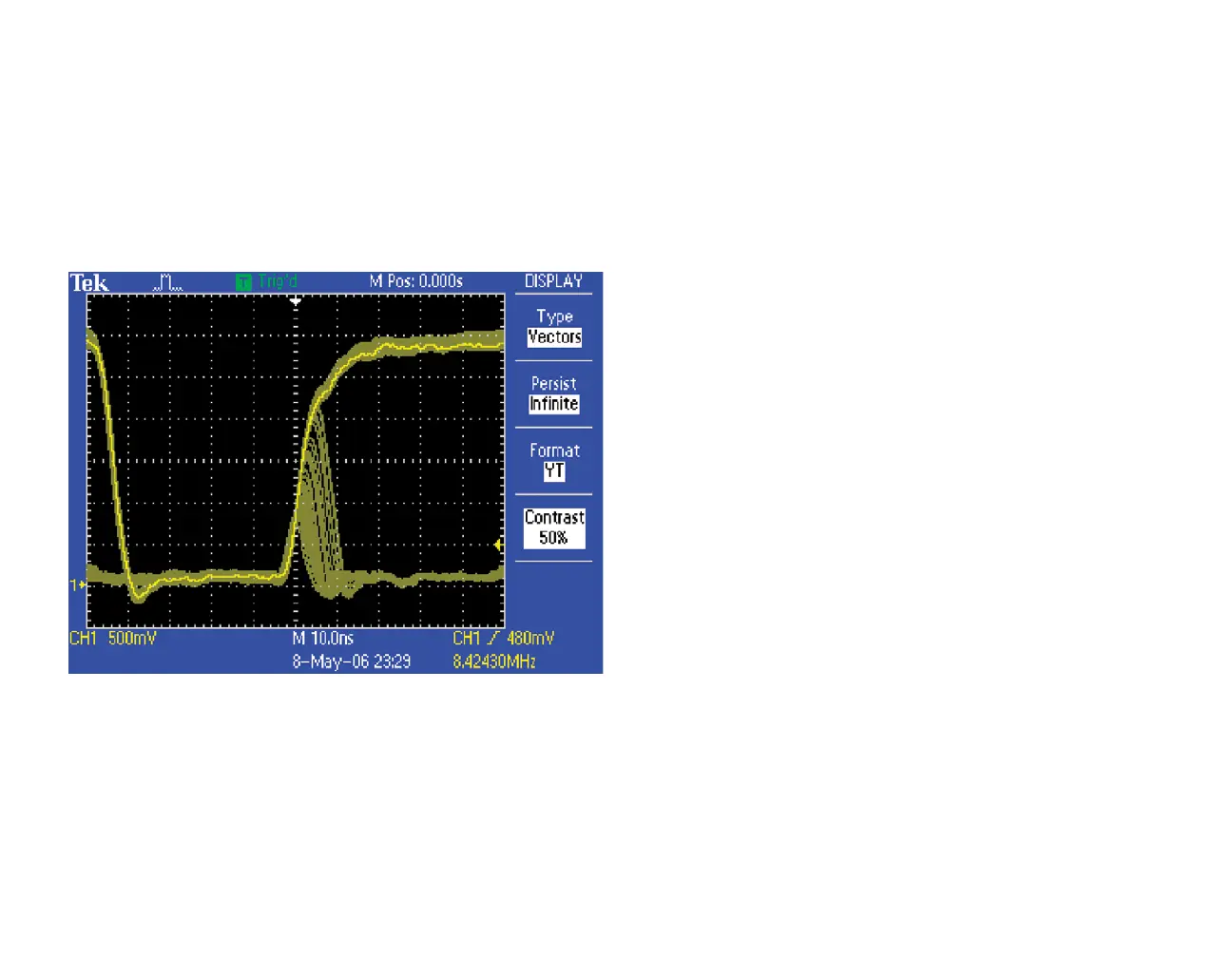TDS2000C Series Oscilloscope www.tektronix.com/tds2000 7
Capture Elusive Glitches (continued)
Intermittent signal anomalies can also be a challenge to see. The
TDS2000C Series provides variable- and infinite-persistence display
capabilities to provide you with information about the signal
variations over time, making it easier to understand the
characteristics of the transients you’ve captured.
To use Display Persistence:
1. Display the waveform on the screen.
2. Press the DISPLAY front panel menu button.
3. Press the Persist menu button until the desired amount of
persistence is selected.
4. Notice that the most recent signal is highlighted in the display.
By monitoring the screen updates, you can judge the relative
frequency-of-occurrence of the signal anomalies.
