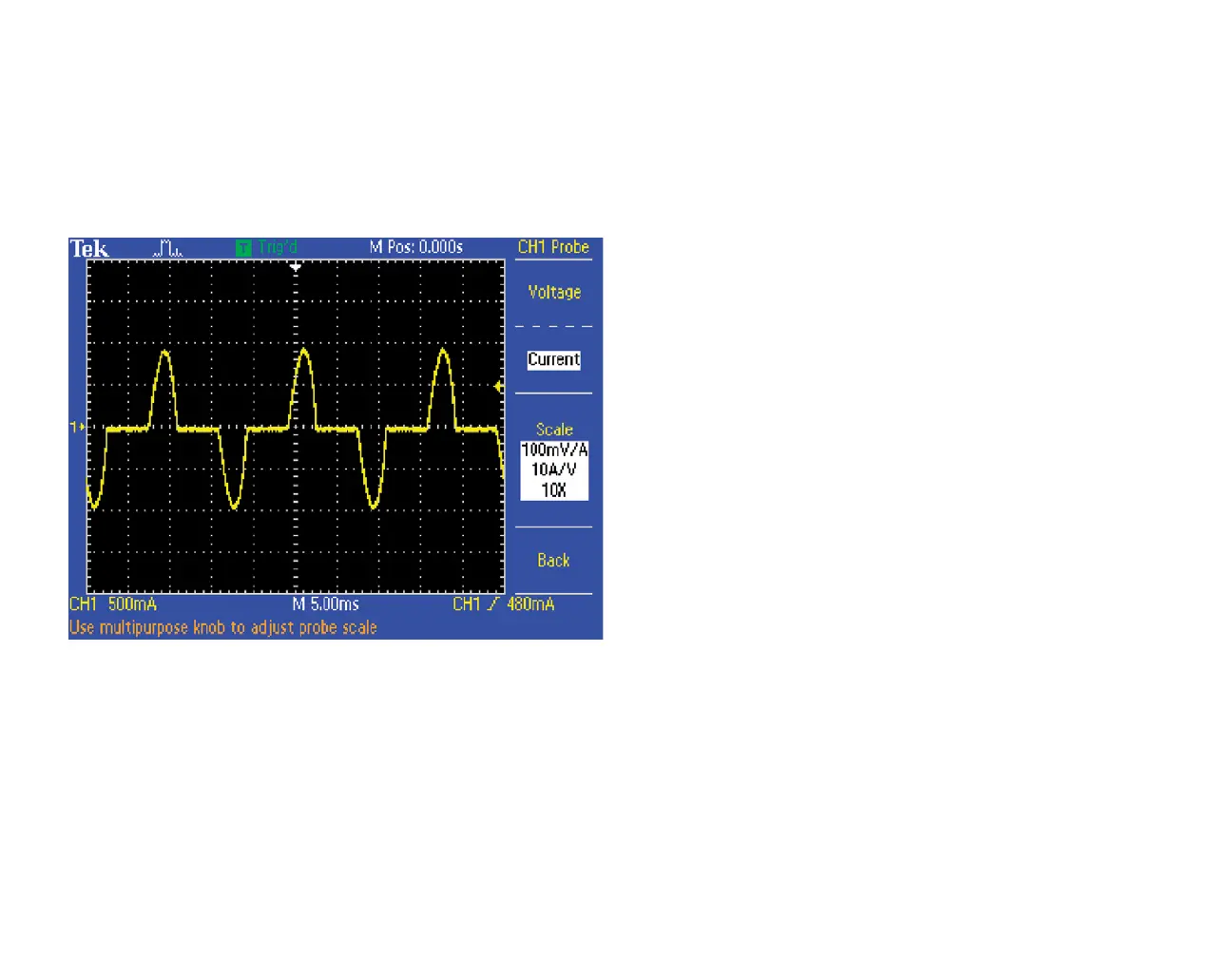TDS2000C Series Oscilloscope www.tektronix.com/tds2000 16
Power Line Harmonic Analysis
Power circuit designers often need to analyze the effects of their
circuits on the power line. Although an ideal power supply would
present a constant load on a power line, real power supply circuits
do not, creating harmonics on the power line. The TDS2000C
provide simple tools to measure power supply currents and analyze
the harmonics on a power line.
To display the power line harmonics on a current
waveform:
1. Press the CH 1 MENU front panel button.
2. Press the Probe side menu button.
3. Press the Current side menu button to select current probe
support.
4. Press the Scale side menu button to select the appropriate
current probe scale factor.
5. Notice the readouts at the bottom of the display, where the
waveform’s vertical units are now in milliAmps (mA).
6. Press the MATH front panel button.
7. Press the Operation side menu button until FFT is selected.
8. Press the Window side menu button until Flattop is selected.
This window is best for measuring amplitudes accurately.
