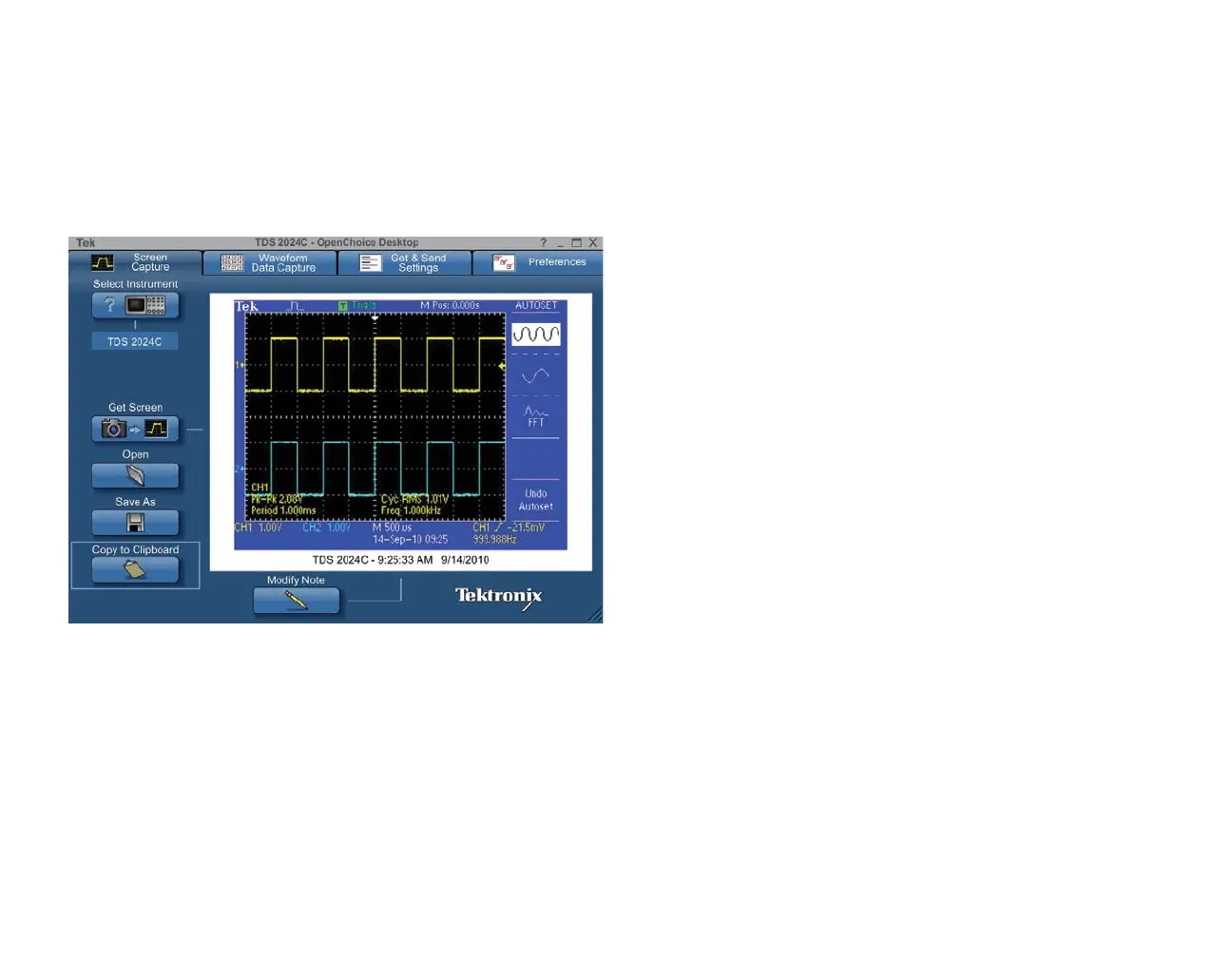TDS2000C Series Oscilloscope www.tektronix.com/tds2000 20
Design engineers in the lab and technicians in the field often need to
document the work they do with their oscilloscope. They can save
screen images to a removable memory device and then manually
copy the files to their PC. The easy-to-use OpenChoice Desktop
simplifies these documentation tasks by directly transferring screen
images to your PC over USB.
1. Acquire the signal.
2. Connect the oscilloscope to the PC using a USB cable.
3. Launch the OpenChoice Desktop program.
4. Click Select Instrument, choose the correct USB instrument,
and click OK.
5. Click Get Screen to capture the screen image.
6. Click Save As to save the screen image to a file on the PC.
7. Click Copy to Clipboard. You can then launch your
documentation program and paste the image into the document.
Documenting Your Results with OpenChoice
®
Software
