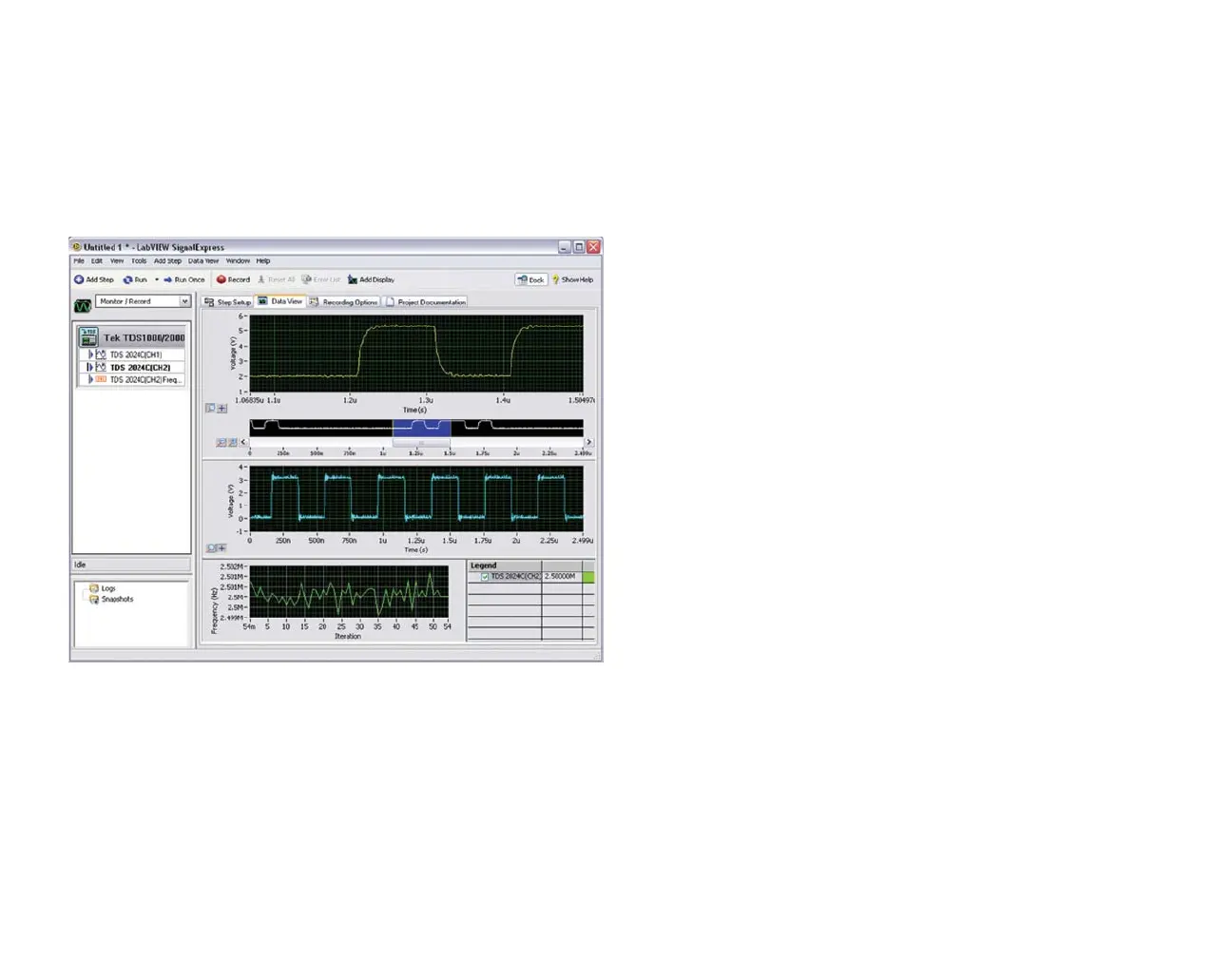TDS2000C Series Oscilloscope www.tektronix.com/tds2000 22
Although the TDS2000C provide significant on-board analysis
capabilities, there are applications where the analysis requirements
are better met with PC-based applications. SignalExpress Tektronix
Edition provides advanced analysis capabilities with the ease of USB
plug-and-play.
1. Acquire the signal.
2. Connect the oscilloscope to the PC using a USB cable.
3. Launch the SignalExpress TE program.
4. SignalExpress will open with the instrument automatically
connected and transferring data to the PC.
5. To conduct a limit test of the signal against specified limits, select
Add Step > Analog > Test Limit > Test.
6. To display the histogram of the signal, select Add Step >
Analog > Time-Domain Measurements > Histogram.
Waveform Analysis Using NI SignalExpress
™
Tektronix Edition Software
