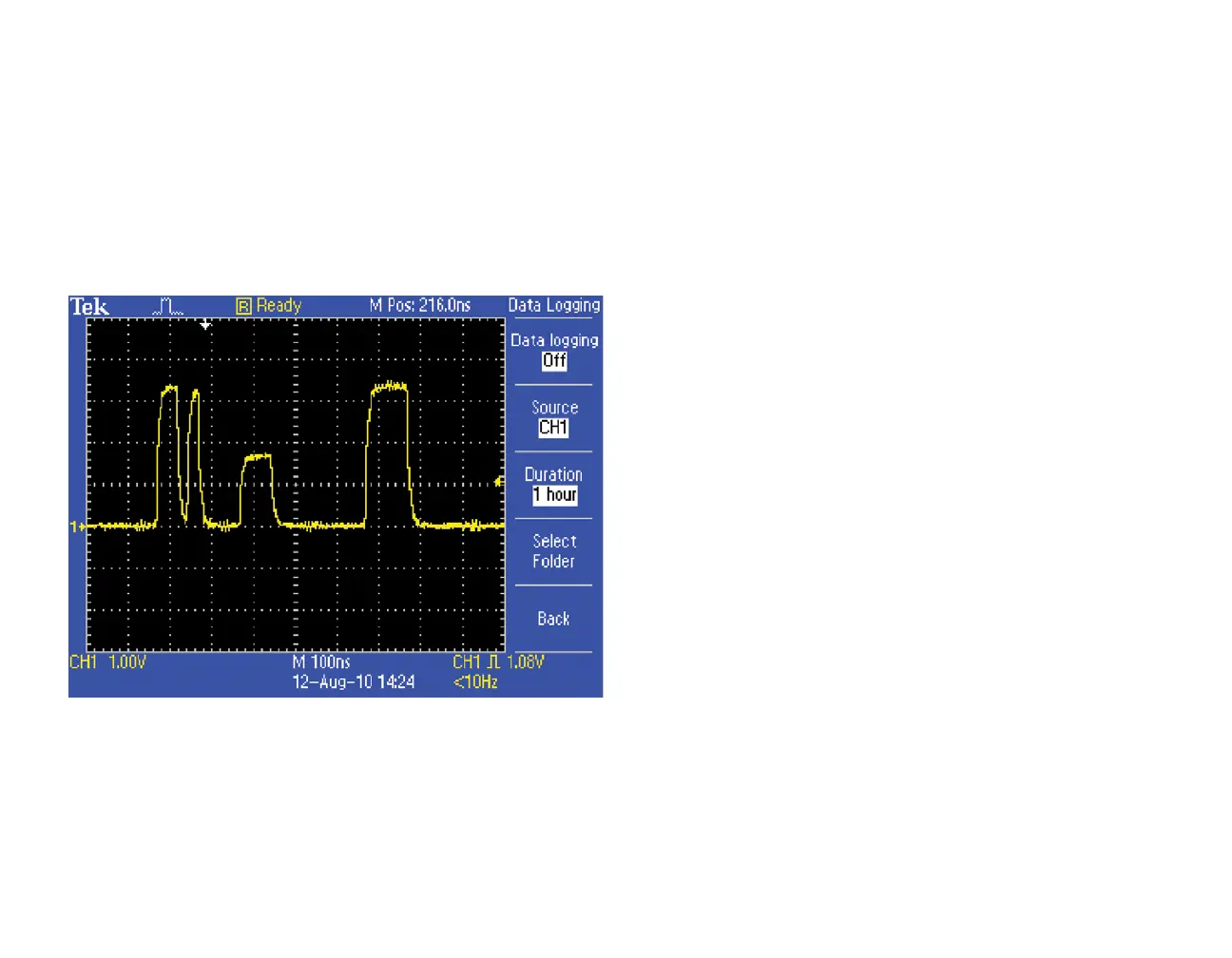TDS2000C Series Oscilloscope www.tektronix.com/tds2000 19
Engineers often spend hours trying to capture specific events or
waveform anomalies. The TDS2000C offers a data logging function
that allows the oscilloscope to capture signals based on user-
specified trigger conditions, Multiple triggered waveforms can be
recorded based on user-defined time durations, selectable in 30
minute increments up to 8 hours of total time. Waveforms are time
stamped and recorded to USB device and stored in CSV file format.
To use the data logging feature
1. Setup an appropriate trigger mode and acquisition mode.
2. Plug in your USB device to the oscilloscope’s front-panel USB
port.
3. Press the Utility front panel button.
4. Press the Data Logging side menu button to select the data
logging function.
5. Setup the duration time from 30 minutes to 8 hours.
6. Press the Data Logging side menu button to start/stop the test.
Automatically Capture and Save Elusive Waveform Anomalies
