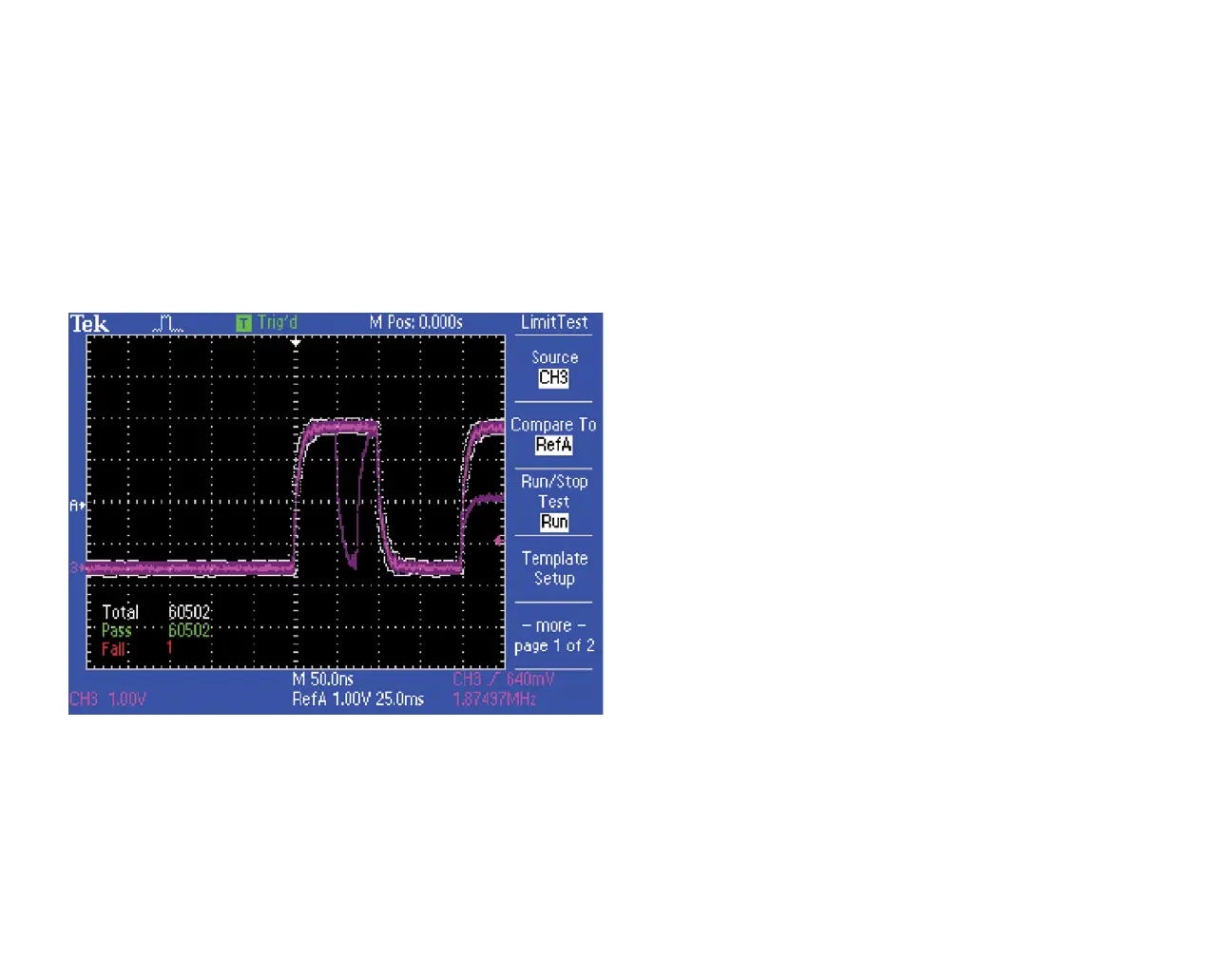TDS2000C Series Oscilloscope www.tektronix.com/tds2000 18
Make a Quick Pass/Fail Test of Your Device
Design engineers doing validation test and debug or manufacturing
engineers performing repetitive tests often need to compare live
waveform signals against a know good reference signal. The
TDS2000C offers quick pass/fail testing, also known as limit
testing, by comparing active signals against a user defined template
waveform. The oscilloscope can be set up to count both passing
and failing waveforms. You can also set a user defined stop
condition, including stop on manual control, elapsed time, waveform
count, or waveform violations. When a failure condition occurs, the
oscilloscope can be set to stop acquisition or save a screen image
and/or waveform file to a USB device, enabling complete unattended
operation.
To create a template for limit testing and perform
a limit test:
1. Press the Utility front panel button.
2. Press the Limit Test side menu button to select Limit Test.
3. Press Template Setup side menu button to set up your template.
4. Set the vertical and horizontal limits of the template waveform.
5. Press Apply Template side menu button to store the limit test
template.
6. Press the Stop side menu button to setup stop options.
7. Press Action on Violation side menu button to setup the action
the oscilloscope should take when a violation occurs.
8. Press the Run/Stop Test side menu to start/stop the test.
