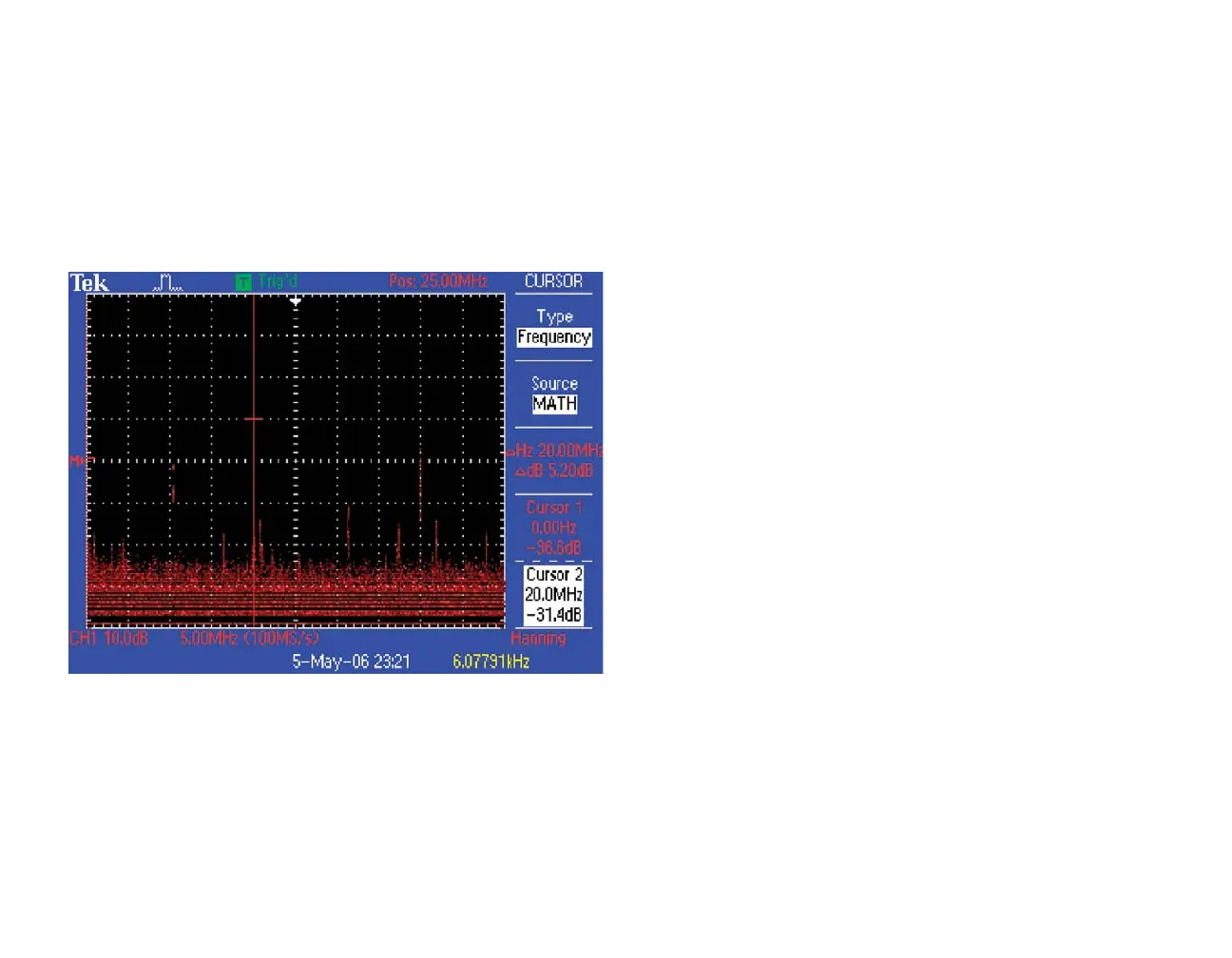TDS2000C Series Oscilloscope www.tektronix.com/tds2000 15
The TDS2000C Series offers a standard FFT feature, making it an
ideal tool for these identifying sources of noise in a circuit. To create
FFT display:
1. Press the front panel MATH button.
2. Press the Operation menu button until FFT is selected.
3. Press the Window menu button until the Hanning window is
selected, which provides the highest frequency resolution.
4. If desired, use the vertical and horizontal POSITION and SCALE
controls to magnify and position the FFT waveform.
5. Cursors can be used to accurately measure the FFT waveform.
Press CURSOR.
6. Press the Source menu button until MATH is selected.
7. Press the Type menu button until Frequency is selected.
8. Press the Cursor 1 menu button. Using the multipurpose knob,
position cursor 1 at the left side of the display.
9. Press the Cursor 2 menu button. Position cursor 2 on the highest
point in the display.
10. The readout indicates one of the sources of noise. In this case,
the 20 MHz signal is the system clock, which is coupling into the
signal.
Look for Unintentional Circuit Noise (continued)
