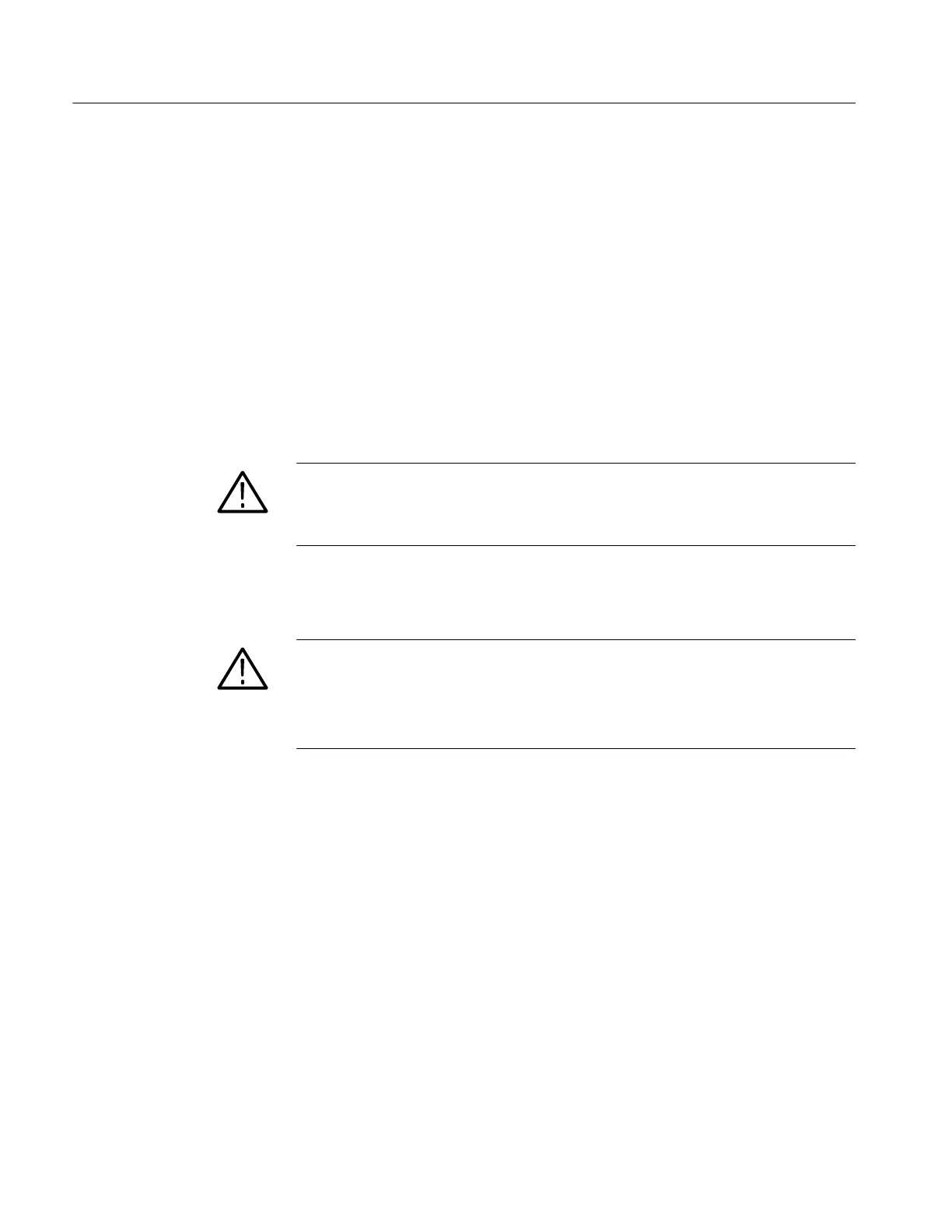Maintenance
6-- 12
TDS1000 and TDS2000 Series Digital Storage Oscilloscopes Service Manual
Installation. Use this procedure to install the rear case.
1. Place the oscilloscope face down on a soft surface (such as an anti-static
mat).
2. Place the rear case onto the assembled oscilloscope and ensure that:
H All of the edges align with the front case.
H The ESD grounding ears align with the rear case slots. If not, they must
be bent into the correct position. Figure 6--5 shows proper alignment.
H The notches on the edge of the main board module align with ridges on
the rear case near the extension module connector slot. Figure 6--5 shows
the location of the notches.
CAUTION. Failure to properly align the ESD grounding ears may result in ESD
damage to the extension module and/or the oscilloscope. Refer to Figure 6--5.
Be careful not to pinch any wires or other parts between the front and rear cases.
3. Install the four screws in the rear case. Tilt the handle to better access the top
two holes.
CAUTION. Avoid cross threading the screws that secure the rear case to the front
case. An easy way to avoid this is to slip the screw into the hole and, using slight
pressure, slowly rotate the screw counterclockwise until you feel the screw slip
into the screw threads. Then tighten the screw clockwise. A properly started
screw will have very little resistance going in.
4. Install the power button as described on page 6--10.
