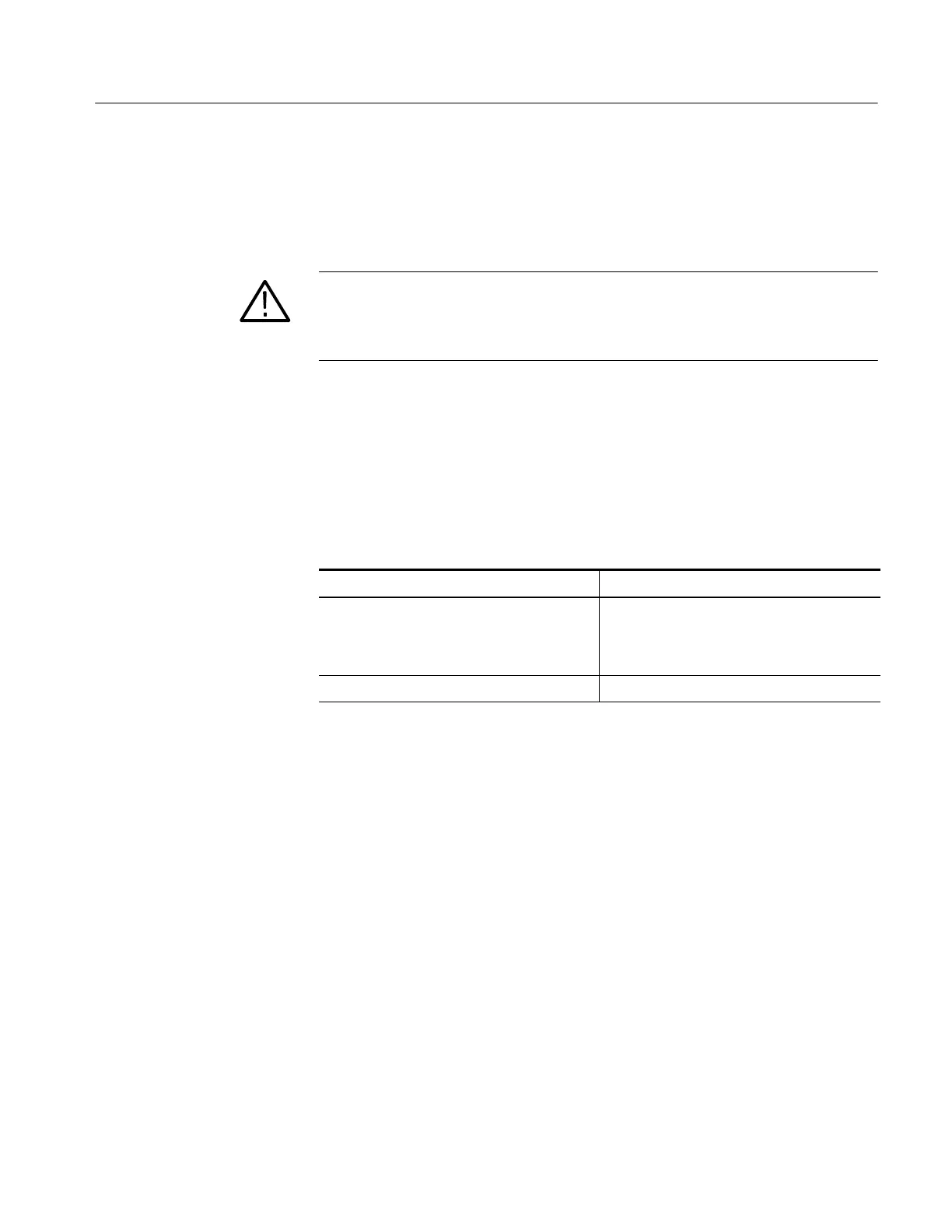Maintenance
TDS1000 and TDS2000 Series Digital Storage Oscilloscopes Service Manual
6-- 31
Troubleshooting
This section contains information and procedures to help you isolate a defective
module in the oscilloscope.
WARNING. Before doing this or any other procedure in this manual, read the
General Safety Summary and Service Safety Summary found at the beginning of
this manual. Also, to prevent possible injury or damage to electrical components,
read Preventing ESD on page 6--1.
If you replace the main board or power supply, you must adjust the oscilloscope
after repair. Refer to the chapter Adjustment Procedures.
You may need the the following tools and equipment to troubleshoot the
oscilloscope:
Tools and equipment Example
Oscilloscope with 1X/10X and 100X probes Tektronix TDS1000- or TDS2000-series
oscilloscope with standard accessory 1X/10X
probe (P2200) and optional 100X probe
(P5100 or P5200)
DMM 3.5 or greater digit DMM
To isolate a problem to a specific troubleshooting procedure, use the trouble-
shooting tree in Figures 6--19, 6--20, and 6--21. Detailed procedures follow the
tree.
Adjustment After Repair
Required Tools and
Equipment
Troubleshooting Tree
