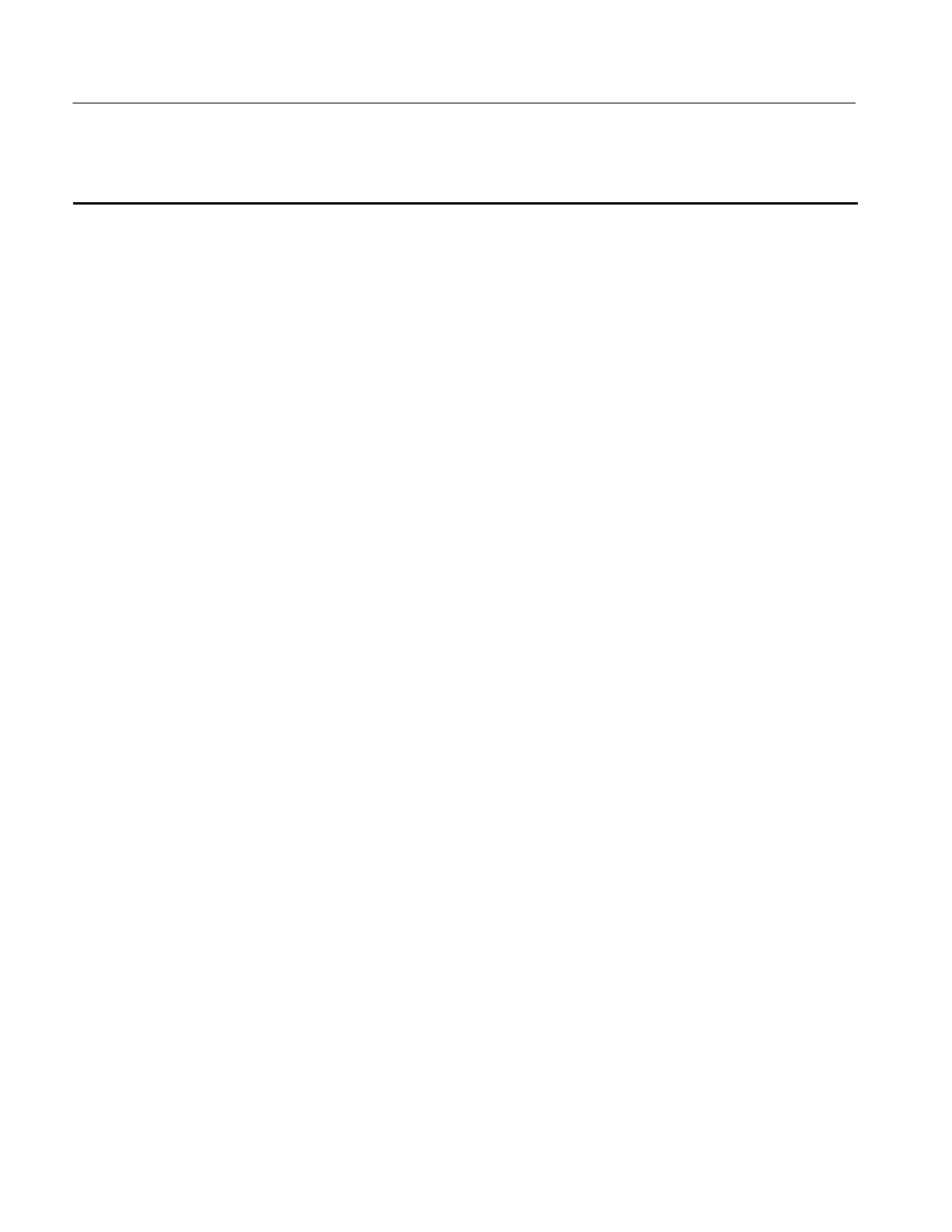Replaceable Parts
8-- 6
TDS1000 and TDS2000 Series Digital Storage Oscilloscopes Service Manual
Table 8--3: Replaceable parts list (cont.)
Fig. &
index
number
Mfr. part num-
ber
Mfr.
code
Name & descriptionQty
Serial no.
discont’d
Serial no.
effective
Tektronix part
number
335--0712--00 1 MARKER,IDENT; LABEL,MKD TDS2024, PC FILM,
LEXAN,W/ADHESIVE BACK,SAFETY CONTROLLED
80009 335--0712--00
not shown 335--1473--00 1 WARNING LABEL;REAR CASE;TDS1001,TDS2004 TK6352 335--1473--00
