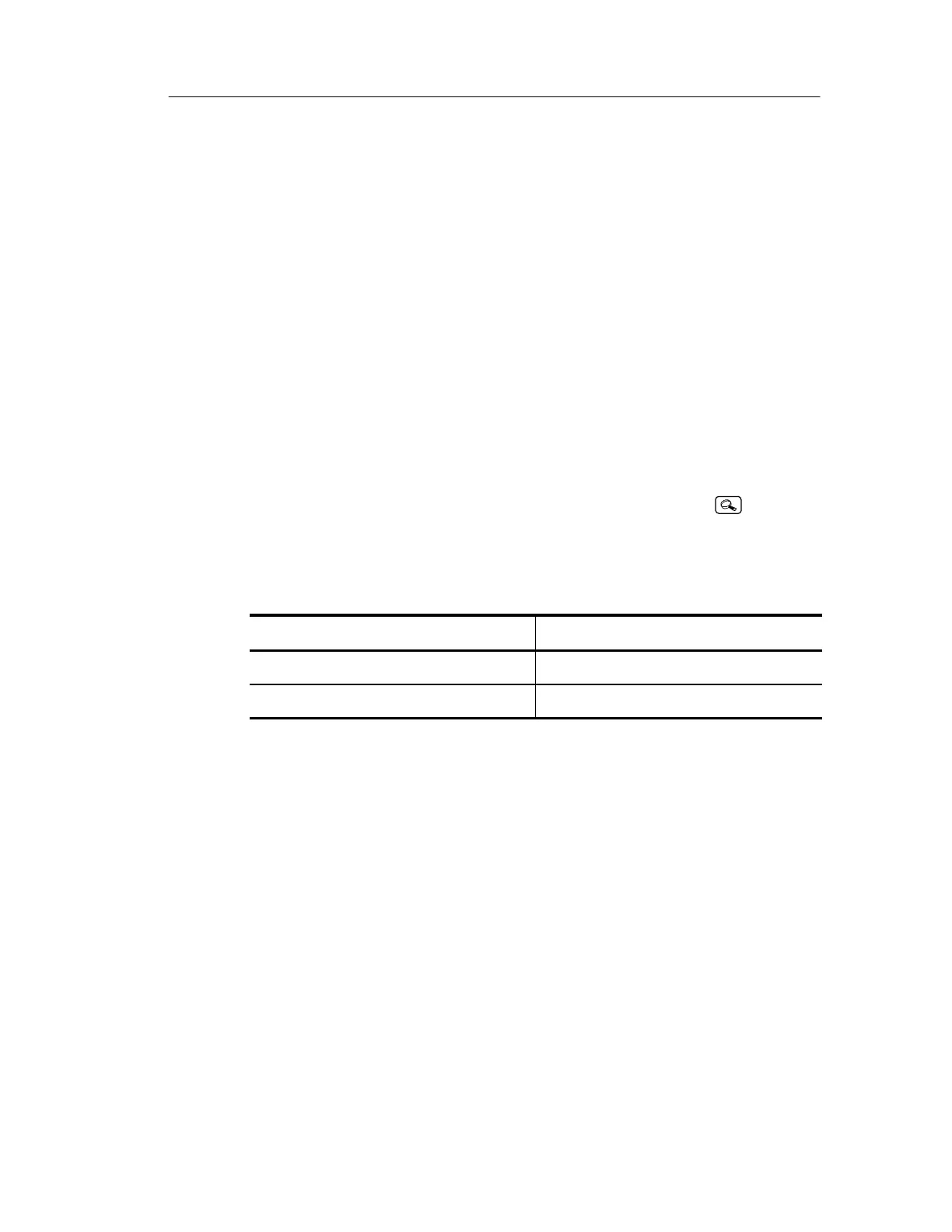Horizontal Controls
TDS3000B Serie s User Manual
3-37
Slow Horizontal Settings. At horizontal SCALE settings of 40 ms/div
or slower, the oscilloscope may display waveforms in roll mode. As
the rolling waveform fills the screen, the waveform intensity and
vector fill appears to decrease. The oscilloscope automatically
reduces the number of displayed points in order to maintain a high
acquisition rate: this does not represent a loss of acquired data.
When you stop the acquisition, the original waveform i ntensity and
vector fill ret urns to the display.
Using Zoom and Delay Together. You can use both zoom and de lay at
the same time to magnify a delayed acquisition.
Fast Time-Base Settings. At the fastest time-base settings, only a
portion of the waveform shows in t he di splay. The waveform record
icon indicates that portion with brackets. Push the zoom
button
and the n use the horizontal POSITION control to scrol l t hrough the
entire waveform to see any portion you want. The affected time-base
settings are shown below.
Acquisition resolution Affected time-base settings
Normal 100 ns/div to 1 ns/div
Fast Trigger 4ns/divto1ns/div
At the fastest time-base settings, the maximum zoom magnification
factor is also reduced.
