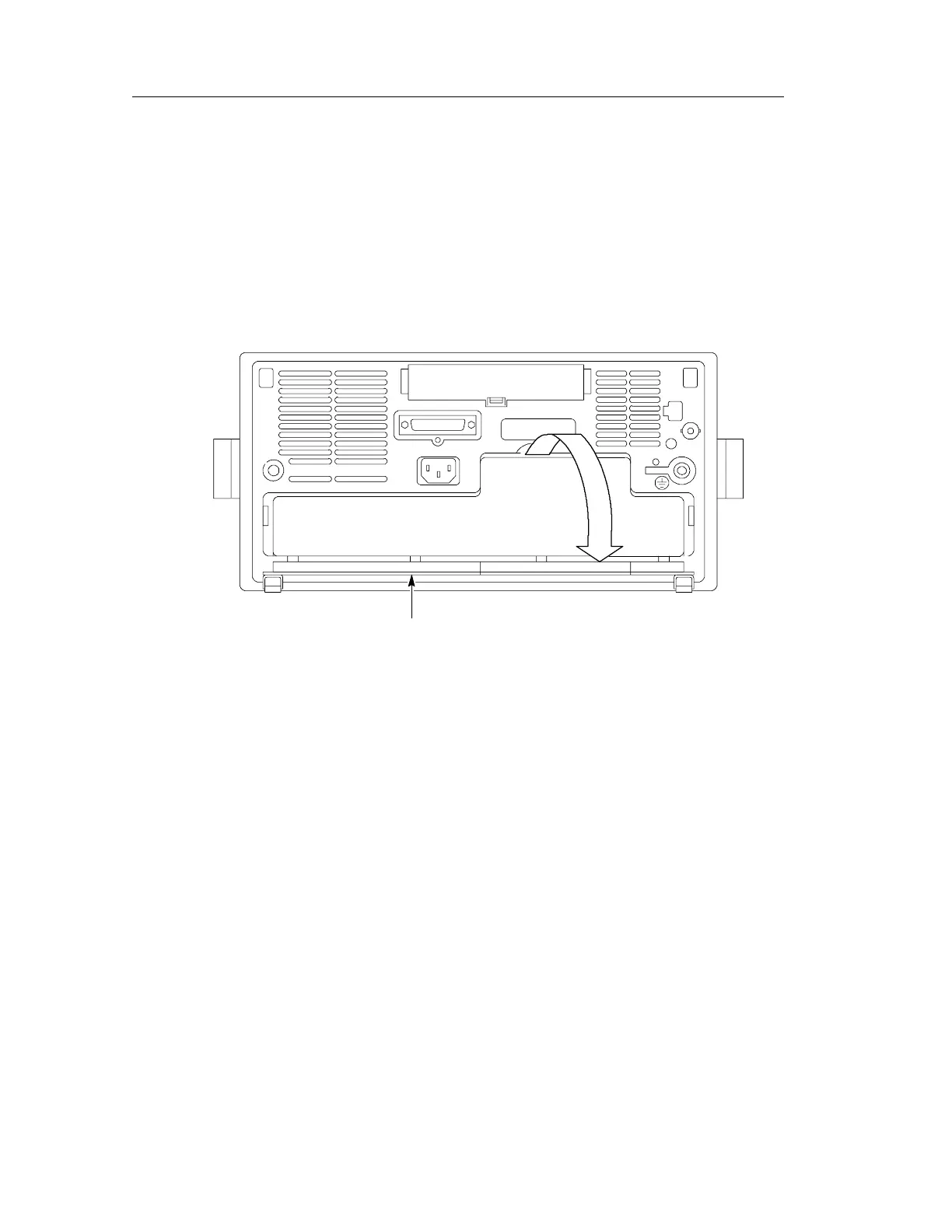Getting Started
1-14
TDS3000B Serie s User Manual
Installing the Battery
To insta ll the optional battery pack, do these steps:
1. Open the battery compart ment door on the rear panel .
2. Remove the accessory tray.
Battery door
(Opened)
3. Slide the battery into the compartment and press it in from both
sides until you hear the latches click.
4. Press on both sides of the batte ry compartment door to snap it
closed.
