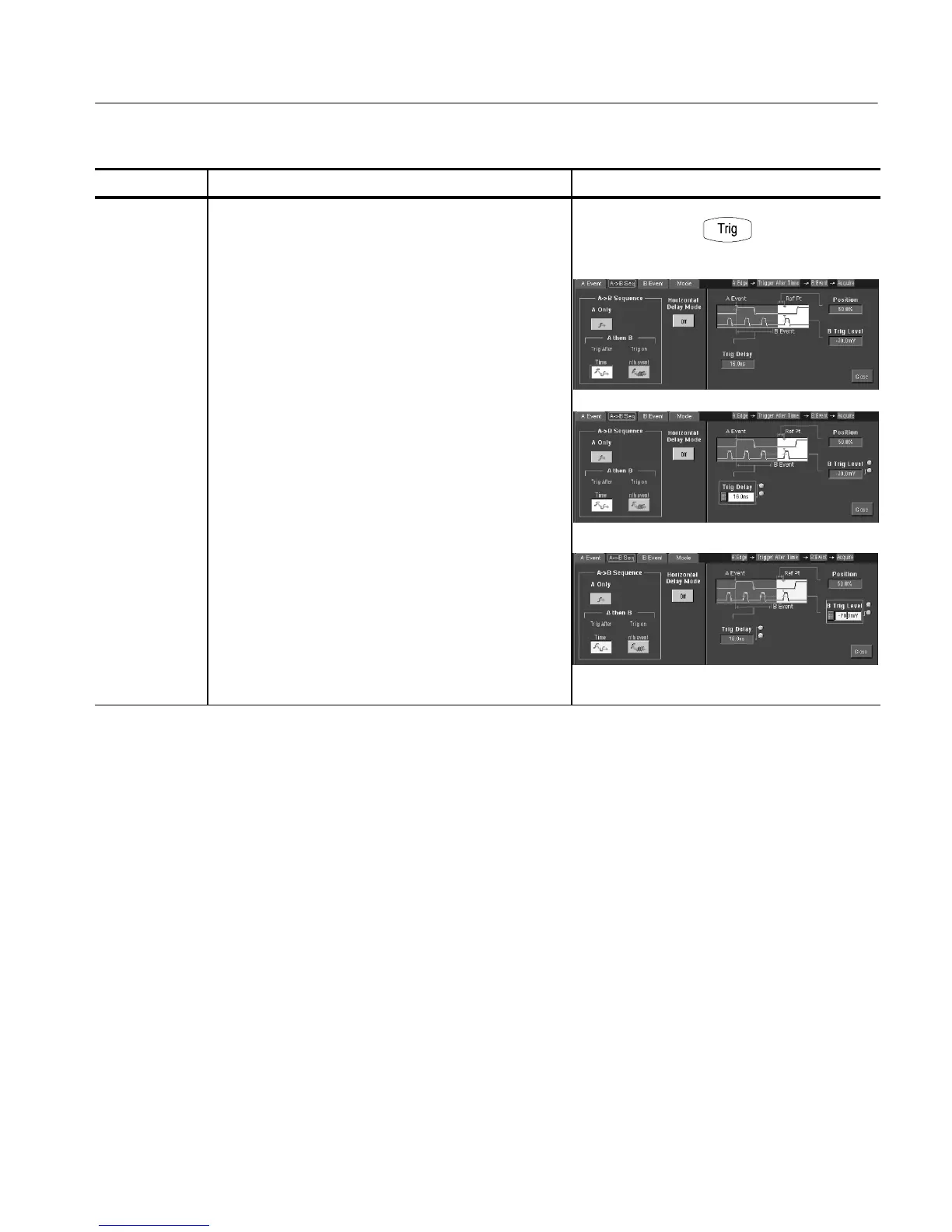Triggering
CSA7000 Series, TDS7000 Series, & TDS6000 S eries Instruments User Manual
3-119
Overview Control elements and resourcesTo trigger on a sequence (Cont.)
To trigger on
B after time
1. To set the time base to run after an A trigger, a trigger
delay, and a B trigger, from the toolbar, touch Trig, and
select the A-->B Seq tab of the Trigger control window
2. TouchTrigAfterTime.
3. To set the trigger delay, touch Trig Delay, and use the
multipurpose knob or keypad to set the time.
4. To set the B trigger level, touch B Trig Level, and use
the multipurpose knob or keypad to set the level.
