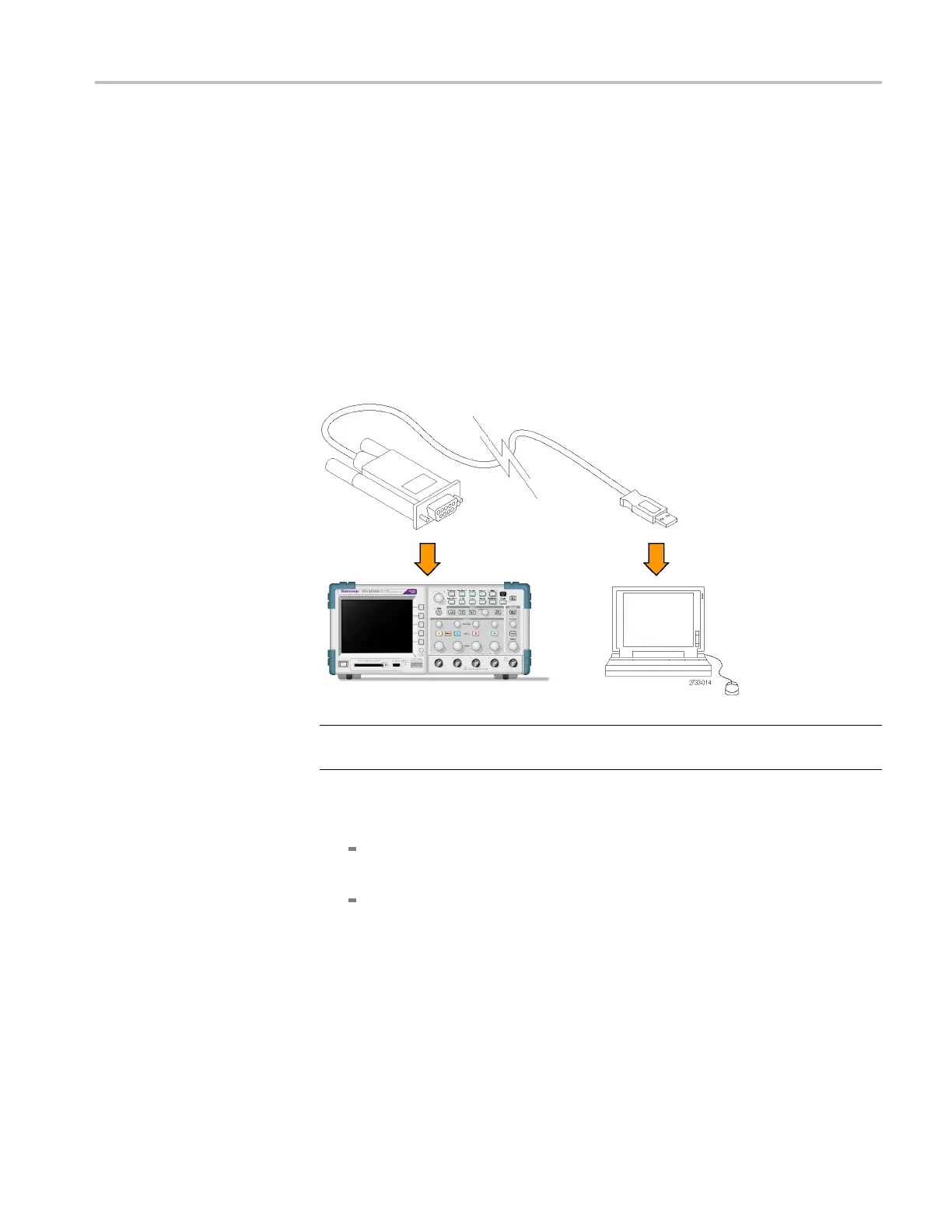Communications (RS-232, Centronics, and RS-232/USB)
Refer to the TDS
200, TDS1000/2000, TDS1000B/2000B, TDS2000C,
and TPS2000/2000B Series Digital O scilloscopes Programmer Manual
(077-0444-XX) for more information.
Setting Up and Using the RS-232/USB Cable
Use the standard accessory RS-232/USB cable (Tektronix part number
174-5813-00) to connect the TPS2000B oscilloscope to a USB port o n the PC.
Install Drivers
1. Insert the USB end of the RS-232/USB cable into a USB port on the PC. The
PC will run the Found New Hardware Wizard.
NOTE. If the Found New H ardware Wizard does not run, the drivers are probably
already installed o n your PC.
2. Install the USB Serial Converter driver files:
If you have Internal acce ss, select Yes, this time only and click Next.
Follow the on-screen instructions to install the software automatically.
If you do not have Internet access, select No, not this time and click Next.
Follow the on-screen instructions to install from a specific location, such
as from the Tektronix OpenChoice, PC Communications Software CD
(063-3675-XX) that came with your instrument.
3. The Found New Ha rdware Wizard will install the USB Serial Port drivers, if
they are required. Repeat step 2, as needed, to install these drivers.
The PC should now have completed its RS-232/USB cable driver install. You may
need to reboot the PC before you can use the RS-232/USB cable.
TPS2000B Series Digital Oscilloscope User Manual 79