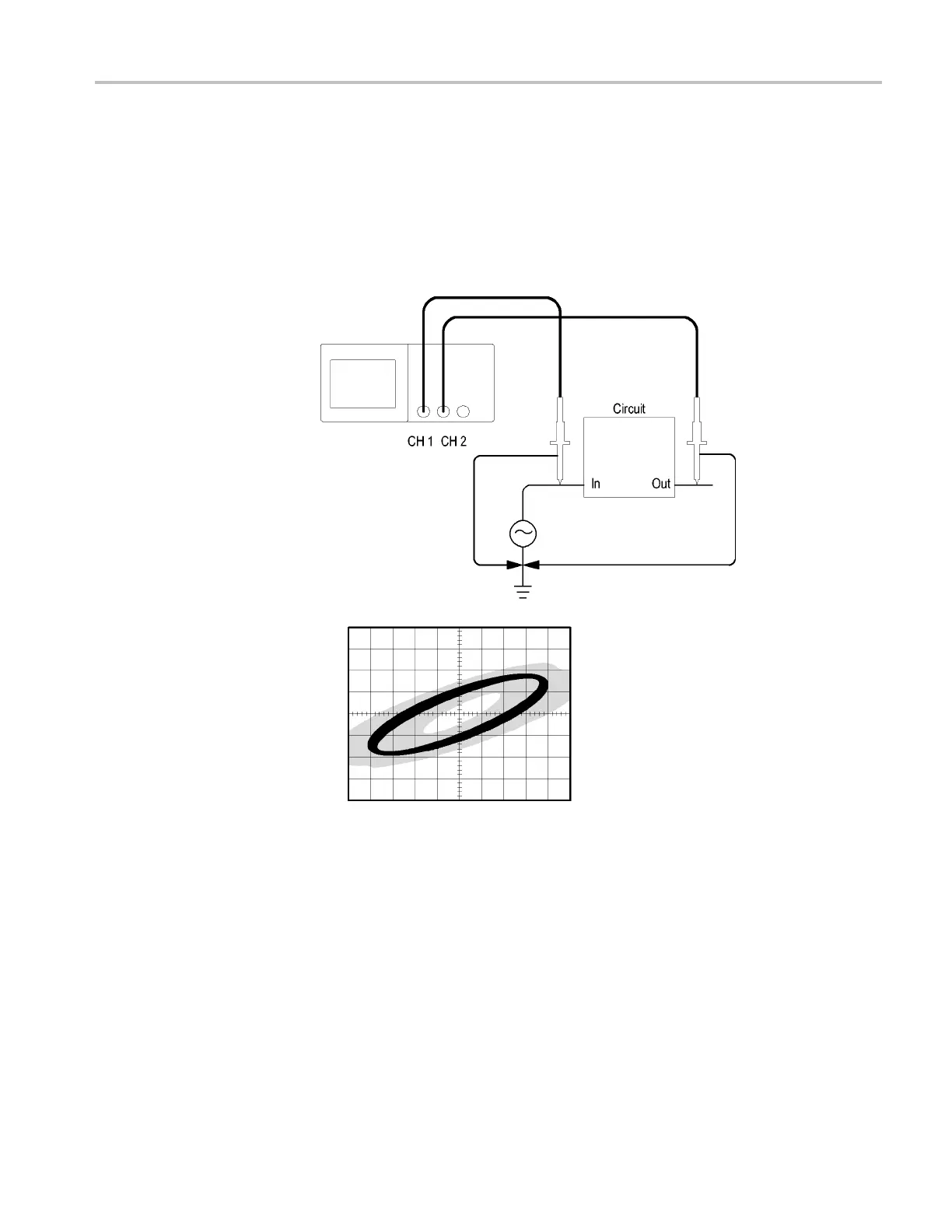Application Examples
Viewing Imped
ance Changes in a Network
You have designed a circuit that needs to operate over a wide temperature range.
You need to evaluate the change in impedance of the circuit as the ambient
temperature
is changed.
Connect the oscilloscope to monitor the inpu t and output of the circuit and capture
the changes
that occur as you vary the temperature.
To view the input and output of the circuit in an XY display, follow these steps:
1. Push the channel 1 button.
2. Push Probe ► Voltage ►Attenuation ► 10X.
3. Pu
sh the channel 2 button.
4. Push Probe ► Volta ge ► Attenuation ► 10X.
5. Connect the channel 1 probe to the input of the n etwork, and connect the
channel 2 probe to the output.
6. Push the AutoSet button.
TPS2000B Series Digital Oscilloscope User Manual 59