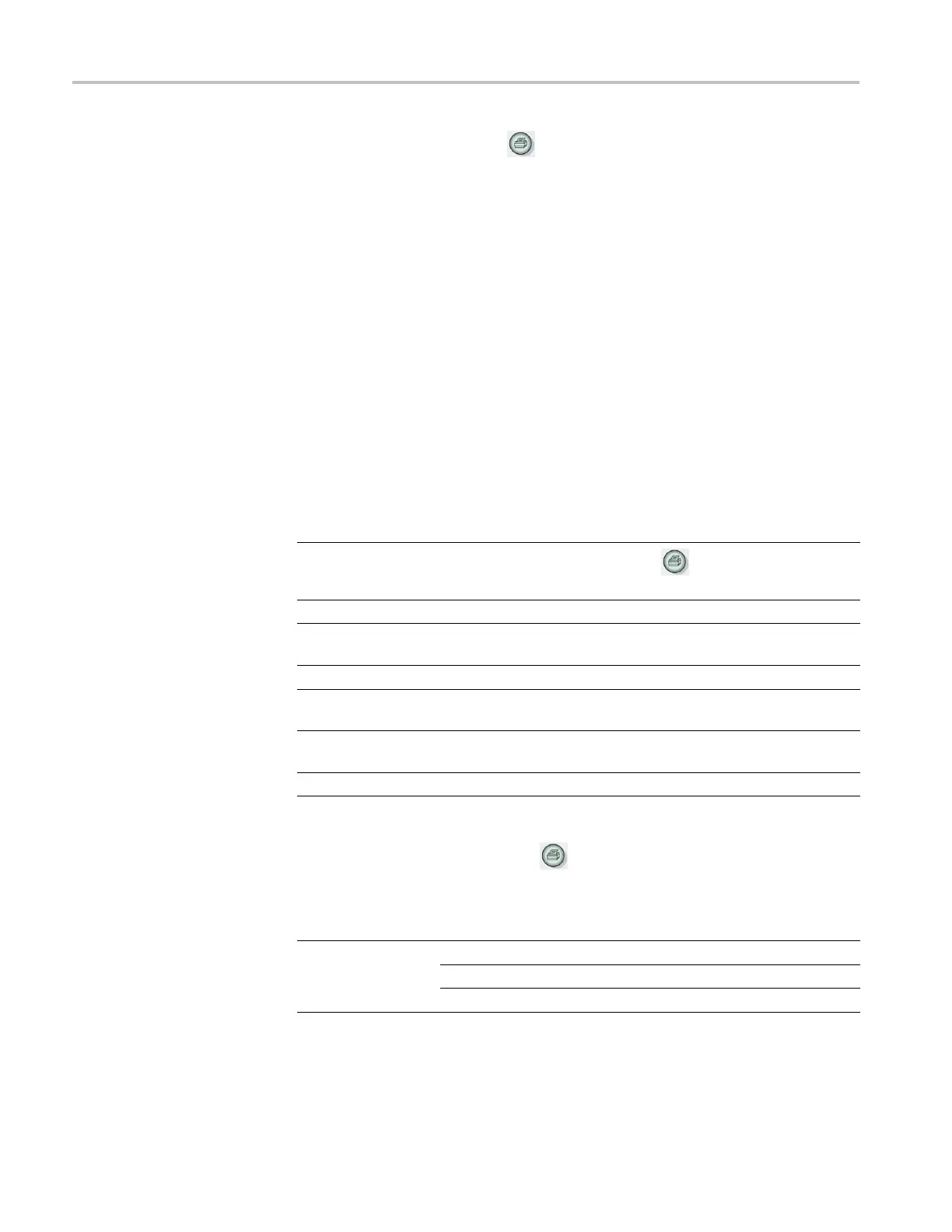Reference
The alternative function of the print button is to save d ata to the CompactFlash
removable mas
sstorage. (Seepage81,Removable Mass Storage.)
Probe Check
You can use th
e Probe Check Wizard to quickly verify that your voltage probe is
operating p roperly. (See page 11, Voltage Probe Check Wizard.)
Save/Recall
Push the Save/Recall button to save oscilloscope setups, screen images, or
waveforms, or to recall oscilloscope setups or waveforms.
The Save/Recall menu is made up of many submenus which you can access
through an Action option. Each Action o ption displays a menu that allows you to
further define the save or recall function.
Action options Comments
Save All
Contain
s the option that con figures the print button to send data
to a printer or to save data to the CF card
Save Image Saves a screen image to a fileinaspecified format
Save Setup Saves the current oscilloscope settings to a fileinaspecified folder
or in nonvolatile setup memory
Save Waveform Saves the specified waveform to a file or to reference m emory
Recall Setup Recalls an oscilloscope setup file from a CF card o r from a location in
nonv
olatile setup memory
Rec
all Waveform
Rec
alls a waveform file from a CF card to a location in reference
memory
Display Refs Displays or removes reference memory waveforms from the screen
Save All
Th
e Save All action configures the
printbuttontosavedatatoaCFcard,or
to send data to a printer.
Options Settings or submenus Comments
Saves All to Files
1
(See page 83.)
Saves Image to File
1
(See page 84.)
Print Button
Prints
(See page 71.)
108 TPS2000B Series Digital Oscilloscope User Manual