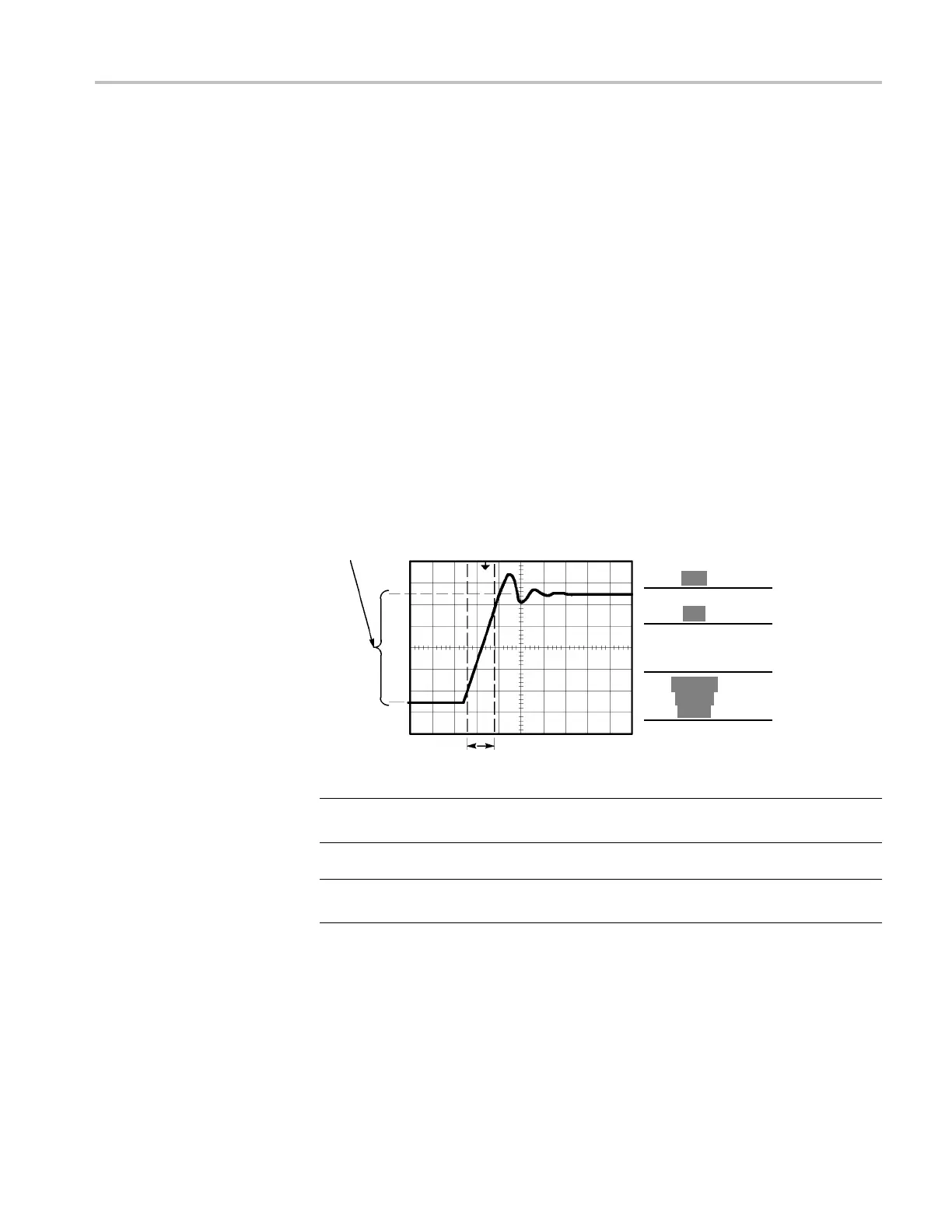Application Examples
6. Turn the Vertic
al Position knob to center the waveform; position the baseline
of the waveform 2.5 divisions below the center graticule.
7. Push the Curso
r to see the Cursor Menu.
8. Push Type ► Time.
9. Push Source ► CH1.
10. Push the Cursor 1 option .
11. Turn the multipurpose knob to place a cursor a t the point where the waveform
crosses the second graticule line below center screen. This is the 10% level
of the waveform.
12. Push the Cursor 2 option .
13. Turn the multipurpose knob to place a cursor at the point where the waveform
crosses the second graticule line above center screen. This is the 90% level
of the waveform.
The Δt readout in the Cursor Menu is the rise time of the waveform.
5 divisions
Type
Time
Source
CH1
Δt 140.0ns
1/Δt 7.143MHz
ΔV 2.08V
Cursor 1
-80.0ns
-1.02V
Cursor 2
60.0ns
1.06V
NOTE. The Rise Time measurement is available as an automatic measurement in
the M easure Menu. (See page 107, Taking Measurements.)
NOTE. The Rise Time measurement also displays when you select the Rising Edge
option in the Autoset Menu. (See page 99, Square Wave or Pulse.)
TPS2000B Series Digital Oscilloscope User Manual 49