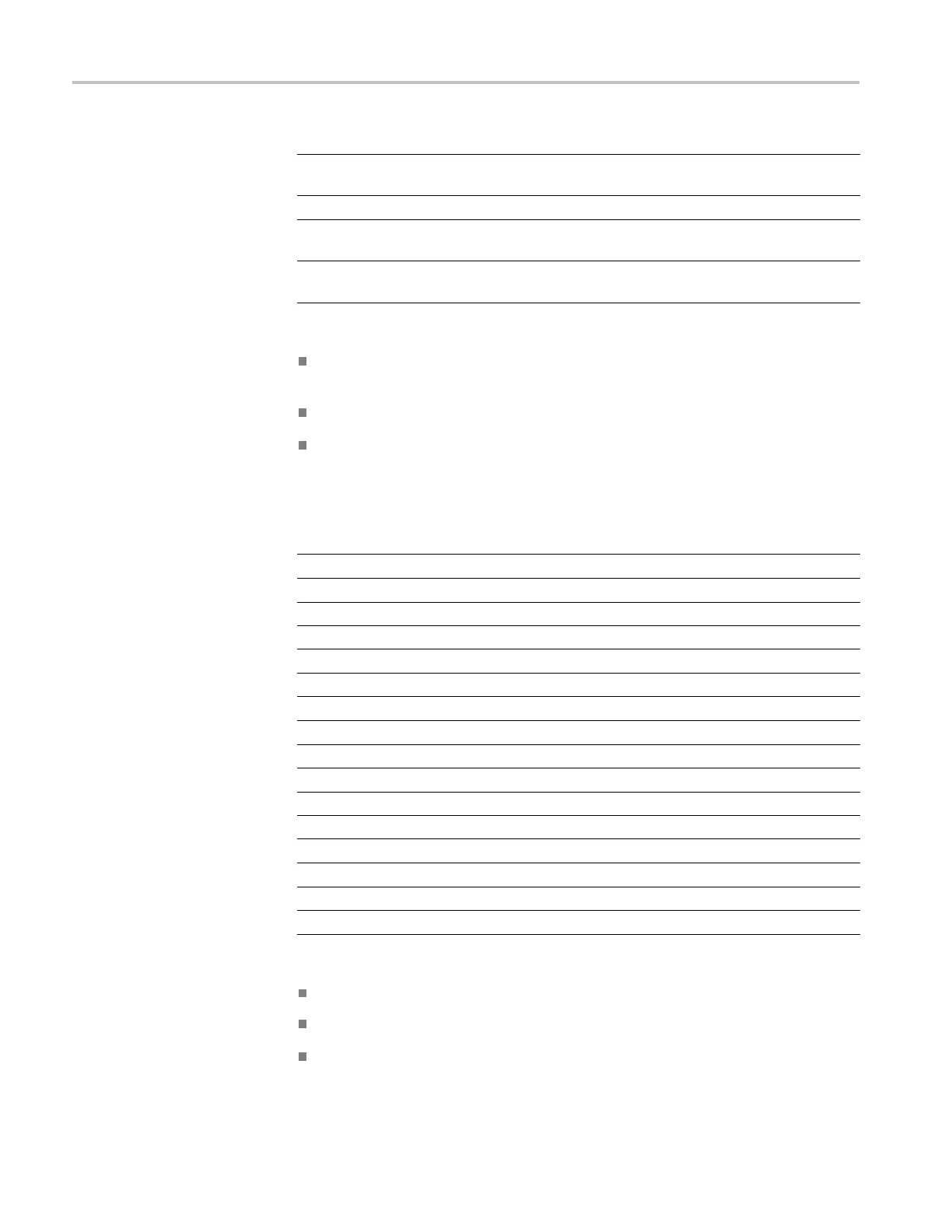Reference
Options Comment
Autoranging
Activates or deactivates the Autorange function; when activated
the adjacent LED light turns on.
Vertical and Horizontal Tracks and adjusts both axes.
Vertical Only
Tracks and ad
justs the Vertical scale; does not change the
horizontal settings.
Horizontal Only
Tracks and a
djusts the Horizontal scale; does not change the
vertical settings.
The following conditions cause autorange to adjust settings:
Too many or too few waveform periods for a clear display of the trigger
source (exc ept when in Vertical Only)
Waveform amplitude too large or too small (except when in Horizontal Only)
Ideal trigger level changes
When you
push the AutoRange button, the oscilloscope adjusts controls to
produce a usable display of the input signal.
Function Setting
Acquire mode
Sample
Display format
YT
Display persist
Off
Horizontal position Adjusted
Horizontal view Main
Run/Stop
Run
Horizontal Scale
Adjusted
Trigger coupling
DC
Trigger holdoff
Minimum
Trigger level Adjusted
Trigger mode Edge
Vertical bandwidth Full
Vertical BW limit
Off
Vertical coupling
DC
Vertical invert
Off
Ve rtical Scale
Adjusted
The following changes to the setup of t he oscilloscope deactivate autorange:
Vertical Scale deactivates vertical autoranging
Horizontal Scale deactivates horizontal autoranging
Display or remove a channel waveform
96 TPS2000B Series Digital Oscilloscope User Manual
