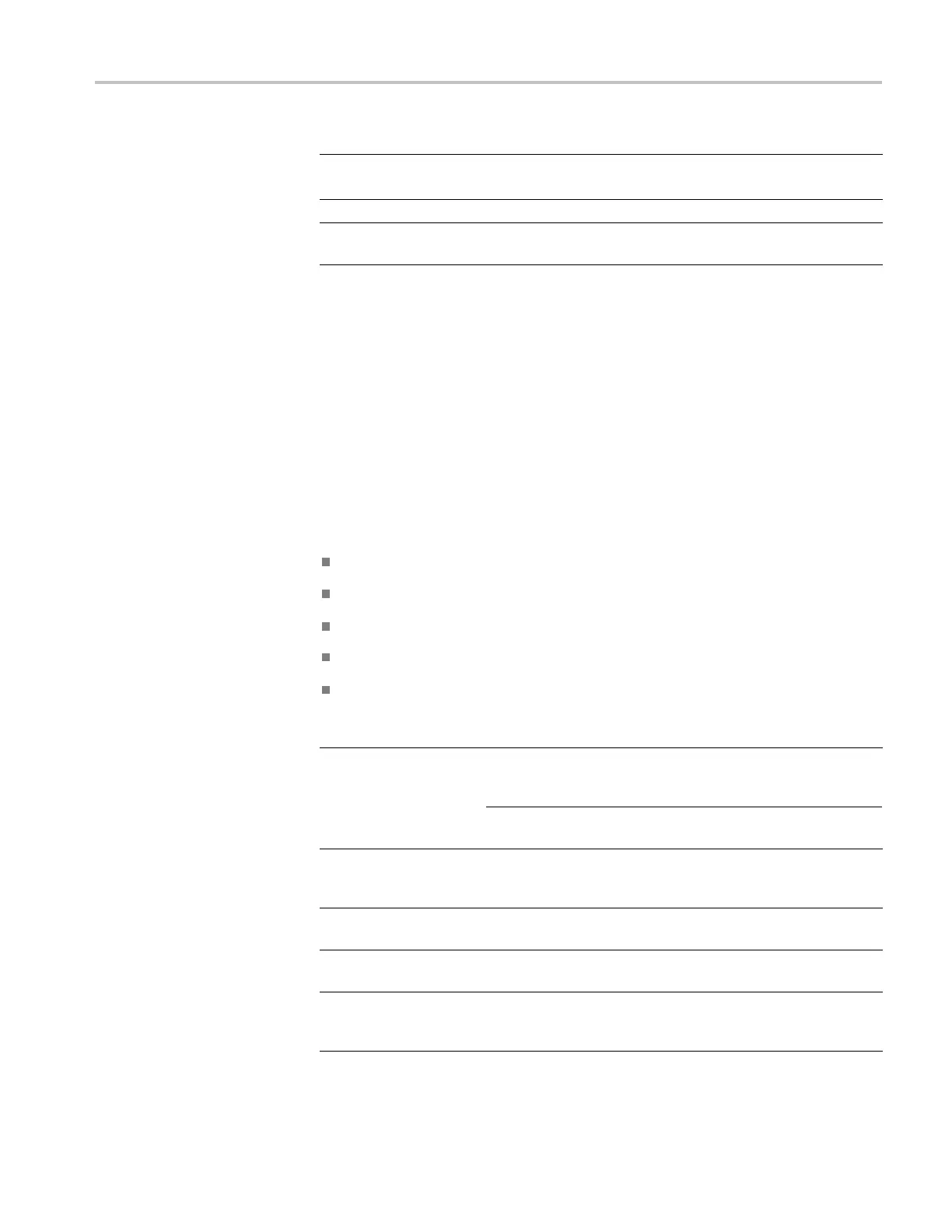Reference
Options Comments
↑
↓
Moves the field selection highlight up or down through the list. Use
the multipurpose knob to change the value of the selected field
Set Date and T
ime
Updates the o
scilloscope with the specified date and time
Cancel Closes the m
enu and returns to the previous menu without saving
any changes
Self Calib
ration. The Do Self Cal (self calibration) routine optimizes the
oscilloscope accuracy for the ambient temperature. For maximum accuracy,
perform a self calibration if the ambient temperature changes by 5 °C (9 °F )
or more. For accurate calibration, power on the oscilloscope and wait twenty
minutes to ensure it is warmed up. Follow the directions on the screen.
Factory calibration uses externally-generated voltages, and requires specialized
equipment. The recommended interval is one year. See Contacting Tektronix
on the copyright page for information on having Tektronix perform a Factory
Calibr
ation of your oscilloscope.
File Utilities
You can use the File Utilities menu to do the following tasks:
List the c ontents of the current folder
Select a fi le or folder
Navigate to other folders
Cre
ate, rename, and delete files and folders
Format the CF card
Options Comments
Navigates to the selected CF card folder. Use the multipurpose
knob to select a file or folder, then select the Change Folder
menu option to navigate to the selected folder.
Change Folder
To return to the previous folder, select the ↑Up folder item and
then select the Change Folder menu option.
New Folder
Creates a new folder in the current folder location, named
NEW_FOL, and displays the Rename menu for changing the
default folder name.
Rename (filename or
folder)
Displays the Rename screen to rename a folder or file, described
next.
Delete (filename or
folder)
Deletes the selected file name or folder; a folder must be empty
before you can delete it.
Confirm Delete Displays after pressing Delete, to confirm a file delete action.
Pressing any button or knob other than Confirm Delete cancels
the file delete a ction.
TPS2000B Series Digital Oscilloscope User Manual 119
